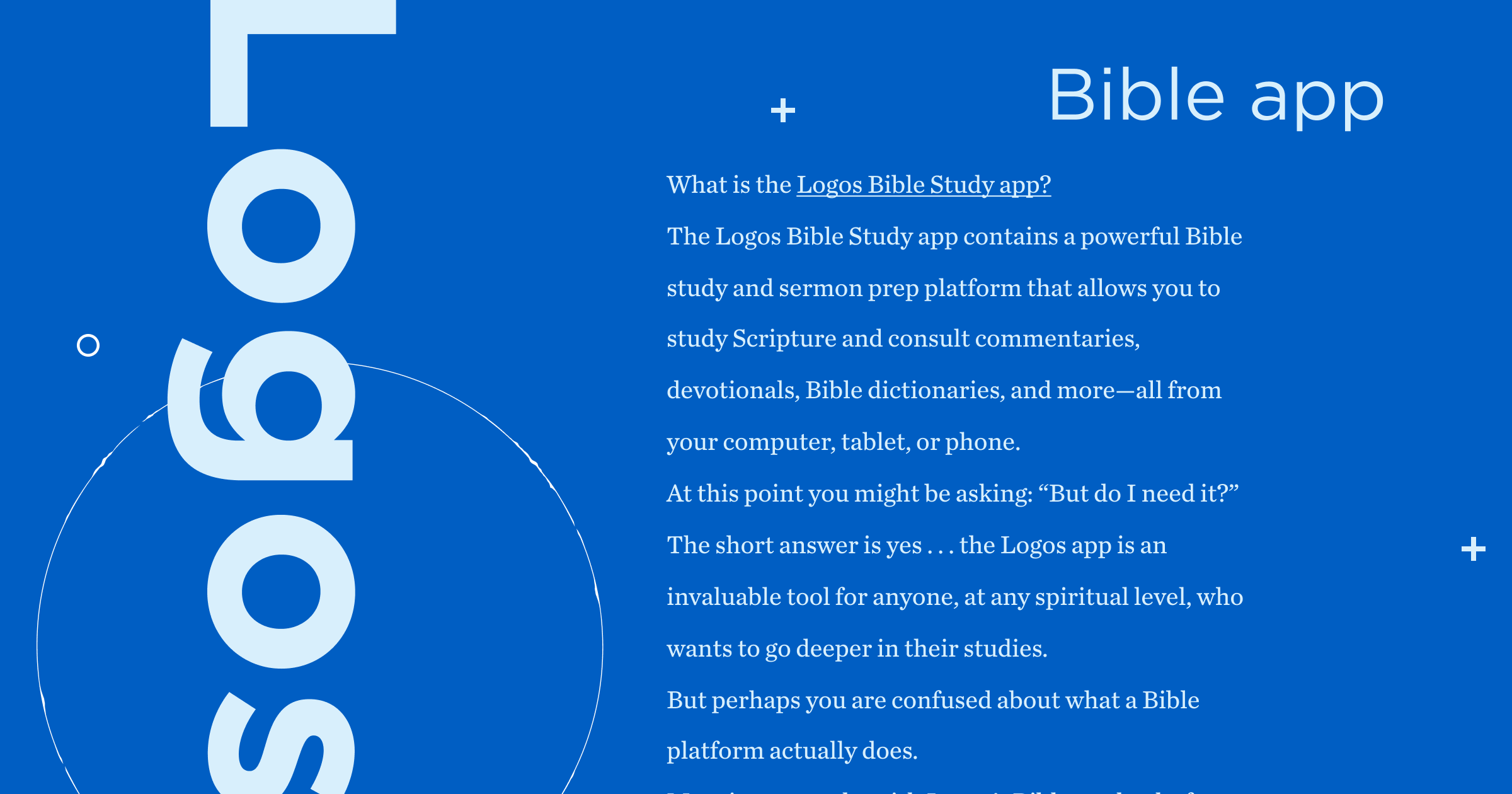What is the Logos Bible Study app?
The Logos Bible Study app contains a powerful Bible study and sermon prep platform that allows you to study Scripture and consult commentaries, devotionals, Bible dictionaries, and more—all from your computer, tablet, or phone.
At this point you might be asking: “But do I need it?”
The short answer is yes . . . the Logos app is an invaluable tool for anyone, at any spiritual level, who wants to go deeper in their studies.
But perhaps you are confused about what a Bible platform actually does.
Most importantly, with Logos’s Bible study platform, you can easily search and store books—hundreds of thousands of them. Every Logos book—from commentaries to biblical studies resources to Christian living books—is enhanced with thousands of tags that connect one resource to another in your Logos library. So when you search for a word or theme or verse, the Logos app pulls everything together for you, making research and learning faster and easier.
See how it works:
Keep reading to learn all the amazing things the Logos Bible study platform can do (it might just make your heart skip a beat), or hop to where you are in your Bible study journey:
- I’m brand new to reading the Bible
- I’m a small group leader
- I’m in seminary
- I’m a pastor
- I love to study the Bible
- I’m a worship leader
- I’m a Christian counselor
I’m brand new to reading the Bible
If you have little background in the Bible but are excited about learning, Logos can bring a whole level of structure to your time in the Word. For example, you can read a Bible and commentary or devotional side by side and then with a tap, find great resources to help you understand what you’re reading. Take a peek at a few Logos app features that help you do just that:
Factbook
The Factbook is the place to start in the Logos app. A simple search on any biblical topic, like “love,” will pop up a key article with related information—plus the app will curate Scripture passages and books in your library to help with your study.
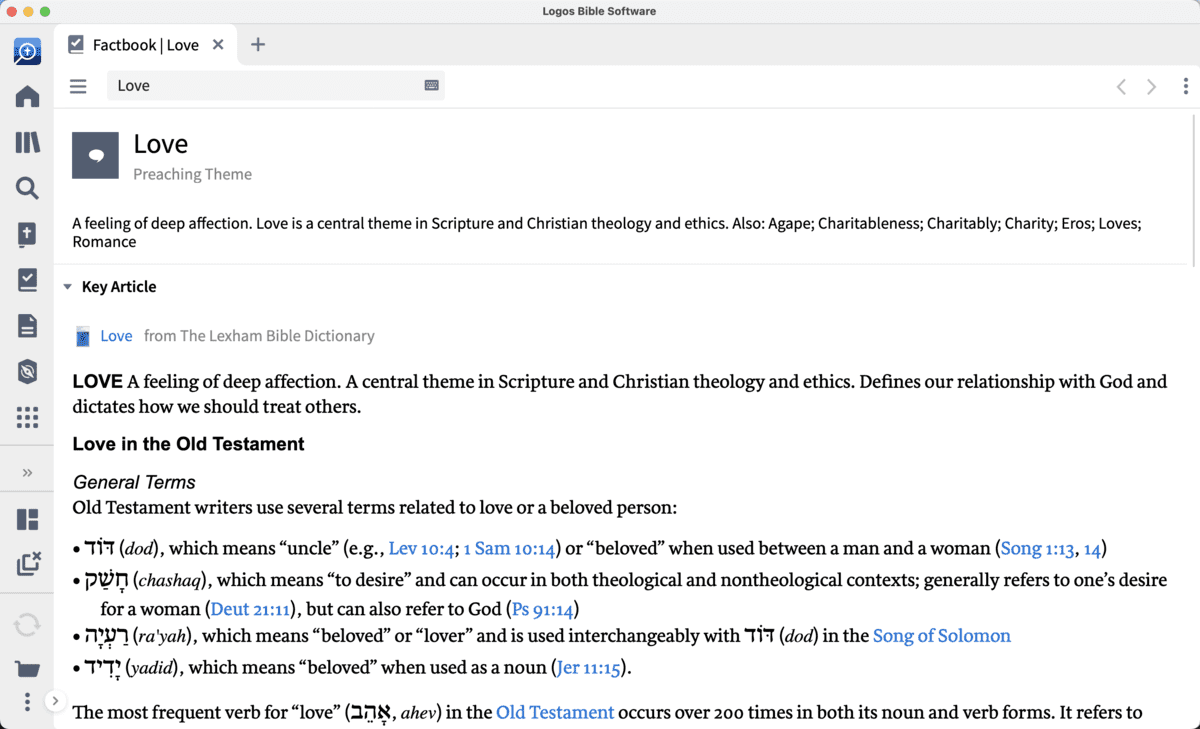
Highlighting, Notes, and Notebooks
Three features many new (and seasoned!) Logos users lean on are Highlighting and Notes. As you read your Bible or other resources in the Logos Bible study app, you can use the Highlight Tool to draw attention to important references in the text, personalize your Bible study—even search your highlights later or turn them off and on.
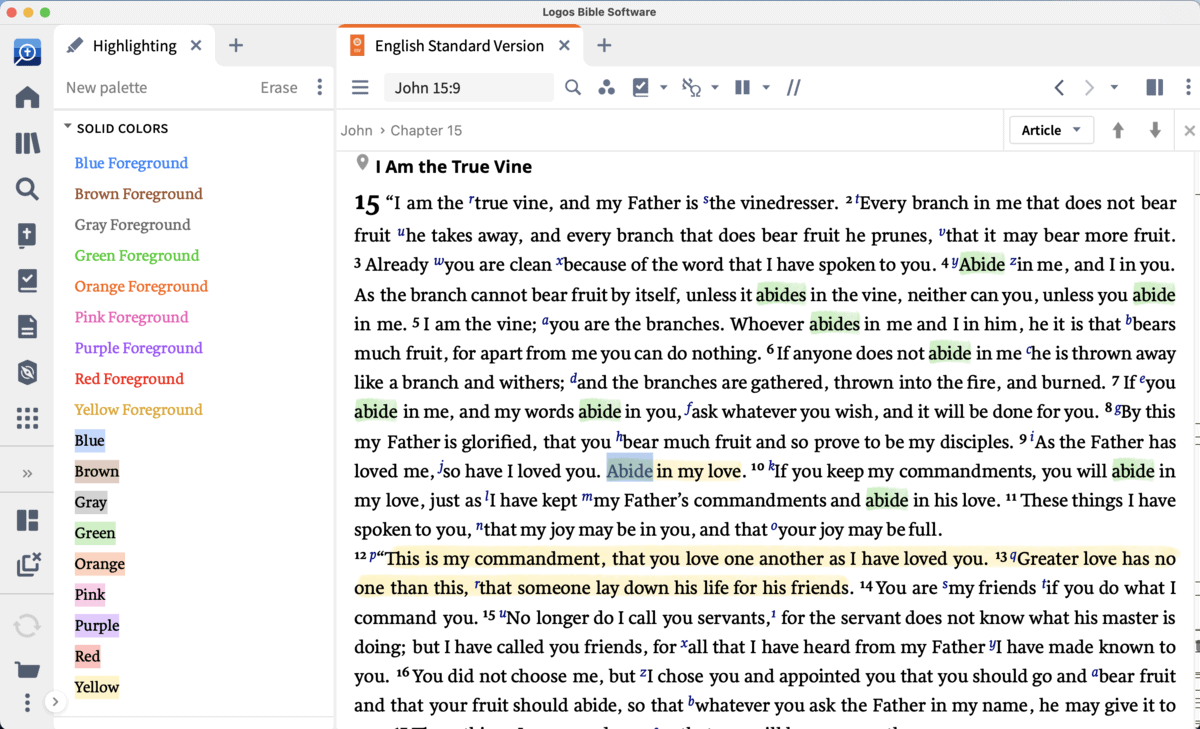
Link Sets
The Logos app lets you connect your English Bible to other resources, like commentaries or lexicons (lexicons provide meanings and significant uses of biblical words in their original language) so you can go back and forth between them as you read (terribly handy!). It’s a tool called Link Sets, and the beautiful thing? As you navigate a resource in a Link Set, all other resources in that Link Set will follow:
Learn more in these videos:
Or dive deep into the Bible Study video series.
For those new to studying the Bible, we recommend Logos Starter because it includes several Bible translations, commentaries, and Bible dictionaries—all for one low price.
I’m a small group leader
You have a heavy charge! Not only do you have to facilitate engaging group discussion but you carry the weight of answering potentially tricky questions you may not know how to answer! Though the Logos app isn’t a Magic 8 Ball, a few powerful features can equip you to better lead your group.
Reading plans
On top of the Factbook, which will give you expert guidance on tough questions, you can create and share a reading plan with your Faithlife group (super helpful to keep members engaged with each other between meetings!). Watch how reading plans work.
Counseling Guide
Being a small group leader involves coming alongside people during joys—and trials. When a group member is experiencing a tough season, you might feel ill-equipped for the task, but that’s where the Counseling Guide can step in (and no, it’s not just for licensed counselors!). Just enter a topic in the guide, like depression, loneliness, or trust—and the Logos Bible study app will show you what your Bible and other resources say so you can offer wise counsel.
Learn more in these videos:
Or dive deep into the Bible Study video series.
For small group leaders, we recommend Logos Silver because it bundles Counseling Guide access with hundreds of resources that will equip you to bless your group.
I’m in seminary
Whether you’re thinking about going to seminary or are already knee-deep in classes, a Bible platform is a must-have. (I didn’t have the Logos app in seminary, and so wish I did!) Not only can you dive into the original languages (these articles will give you a taste of all you can do using the Bible Word Study Guide!), but you can study church history and theology all from one place (no more stacks of paper books).
Though I could write for days on all the cool things the Logos Bible study app can do to make your researching and writing easier, here’s just two of my favorite features:
Theology Guide
The Theology Guide alone makes seminary students smile. You can input theological topics, navigate from one systematic theology book to another, compare views, survey related references, and investigate related theological topics (and more). The Guide collects and displays key information related to all the major topics in systematic theology, including a brief introduction to each topic, and links directly to every systematic theology in your Logos app.
Already intrigued?
Exegetical Guide
With the Exegetical Guide, you can quickly and accurately interpret a verse or passage by investigating textual variance, grammatical constructions, syntax. You can even do a word-by-word analysis of the text in its original language–simply click a word in a verse, like “beginning” in John 1:1, and the app takes you right to all the information about that word:
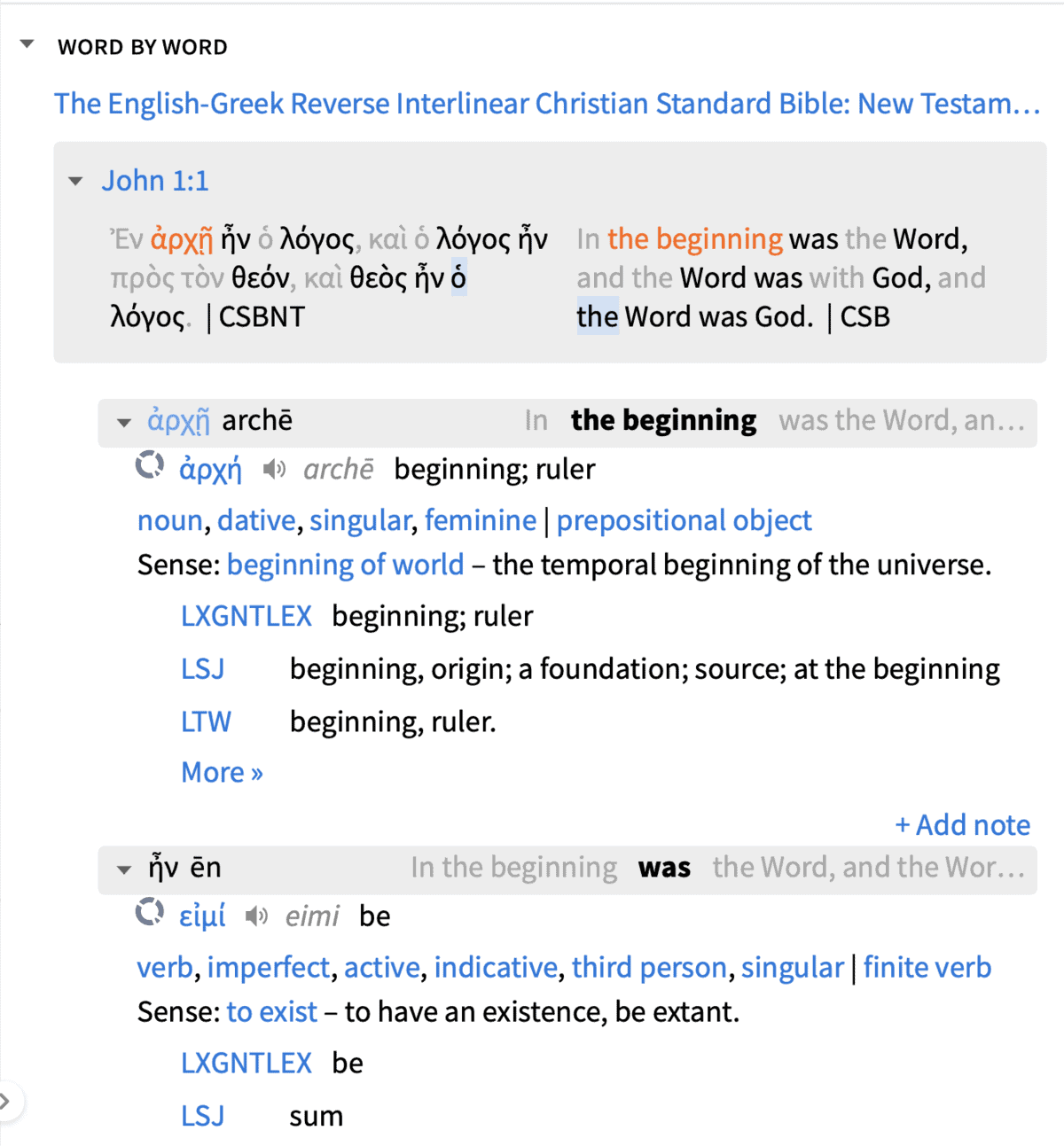
But what I love most when I’m researching and writing papers is the ability to create a bibliography and then edit, annotate, and export citations to support my research in seconds. Plus, when I copy and paste a Bible verse or a quote from a Logos resource into a Word document, you automatically carry over the citation in the form of a footnote. It’s like magic.
Learn more in these videos:
Or dive deep into the Advanced Bible Study video series.
For seminary students, we recommend Logos Academic Standard (if you’re just getting started) or Logos Academic Premium (if your studies are well underway) because the Academic packages offer resources and features that are uniquely tailored to the needs of seminarians.
I’m a pastor
There’s no end to the benefits of the Logos platform when you’re a pastor. But don’t take it from me—pastor Rev. Scott A. Gray writes, “Excellent resources, user-friendly, and conveniently compatible across all my electronic devices. Logos is a powerful tool for Bible study and sermon preparation!”
Sold? There’s more gold for pastors. Not only can you plan, prepare, preach, and present your sermons all in one place (keep reading to learn how), all the same tools I’ve already mentioned (scroll up if you missed them!) will help you do the research for them. But let’s focus on two additional tools specific for pastors:
Sermon Manager
With the Logos app, you’ll have everything you need for all your sermon-related work. In the Sermon Manager alone, you can import and catalog past sermons, plan for your next sermon series (and when combined with a Faithlife group, you can easily divvy up the series among your team), and then go from Sermon Manager to delivering your sermon with Preaching Mode with just a couple clicks (see how below).
Sermon Builder
With Sermon Builder, you can also incorporate content from your Logos resources into your presentation seamlessly and instantly transform your study into a message you can share with others. Plus, in a few clicks, the app creates slides, handouts, and discussion guides. Your transition to speaking is a snap—just engage Preaching Mode, and you’re ready to go (and you can also use Preaching Mode to control your sermon slides in Proclaim).
But this next tool is a game-changer for many pastors.
Workflows
Workflows are just plain ingenious—and though they provide step-by-step instructions so anyone can jump into guided Bible study, Workflows also cover the essentials of solid sermon prep. Simply select Expository Sermon Preparation and enter the sermon passage, and the Logos app instantly lays out a nine-step process—each with several substeps—for an organized action plan that ends with your completed sermon.
Learn more in these videos:
Or dive deep with the Sermon and Bible Study Prep video series.
For pastors, we recommend Logos Gold because it provides over 750 resources, along with access to the full Logos feature set, including Sermon Manager, Sermon Builder, Preaching Mode, and more.
I love to study the Bible
All you self-professed Bible study nerds who love to dig deep into biblical topics will quickly learn the Logos Bible study app is your dream tool. With it, you’ll be able to compare translations and do Bible word studies in seconds, and in addition to the tools I’ve already mentioned (like the Factbook, Bible Word Study Guide, and Workflows), these features will help bring your Bible to life:
Passage Guide
Drop a Bible passage into the Passage Guide, and the app will pull relevant results from your entire Logos library. For example, when I type Psalm 104 into the Passage Guide search field, the app curates for me commentaries, biblical theologies, confessional documents, related resources, anything I’ve saved that’s related, and even cultural concepts. Plus, I can do all my research right alongside the Psalm itself:
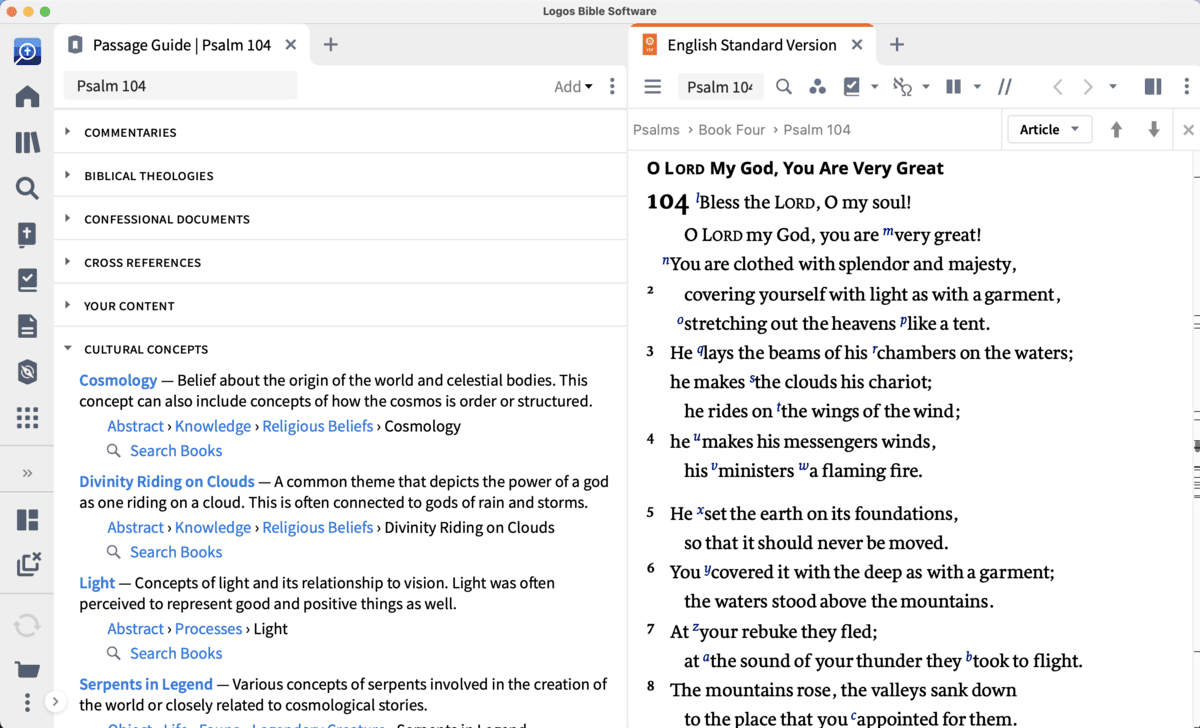
Courses Tool
The Courses Tool allows you to choose from dozens of guided learning plans to understand biblical topics, doctrines, books, and more drawing from the videos and books in your library.
Concordance Tool
Love to research words? With the Concordance Tool, you can find the most common words and concepts in any passage in seconds.
Interactives
Interactives are like responsive textbook illustrations and diagrams. Bible Books Explorer, New Testament Use of the Old Testament, and Psalms Explorer interactives bring the black and white text in your Bible to life—you can even “walk through” an empty tomb in Israel! See how they work:
Learn more in these videos:
Or dive deep with the Advanced Bible Study series.
For those who love to study the Bible, we recommend Logos Platinum because it offers a robust set of study tools for those who want to dig into the original biblical languages.
I’m a worship leader
The Logos Bible study platform isn’t just for Bible study enthusiasts and pastors. Faithlife Music Integration in Logos helps to carry a theme across the sermon, worship song selection, and service, creating a sense of unity that amplifies the overall message. The integration supplies links to Faithlife Music, a service that provides more information on songs related to the passage or preaching theme being studied, is your worship team’s connection point with the songs you sing.
For example, you can locate sheet music for use in services or see in-depth details about a song—including linked Bible passages and themes, song pairings from actual services, example videos, and more.
As a worship leader, it’s not enough to pick good songs that relate to the message—you also need the message to resound in your heart. With built-in Workflows like Devotional, Inductive Bible Study, and Lectio Divina, you can walk through passages step by step so you can know God better and lead his people in praise.
For worship leaders, we recommend Logos Starter because it puts Faithlife Music at your fingertips along with over 120 helpful resources.
I’m a Christian counselor
As Jennifer Grisham writes, “When you’re in the thick of pastoral care and counseling—or when you’re struggling yourself—you need places to turn to find biblical wisdom that speaks to your situation.” Regardless of whether you have formal training as a licensed Christian counselor or are a lay counselor at your church, you’ll find two tools in the Logos app indispensable.
Counseling Guide
The Counseling Guide assists you in finding the tools and resources you need to guide others through life’s challenges and blessings—from a biblical perspective. Although the Counseling Guide doesn’t have any simple fixes, it does search all the resources in your Logos library on a specific topic, including dictionaries, journals, and Bibles. You can then synthesize what you learn and have it in your back pocket when counseling others. See how it works for the topic of burnout.
Topic Guide
If you want to dig deeper on a specific topic, like depression or anxiety, you can search the Topic Guide under certain headings, like related verses, sermons, or journals where you’ll find links for further study.
Learn more in these videos:
For Christian counselors, we recommend Logos Gold because it bundles Counseling Guide access with many more counseling resources than what’s included in Logos Silver.
Conclusion
Still wondering if you really need the Logos app? If you love the Bible, consider John Piper’s words: “I live in Logos because I live in the Bible.”
If you want to study the Bible more effectively, research what original language words mean, learn about Church or ancient biblical history, disciple others—or if you are in seminary or are a pastor or a teacher—yes, you need it. I’ve only scratched the surface of all Logos can do (see an exhaustive list of all the powerful features you can access in Logos).
The Logos app might just change how you study the Bible.
***
Try the Logos app free—or compare packages to see which is right for you.