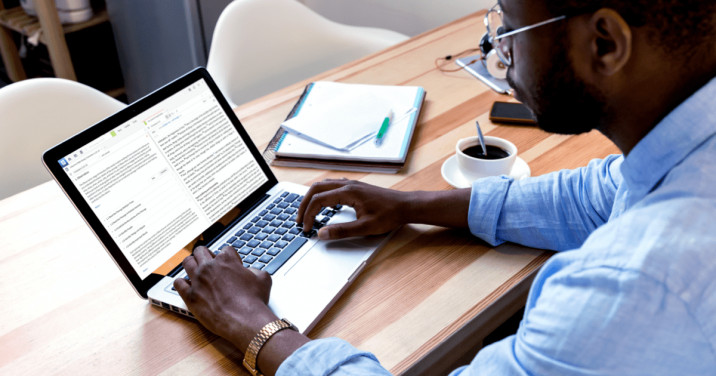Today’s blog is based a response I gave to a Logos user who asked this question:
I find myself using the Bible Browser a great deal. At first I opened it from the tools menu, but then I realized I could add it to the shortcuts bar, which saved time. I really like keyboard shortcuts though. Is there a way to assign a keystroke to the Bible Browser?
Great question! The answer is no. And yes! Currently, there’s no method to create custom keystrokes for Logos tools. We can, however, make use of the nine Logos-provided bookmarks which aren’t just for books!
Give this a go:
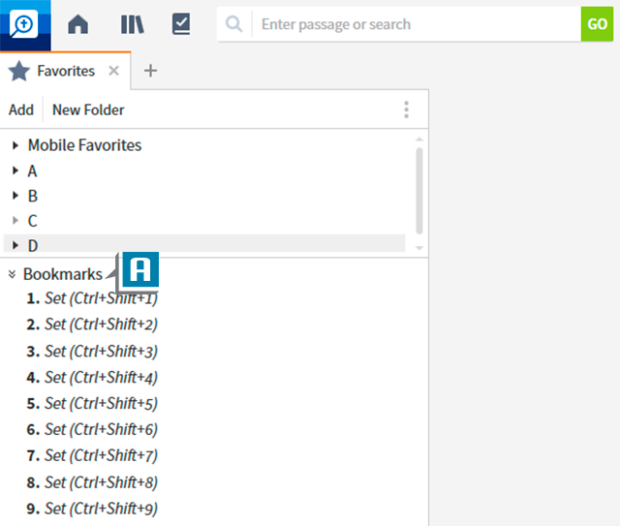
- Choose Tools | Library | Favorites to open the Favorites panel with Bookmarks located at the bottom of the panel (A)
- Choose Tools | Reference
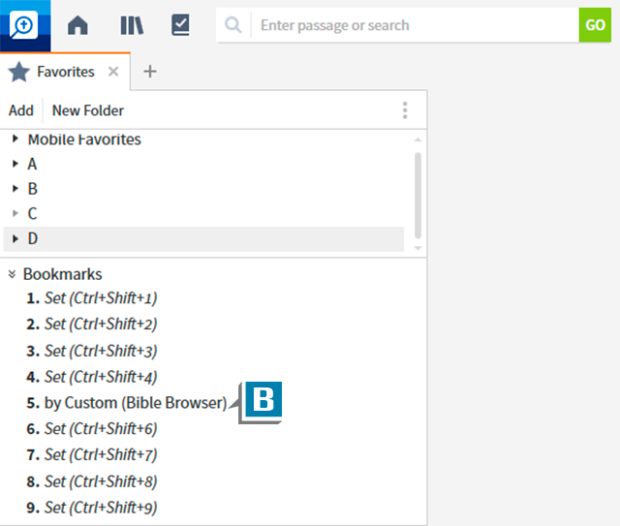
- Drag and drop the Bible Browser onto one of the nine Bookmarks (of course you can use any tool you like) (B)
- Close the Favorites panel
- Press the designated keystroke to open the Bible Browser:
- PC: Ctrl + 1-9
- Mac: Cmd + 1-9
I think you can easily see this is a great power-user trick to quickly access some of your favorite Logos features!
For more detailed training about Bookmarks, please consider a subscription to mpseminars.com, where you’ll find thousands of videos to help you become proficient in both the desktop and mobile apps of Logos Bible Software!