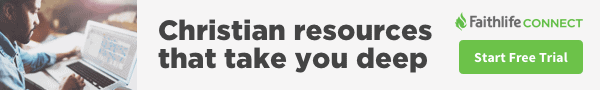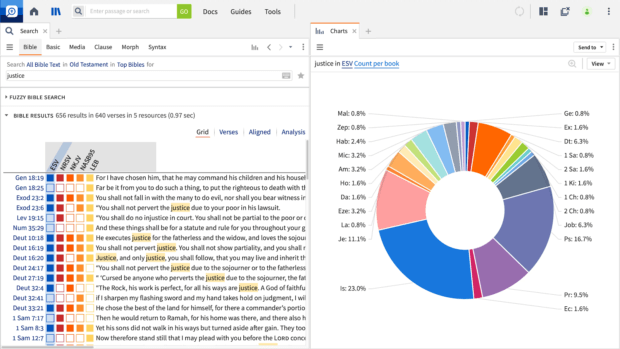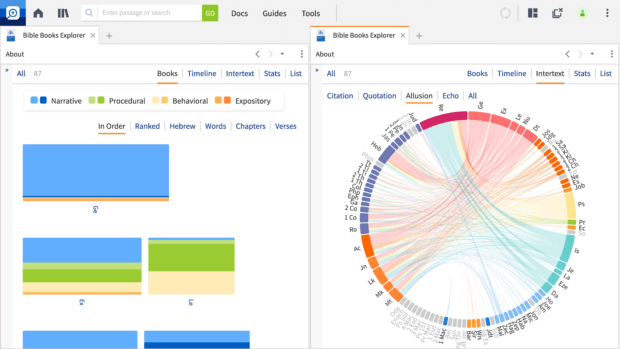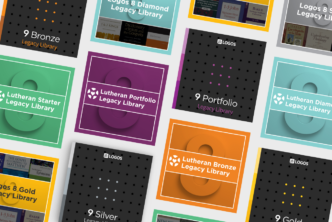What questions do you have about Logos 9? They might just be answered right here!
Phil Gons (vice president of Bible study products) recently answered frequently asked Logos 9 questions in a Facebook live Q&A with Adam Borries (Logos product manager). Watch the video below, or scroll down to read top viewer questions and Phil’s answers from the Q&A.
Q. What makes Logos 9 different from Logos 8?
We could spend the whole time talking about that. I’ll try to just hit a couple of the highlights and then direct you to our website where you can learn more. Logos.com/9 is a great place to go learn about what’s new in Logos 9.
If I were really to boil it down to a couple of big things, I would say, number one, the all-new Factbook is a key part of what makes Logos 9 special and unique. It’s more than 10 times bigger in coverage than what we had in prior versions, and it also now works on desktop, web, and mobile. This is our first-ever feature that we’ve written as a single feature that works the same on all three platforms. We’re really excited about that. Regardless of which device you’re on, you’re going to be able to access the hundreds of thousands of items that are available inside of the Factbook experience, so Factbook is a key part of what makes Logos 9 special.
And then the other thing I’ll call attention to—there’s a suite of tools that we put together for preachers. Those who prepare sermons, lessons, homilies. We’ve really rounded out our suite of tools to help you all the way from planning and scheduling to researching and writing to delivery to sharing and archival—kind of a whole spectrum of what people do with sermons. We now have tools that cover that broad spectrum. So Sermon Manager helps you both plan your sermons and your upcoming preaching calendar. It also archives all your sermons for you so you can go back and look at a years’ worth of sermons, find an old sermon to reuse, or pull out that illustration that you remember using in that sermon from seven years ago. Everything’s right there and ready for you to search and find by all sorts of [criteria]—topic, passage, where you’ve preached it, what service, all those kinds of details. So we’ve really got a great set of tools available for those who do a lot of teaching and preaching and delivering messages that I think make Logos 9 very special.
Take a look at all Logos 9’s features! You can now filter and sort them based on your needs.
Q: Are there new counseling features with Logos 9?
Yes, great question! That’s one I probably should have touched on as well. It’s not just those who do preaching and teaching that we thought of with Logos 9 . . . A major responsibility of many, many pastors is to provide some biblical counsel and help to hurting individuals and families in their churches.
And so we put together a new guide called the Counseling Guide. It pulls together hundreds of common themes or topics or issues that often come up in the context of counseling sessions. And we’ve brought in some really high quality trusted materials from Tim Clinton, who’s a part of AACC (American Association of Christian Counselors), and pull those in along with Scripture passages and links into your library, so you can go in and get some really helpful, quality materials, help you prepare, and give wise, careful, biblical advice and counsel. (Of course, we recommend that you don’t counsel beyond your means. And that you consult with experts as needed, but this will give you some really great help to get you started and make sure you’ve got the right questions, the right thinking to bring into those situations.)
We brought in dozens and dozens of great counseling resources from a spectrum of experts and put those in our base package libraries, so you’re going to get a lot of really helpful materials integrated right into the Counseling Guide. So you’ve got access to the experts right at your fingertips with the click of a mouse.
Q: In Logos 9, what is the functionality difference between the app on a tablet and the full program on a PC?
There are still a number of key differences between our full desktop software and our mobile application. And just to put it in perspective, we’ve been building Bible software for 29 years and started on the Windows platform and then introduced the Mac platform about 10, 11 years ago. And the mobile platform—we’ve been developing on that for about a decade. And so there’s still some catching up to do, and we’re not quite there yet, but with each new release, we definitely broaden and evolve what our mobile apps are capable of.
We talked about Factbook already. Factbook is a new expansion to mobile that addresses one of those key gaps in differences between the mobile app and the desktop app. But we’re continuing to bring more and more functionality to mobile. There are a lot of advanced features, particularly original language features, that are still desktop only, but more and more people I think can use the mobile app to get the majority of their needs met.
Q. You never pay twice for the same book in Logos. If you already own a Logos 8 base package, how does that work when you upgrade to Logos 9?
Yeah, that’s something we introduced I believe all the way back with Logos 5. We call it Dynamic Pricing. And we look at each individual license that you have in your set of licenses, whether you bought a book individually, in a collection, in a base package—20 years ago, yesterday, anywhere in between—all of those where you’ve purchased a permanent license, we treat that as something that you already fully own and never have to buy again.
And then we look at the new package: we look at the overlap, and we show you the difference and then we calculate a price that corresponds to the new components that you’ll be getting. So that allows you to just build your library at your pace—fast, slow, handpicking titles, buying big collections . . . And you’re always only going to pay for what’s new to you, so it’s a really flexible system.
Q. Is there a subscription service that gives access to the new features and software that is released?
Yes, that’s a great question. We do have a subscription called Faithlife Connect, which you can find online on the Logos website, or there’s a separate website for Faithlife Connect as well, and Faithlife Connect [Essentials or above] gives you access to all of the features in Logos Bible Software. With each new version, it’ll keep you up to date. It also introduces some other things, like it includes a subscription to Faithlife TV. It includes some access to Mobile Ed and a handful of other pieces of content and tools that we’ve brought together for people who want to study the Bible. So that’s a great way to stay current, and it still allows you the flexibility of building your own library with the books, the collections, the things that you want, while keeping your software up to date.
Q. Will Logos be touchscreen compatible?
So for Windows, yes, we do have some basic touchscreen support, and we have plans to continue to improve and evolve that as more and more devices are getting touchscreens and becoming more common. . . . We do have the basics covered fairly well, and we’d love your feedback on the ways that we can continue to evolve our touchscreen support. You can let us know on our forums, or we’ve got a new feedback site at feedback.faithlife.com, where you can tell us that that’s an important thing and vote on it, and that’ll help us prioritize and give it the attention that it deserves.
Q. What benefits does Logos 9 have for a person like me who is not a pastor and just uses Logos personally?
Yeah, great question. We talked a little bit about some of the focus on tools for people who are preaching and teaching on a regular basis, but many of those tools can be used for people who might just lead a small group or a Bible study, doesn’t have to be a sermon from a pulpit. It can be any kind of capacity where you’re teaching or leading, whether it’s a small group or a Sunday school class, but there are plenty of things in Logos 9 that are really great for personal study. Factbook again is a great place to just go look something up. You can look things up on Google, but you never know what you’re going to find. The great thing about Factbook is it starts to become this one-stop-shop to look up virtually anything in the domain of the Bible and theology and the Christian world, even historical people and events. So I think, regardless of who you are, whether you’re a pastor, whether you’re a student, a scholar, or just an average layperson who likes to study the Bible, you’re going to find Factbook to be immensely helpful as a great starting place to just orient yourself to a new concept that you’ve not heard of before or need a refresher on.
I’m a visual person; I love to see things visually. It really helps me with something to click in a new way, when I see it visually. And we’ve done a number of things in Logos 9 that I think are going to be really helpful for visual learners. We have a brand-new Charts Tool that allows you to chart out in a number of different chart types searches that you do. And you can start to really see powerful patterns in Scripture and where certain things occur, certain phrases, certain words, certain people. The Charts Tool I think is going to be really helpful for people to kind of wrap their head around what parts of the Bible deal with what kinds of things. And so I think a lot of folks will find that really, really useful.
And then a brand-new interactive that we built, called the Bible Books Explorer, is going to be a tremendous help to people who really want to understand the Bible as it’s made up of many distinct books that make one book. And the Bible Books Explorer is great because it’s highly visual, and there are multiple ways to look at the books of the Bible. You can sort them in different orders, you can filter down and just see Paul’s letters, you can sort them by how big they are, how popular they are, all sorts of things. You can see the dates from a number of different scholars who have tried to make their best guesses on when the books were written. There’s just a wealth of information there with themes and summaries and purpose and message and all sorts of interesting statistics. How many words in the original Greek and Hebrew . . . There’s a wealth of information there that can go really deep, but also I think be approachable for somebody who just wants to understand “What is this book about?” So I’m really excited about that tool. People seem to love it. And I think it’s gonna be a big help to Bible students of all levels.
Q. Is there a free option if you’re already a paid Logos 8 user?
You do not have to purchase if you would just like to get Logos Basic, the free version. However, that’s not available just yet. I’d expect to see that in early 2021. So in the short term, if you don’t want to wait, and you’d like to get access to Logos 9, you could purchase one of our smaller feature sets, and it probably wouldn’t cost very much money, and that would get you the newest version and some of the new features.
Q. Do I have to buy a package to get Logos 9?
A great question. We do sell what we call our feature sets or our feature upgrades standalone. We also sell them bundled with a number of different libraries—different sizes and different denominational flavors. And you can buy those together, and we think that provides the best experience for most people.
But if you’re the kind of person who wants to have a high degree of control over what’s in your library, you want to handpick out particular titles, you really want to focus in on just the essential titles, and you don’t want stuff that maybe you’re not going to use as often, then you could buy one of our feature sets, and then go buy the individual books and the collections that you want to add and grow your library that way. Some people choose to do that. That’s not for everybody. I think for most people, we know what really needs to be in the libraries to make the features work really well. And so we put all that stuff together (Bibles and dictionaries and lexicons and grammars and commentaries and all these different kinds of resources that power the features).
But you’re totally welcome to have a go at it yourself, and again because of dynamic pricing, you can start down the path of individually building your library, and then later decide, you know what, I think I’m going to go all-in with one of these libraries because the value of the libraries that we build are just tremendous. It basically costs you 10 cents on the dollar per title when you buy a great library that we’ve pre-built for you. So a $1,000 library would cost you $100, or a $10,000 library would cost you $1,000. If you go build it yourself, you’re gonna end up paying a bit more. So, a library approach is great for most people.
***
Which Logos 9 option is right for you? Explore packages and feature upgrades to find out, or take a look at this roundup of all the ways you can buy.
For a personalized recommendation, give our product specialists a call at (888) 670-3148. They’ll be happy to help!