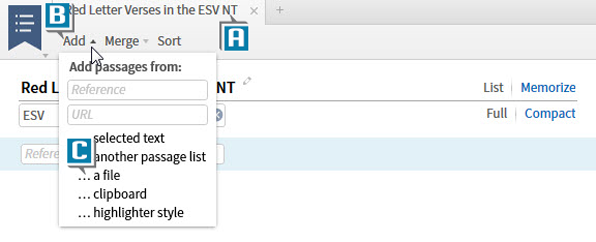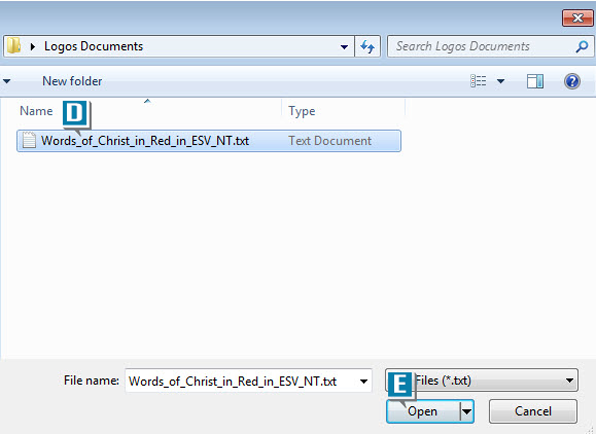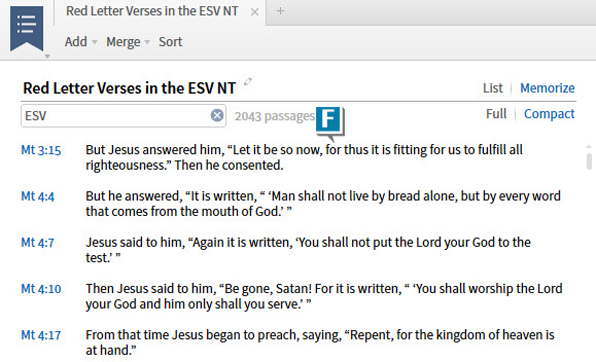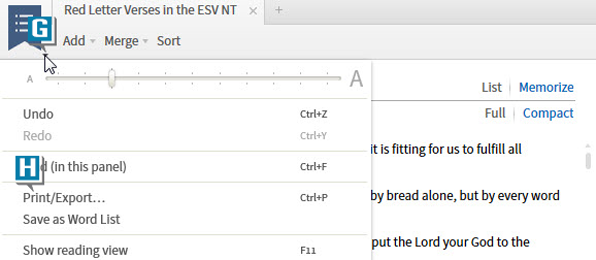Today’s post is from Morris Proctor, certified and authorized trainer for Logos Bible Software. Morris, who has trained thousands of Logos users at his two-day Camp Logos seminars, provides many training materials.
Recently a Logos user asked:
Moe, is it possible to print just the red-letter verses (words of Christ) from a Bible?
I didn’t have an immediate answer, so I told him I’d have to get back to him. After a bit of thought, I discovered at least one possibility that I’d like to pass along to you:
- From the ESV New Testament, I compiled a Passage List of all the verses containing red-letter text.
- I exported that Passage List as a text file. You can use it to create your own Passage List:
Click here to download the file
- Choose Documents | Passage List (if you’re using Logos 4, choose File | Passage List).
- Name the file something like Red-Letter Verses in the ESV NT (A).
- Click Add (B).
- Select … a file (C).
- Navigate to the text file you just downloaded (D).
- Click Open (E).
- Notice that all the verses have been added to your Passage List (F).
- Choose the panel menu on the Passage List (G).
- Select Print/Export (H).
- Print the list!
Once you have this Passage List, you can do other things with it:
- Save it as a Word document.
- Build a Personal Book from the Word document.
- Email the Word document to a friend.
- Search it.
If you found this tip helpful, you’ll really benefit from a Camp Logos seminar or the Camp Logos DVD training, now on Pre-Pub.