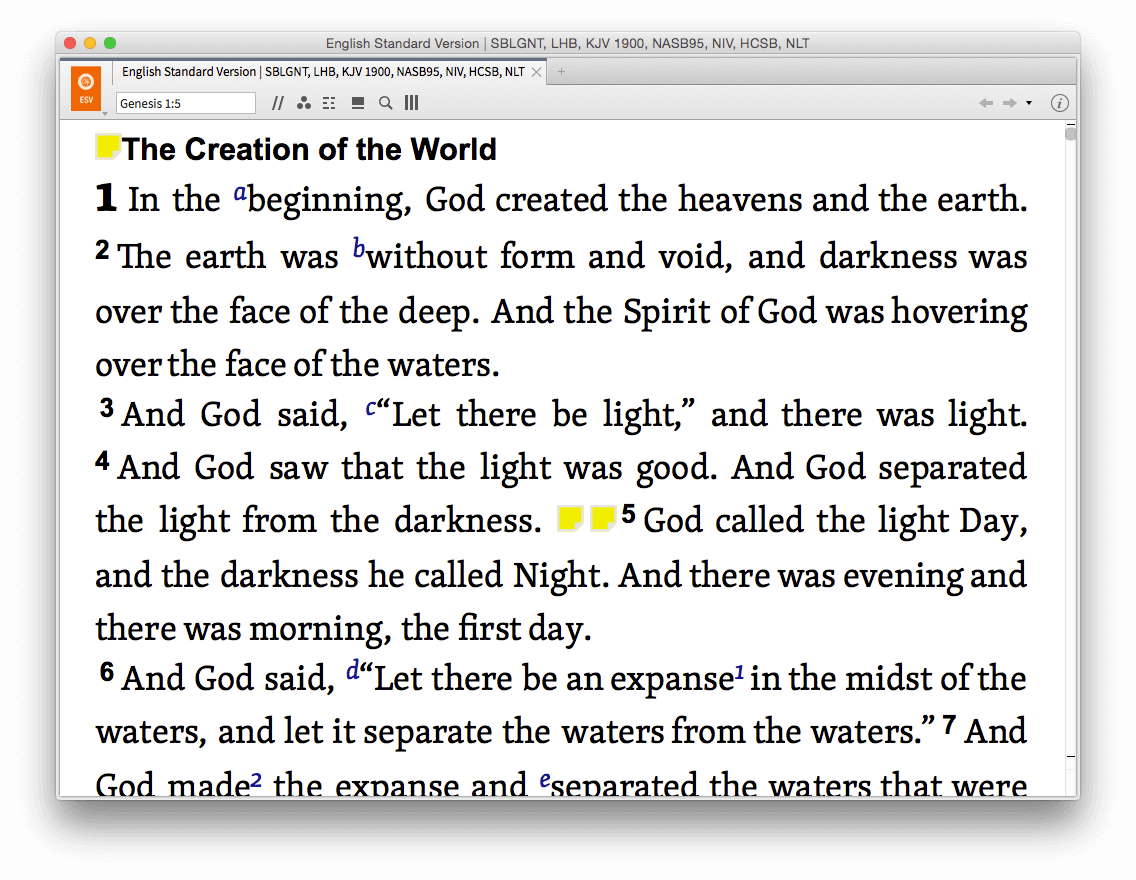You get up early, you carve out time for Bible study, and you have an insight as you read. But reader beware: if you don’t write that insight down, you didn’t really have it. It had you. And it dropped you, perhaps never to pick you up again. Unless you have a steel-trap memory, you need to take notes.
I’ve been taking Bible study notes in various ways for almost 20 years. I also have hundreds of pages of sermon notes from world-class expository sermons. The first several years of those Bible and sermon notes were taken on a trusted, lasting technology called “paper.” But not long after Y2K I got a brand new, shiny Palm Pilot, and my note-taking habits changed forever. Since then, all my notes have been taken electronically, including many of them in Logos Bible Software.
Paper notes have their benefits; so do digital. But guess which notes I access more often? And guess which ones I literally rescued from the trash can during my family’s recent move?
I use electronic notes almost exclusively because they are easily created and easily accessed—easily searchable and usable for sermons, emails, blogs, Facebook posts, and anything else the Internet needs me to write for it. Electronic notes can also be automatically backed up, available from any Internet-connected device and safe from spring-cleaning spouses.
Bible Study Notes
My Bible study notes make two particular demands that other kinds of notes don’t:
- They typically need to be connected to specific Bible verses.
- They need to be available automatically when I look up those Bible verses.
My long-time pastor used a wide-margin Bible to accomplish these two goals. And I tried that, too, in my own pre-Palm-Pilot days. That wide-margin leather Bible looked and even smelled glorious, but convenience and usability won out: my Bible notes on Genesis 1:1, for example, are in Logos.
With Logos, if I open any of my English Bibles to that passage, I see a bright yellow sticky note next to 1:1, reminding me that I have a note tied to that verse. (if I have more notes, I see more stickies—see verse 5 below). I can see a preview of my notes by simply hovering my cursor over the sticky note, and if I want to see more (or add to the note), I just click it.
I keep all kinds of electronic notes on the Bible—or at least all the kinds of notes that will help me do what I believe I’m called to do with it: read it, understand it, obey it, and teach it to others. Take a look at some of my notes on this verse, and I’ll show you how and show you how to get more out of your notes in Logos.
Helpful Chart
The first note I see in my files on Genesis 1:1 is a simple chart from Gordon Wenham’s top-rated Genesis commentary in the (now on sale) Word Biblical Commentary series. I just typed it in with tabs:
| Day 1 | Light | Day 4 | Luminaries |
| Day 2 | Sky | Day 5 | Birds and Fish |
| Day 3 | Land (plants) | Day 6 | Animals and Man (plants for food) |
| Day 7 | Sabbath |
Textual Critical Note
My next note comes from Victor Hamilton’s highly rated Genesis commentary in the (also highly rated) NICOT series. It’s a little comment about textual criticism that I wanted to remind myself of for future study:
“The MT and LXX have only minor differences in Genesis.” The most serious differences are in the chronological system in chs. 5, 8, 11. (p.74)
I felt this was worth following up. One day I hope to do so. If I didn’t write it down, I would lose that lead.
Blog Posts
I’ve got friends who don’t blog very often, but whose posts are worth saving when they do. Their posts will often make one careful, distinct, narrow point about a particular passage of Scripture. I find that if I don’t copy and paste it immediately into my Bible software notes, then, as the poet Billy Collins said, most likely that memory will “decide to retire to the southern hemisphere of the brain, to a little fishing village where there are no phones.” I’ll forget it.
Learn more about notes from a Logos Pro
I encourage you to give some careful thought to how you’ll take notes on Scripture, and then invest in the system you create. Notes I took five and eight years ago are still valuable to me. Let one of my fellow Logos Pros show you how to get started with notes in Logos:
A Few More Tips
- Take the extra time to attach valuable notes to all of the passages that seem relevant, not just one. (Remember: use the “edit attachment” feature.)
- Always include attribution—URL, bibliographic info, etc.—just in case
- I like to add dates to my notes. It only takes a second, and I find it interesting to see what I was studying and thinking in the past.
- When you right click a Bible word in Logos, you need to specify what it is you’re right-clicking: are you trying to choose just that word or the whole verse in which it resides? When you right-click, look on the right-hand side of the resulting menu and choose the appropriate option.
***
Resources in this post
- I have profited from Gordon Wenham’s top-rated Genesis commentary in the (now on sale) Word Biblical Commentary series.
- I’ve also gotten some good use out of Victor Hamilton’s highly rated Genesis commentary in the (also highly rated) NICOT series.