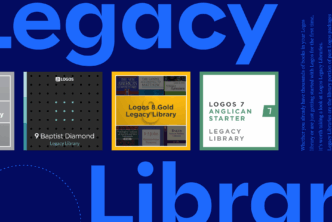Our team has been cooking up some new improvements over the last few weeks. We’re thrilled to share them with you today and hope they help you go deeper into the Word!
Some of these updates are available to everyone. Others are just for those who have early access to a Logos subscription (Premium, Pro, or Max tiers available). See if you’re eligible for early access.
Watch the update
Prefer a video walkthrough? Product manager and longtime Logos user Mark Barnes will share the top things you need to know. Stick around through the end of the presentation for the Q&A.
Updates at a glance:
- Smart Search Synopsis: Find concise answers synthesized from books in your library.
- Factbook’s Bible Passage reports: Drill into the people, places, and events of any Bible passage.
- Factbook lenses: Switch between a biblical or theological view on Factbook topics.
Plus more!
1. Smart Search Synopsis
Find the answers you’re searching for in a concise response. Get a quick, accurate overview of a topic or answers to a question—from your library’s resources—with Smart Search Synopsis.
Since it not only offers a synopsis of the top search results but also provides citations for the Logos resources it consulted, you can verify the answers you get and easily follow the linked citations to dig deeper.
Search got smarter so that you can get better answers!
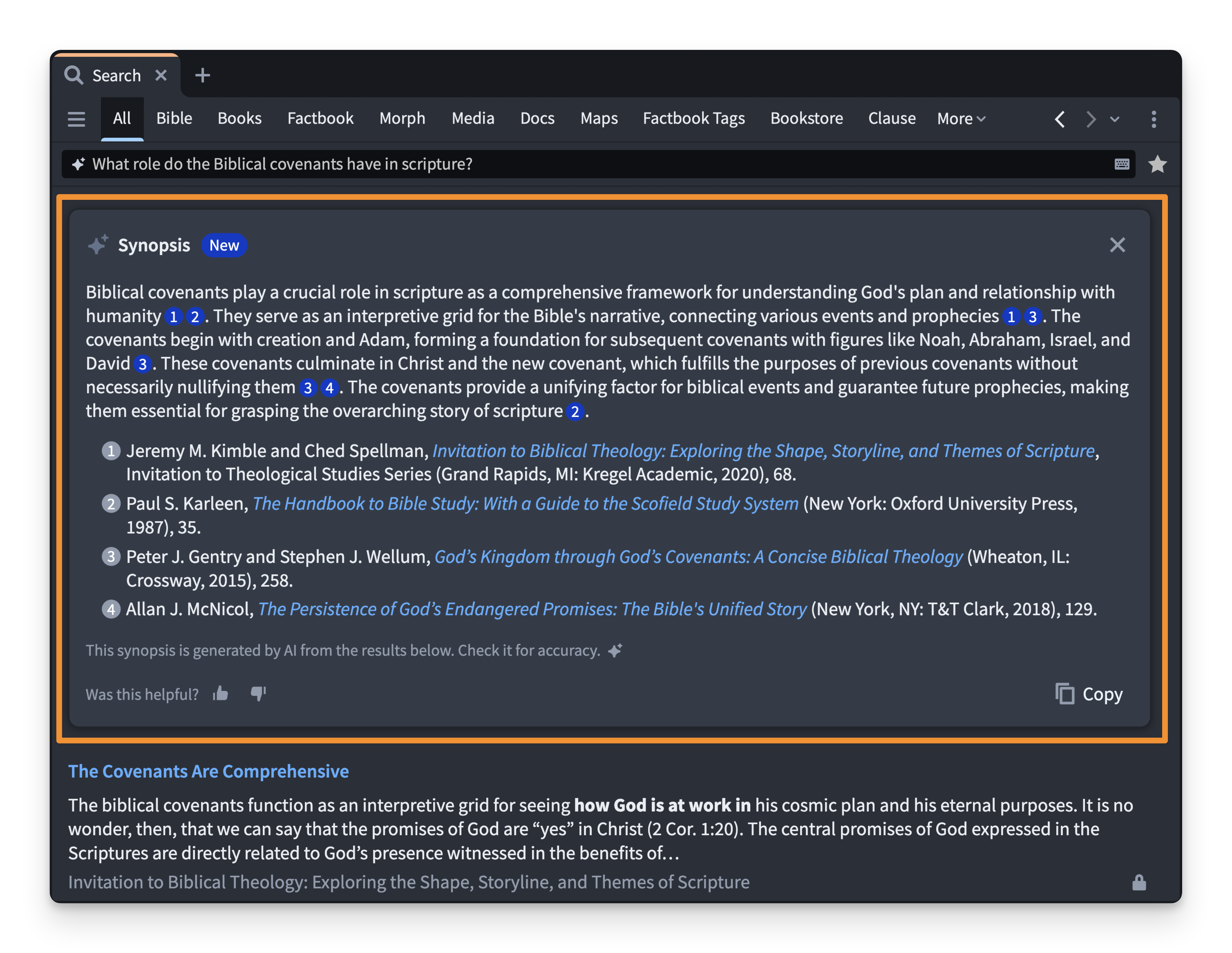

2. New sections in Factbook for Bible Passages
Get a 360° view of any Bible passage! When using Factbook to study a passage, you can now easily navigate to study the people, places, events, and speeches it mentions.
For example, if you’re studying Genesis 15, quickly display all the things and people included in the account, each place referenced, as a breakdown of its speeches and events.
See how Factbook further empowers your Bible research.
The Content Innovation team emphasized how cool it is to see data that was collected years ago and has been mostly hidden get presented to users in a valuable and compelling way.
—Kyle A., Manager, Content Innovation
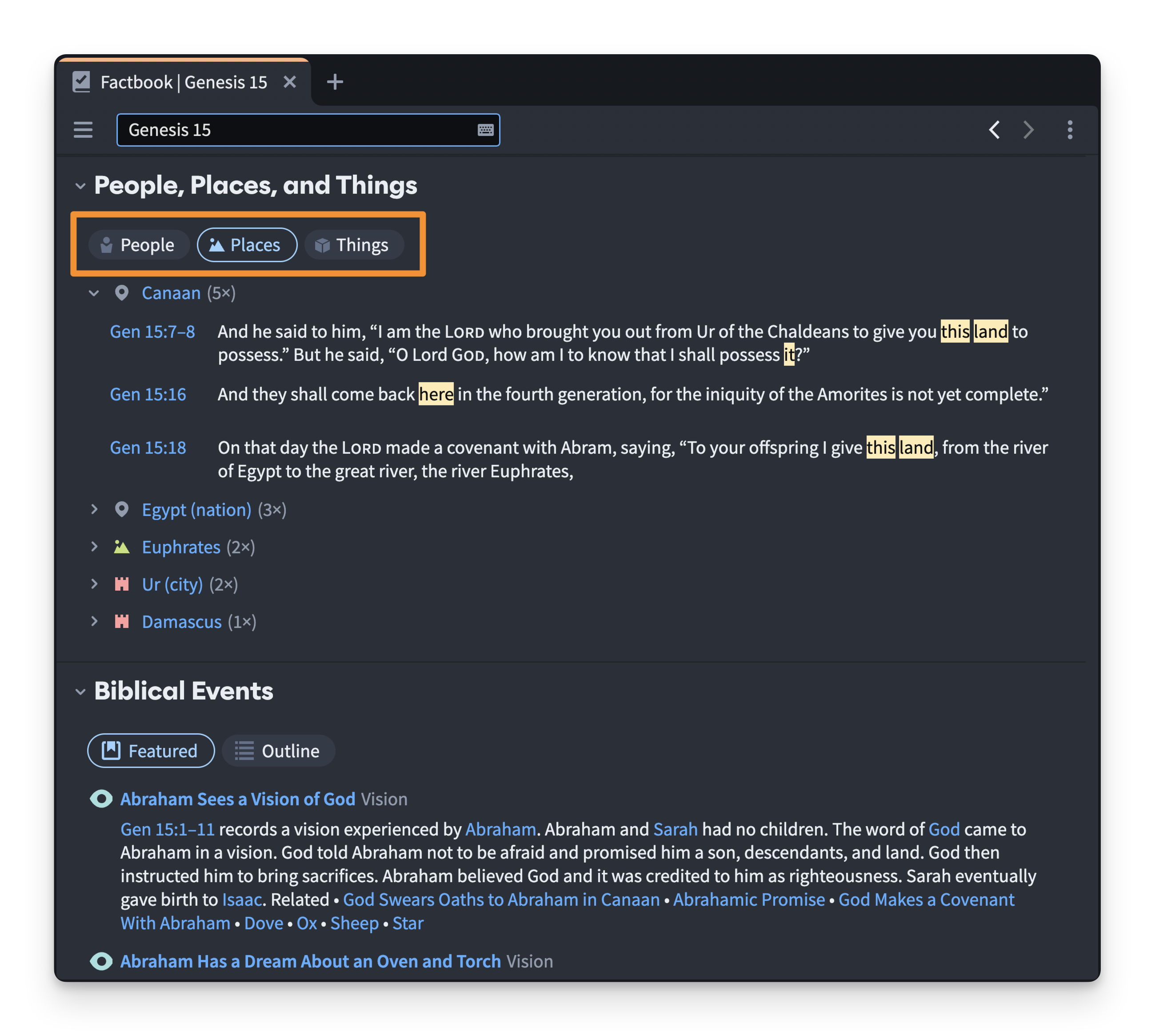

3. New UI and Lenses for Factbook
Gain new insights by easily shifting your perspective. Accompanying its brand new sections, Factbook also has a new look and feel to its user interface, with more interactivity, clearer typography, and featured imagery.
Importantly, this new interface allows you to look at any topic from a variety of lenses, such as “biblical” or “theological,” helping you to find the most useful Factbook insights—whatever your perspective.
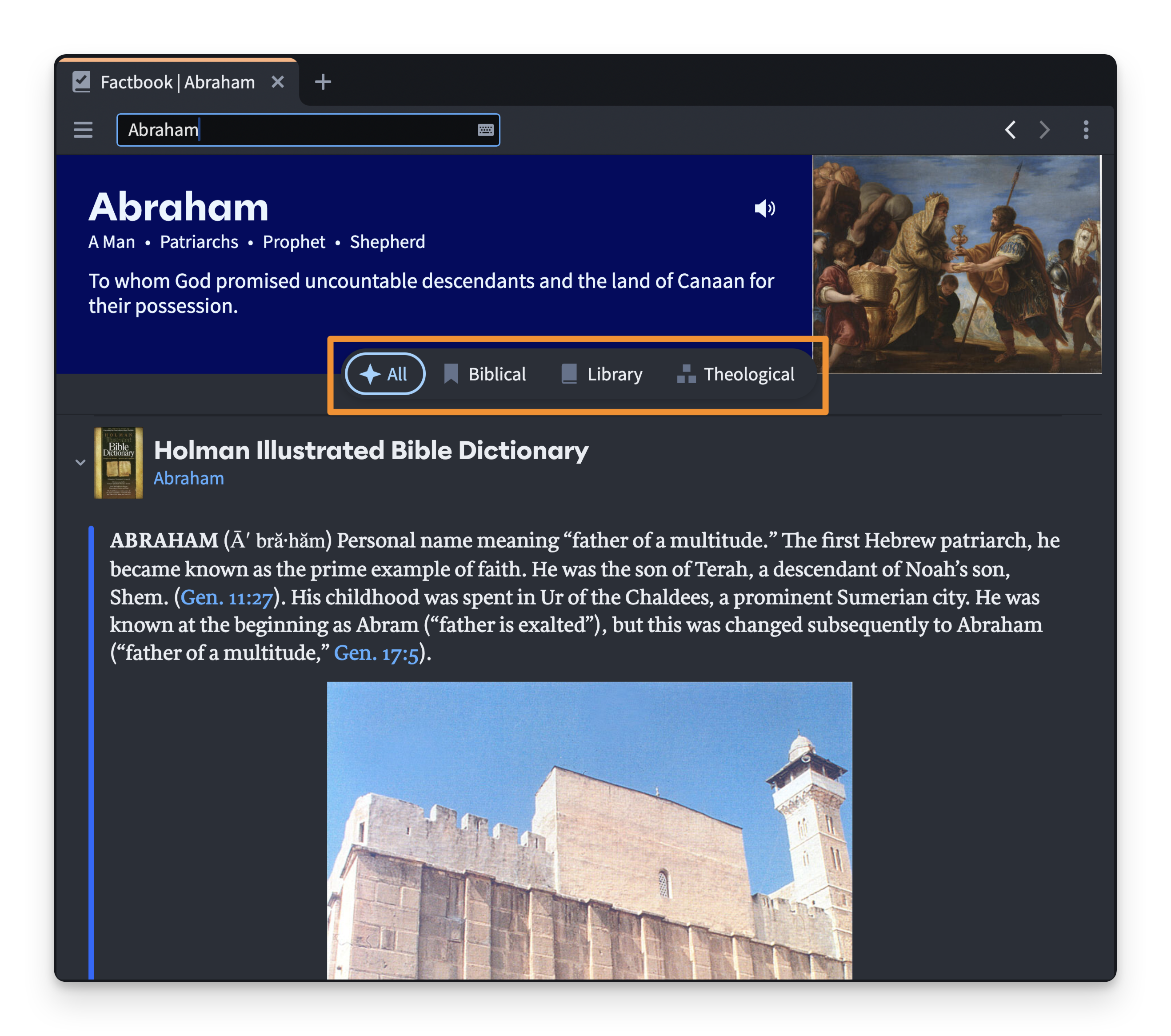

See even more updates and info in the technical release notes.
We want to hear from you!
We’re committed to building a product you love! Suggest new features on our roadmap, and you might see them in a future update!
Connect with us
Join 500K+ others and connect with us on:
- YouTube
- Threads
- X
- Our improved community just for Logos users
We’d love to host you for a free live training and show you how you can get the most out of Logos.
Subscribe to stay in the know about future updates.
Related articles
- Logos Bible Study App: What It Is and Why It’s the Best Choice for You
- How Should We Think about AI & Bible Study?
- From Data to Discernment: Why AI Can’t Replace Cultivating of Wisdom