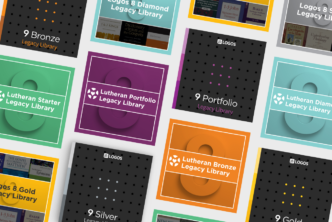We’re preparing to make a security update to our servers to protect your data and comply with current regulations regarding Transport Layer Security (TLS). It’s important for you to update your Logos software to ensure full functionality after we make this server update.
How to update Logos
When you are running the Logos 7 desktop app, just type “update now” (without quotes) into the Command bar. Be sure you are connected to the internet. The update will install for you.
What happens if I don’t update?
After we make these changes, some Logos users who have not updated to Logos version 7.18 SR-1 or newer may experience limited software functionality, depending on their operating system and update settings.
To maintain the full functionality of your Logos software and ensure your security, it’s important for you to update to the most recent version of Logos 7. Learn more about manually updating Logos 7.
How to turn on automatic updates
To continue to receive important security updates automatically, ensure automatic updates are turned on.
Click Tools > Program Settings. Scroll down to the Internet section and ensure that both Use Internet and Automatically Download Updates are set to Yes.