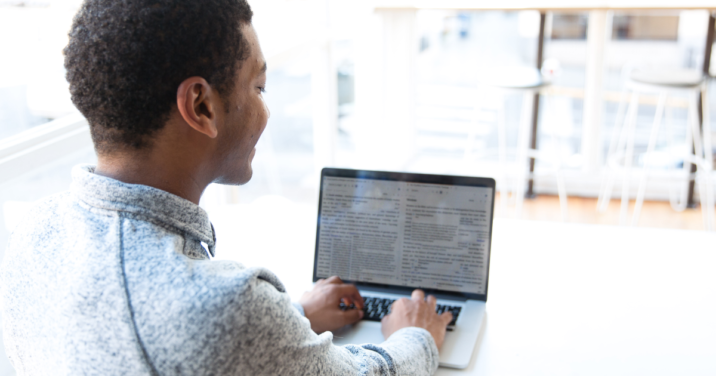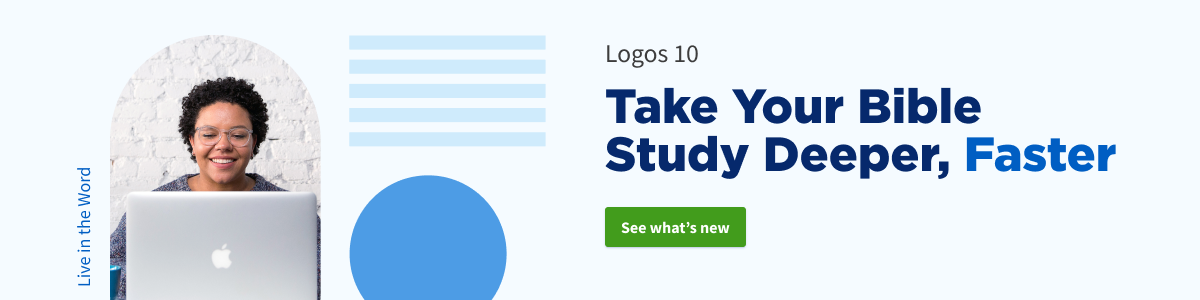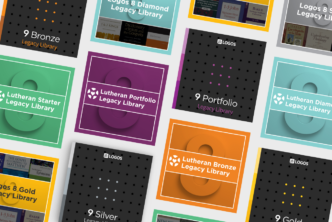When I asked a Logos expert what was so great about the new Church History features in Logos 10, it didn’t go as expected:
“Kyle, let me ask you a different question. How much do you know about church history?”
“Let’s see. I know Factbook is a huge part. There’s a new resource from Lexham …”
“No, no. I mean church history, the history—not the Logos feature.”
Cue the cricket choir. “Not much,” was about all I could muster up before realizing that was exactly the answer he needed to hear.
Typically, you have a couple of options for digging into a topic like church history. And if you’re like me, you haven’t spent much time with either.
- You can go to the library and flip through indexes until your fingertips boast a thin coating of ink.
- Or you could scroll through search results online until your scrolling finger cramps.
But now you (and I) have a better option! With Logos 10, there’s a new way for everyone to get reliable information on church history and put an end to finger cramps everywhere (though I’m told the latter is not the main goal).
3 tools and resources to study church history in Logos 10
Ask anyone: when it comes to Logos, one of the most popular and useful tools you’ll use is Factbook. Logos 10 continues to build on its legacy with three specific resources:
- Church History Themes
- Factbook Tags
- The Essential Lexham Dictionary of Church History (ELDCH)
Independently, they’re treasure troves of information. Combined, they form a historical research powerhouse capable of leading anyone (not just novices like me) into deeper study.
1. Church History Themes
Throughout the history of the church, there have been many defining periods of structural change, theological sharpening, and cultural response.
With more than forty new Factbook pages, Church History Themes present the big picture of these changes over time. Think of the themes as your tour guide. As you stroll the halls of church history, they’ll guide you to the main ideas with practical tips on how you can dig deeper into the key people and concepts of those events.
- Christianity and the Roman Empire? There’s a theme for that.
- Trinitarian Controversies? There’s a theme for that.
- The rise of Pentecostalism and the Global Charismatic movement? Type your praise hand emojis, because there’s a theme for that.
These themes give you more than a glimpse into the timeline of church history. They are filled with key articles, documents, and recommended readings from your library—together delivering a rich body of scholarly context and insight you can enjoy at your own pace.
There are a couple of ways to dig into what’s new.
Open Factbook and use the drop-down menu to navigate to Church History Themes or launch the new Advanced Timeline to see a visual representation of how themes progress and overlap over the past two thousand years.
Plus, you can use it as a stand-alone resource. Just search for it in your library and you can scan the whole thing.
Take a look at what you can do with Church History Themes in Factbook and Advanced Timeline:
2. Factbook tags with church history
If the name “Factbook Tags” rings a bell, that’s because they’ve already been included in Logos Edition Bibles. But now, there are 42 million AI-generated tags across Logos Edition books making it easy to jump into further study, especially when you have the Factbook visual filter on.
Say you’re digging into a commentary like Craig Keener’s Bible Background Commentary to get some historical context for a study on Matthew.
You’ll notice a spattering of words underlined in blue. These aren’t popular highlights. These are your friends—your Factbook Tags. And they’ll guide you to more information on important people, places, and concepts.
Hover for a quick snippet of information or click to open the full Factbook page. There’s even a Factbook Tags drop-down menu so you can easily connect to the other books in your library.
Say hello to historical research in the twenty-first century.
Learn more about Factbook tags in Logos 10.
3. Essential Lexham Dictionary of Church History (ELDCH)
Then there’s the glue that holds our historical observations together in Logos. It’s a bit like the guest of honor (aka “Key Article”) of this church history bunch.
Church History Themes and Factbook Tags are incredible resources at your disposal, but they couldn’t do it alone.
ELDCH has over four hundred entries curated by respected scholars and edited by Michael Haykin. It feeds key articles for church history-related topics in Factbook. You not only get all your information in one place, but the best information in one place.
This resource is brand new for Logos 10 and we’re regularly adding new entries—so be on the lookout for even more from this incredible resource.
How the church history study helps
Church history has a lot of ground to cover, but with Logos 10 it’s easier than ever to make strides. Whether you’re just getting started or a full-blown history buff, you’ll find accurate, reliable information right in Logos.
You can journey into Church History Themes and the updated Factbook in Logos 10 Starter. Or get the whole church history experience and ELDCH with the larger libraries in Logos 10 Silver and up. (More books = more results for your church history questions.)
Don’t wait to dig deep into the Word. Get Logos 10!
Related articles
Bible Questions & Answers: Where to Go First
New to Logos? Start with the Factbook!