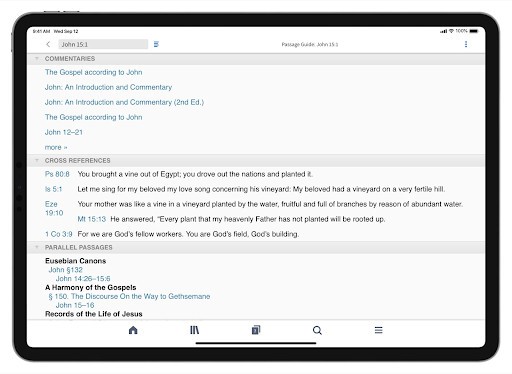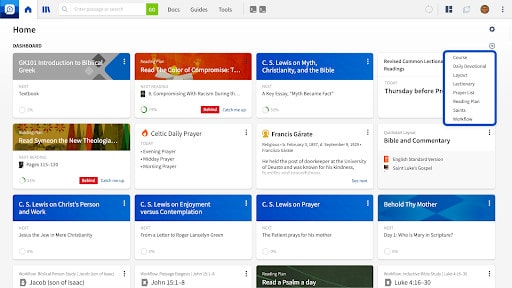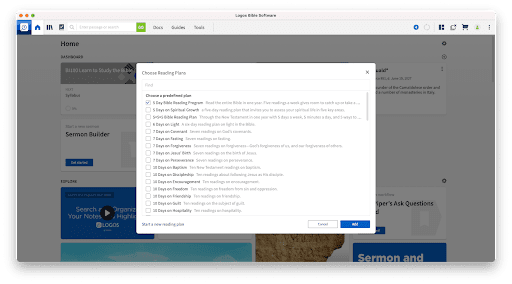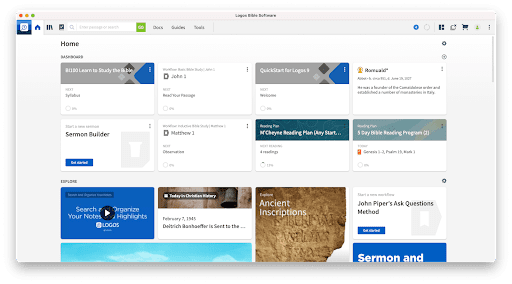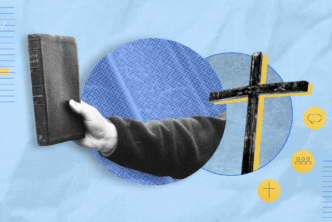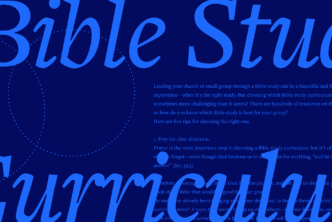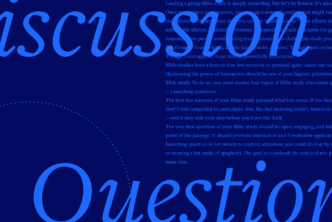Every month, around 350 people search for “Bible reading plans PDF.” Nearly 12,000 people on average (and as many as 30,000!) search for “Bible reading plans” monthly. Here’s a great (free) option for every one of those people—and you too.
Here’s what we’ll cover today; if you feel like skipping around, just click the section below that you’d like to jump to:
- Are Bible reading plans really necessary?
- Types of Bible reading plans
- Why paper & PDF Bible reading plans are going extinct
- Bible reading plans examples
- Free (next-level) digital Bible reading plans
- Why they’re next-level
- How to open Bible reading plans in Logos
- How to get the most out of your plans
Are Bible reading plans really necessary?
In short, no. You don’t have to follow any Bible reading plan. But you might want to.
Whole-Bible reading plans help you make sure you read the whole Bible, not just your favorite parts. (It can be hard to crack open Leviticus day after day, but sticking with a reading plan helps add motivation.)
Reading plans can also help schedule your reading so you’re not reading from only one book daily. They can arrange your Scripture reading so each day brings a clearer picture of the whole story and keeps your reading fresh with variety.
Plans can also be helpful when you’re not sure what to read next, or you want to cover a certain topic or number of books in a certain number of days. With reading plans, you don’t have to do the math and figure out what you should be reading on your own.
And finally—this is a big one—you’ll always know exactly where to start. You eliminate the decision of what to read in your Bible; your only decision is whether or not to read your Bible.
Types of Bible reading plans
There are about as many types of Bible reading plans as there are title categories in a Christian bookstore. Here are some of the most popular:
- Daily Bible reading plans
- One-year Bible reading plans
- Seasonal Bible reading plans
- 5-day-a-week Bible reading plans
- Chronological Bible reading plans
- Topical/thematic Bible reading plans
- Genre-based Bible reading plans (e.g., prophecy, poetry)
- Bible reading plans for beginners/new Christians
To find out where to get all these types of plans in one place for free, keep reading or skip to this section.
Why paper & PDF Bible reading plans are going extinct
Paper and PDFs can be handy sometimes, but they come with a lot of drawbacks. They’re hard to keep track of (“Which Bible was that paper in? Where did I save that PDF?”).
Paper plans are easily damaged—bumping your coffee mug could be the end—and daily use leads to wear and tear. They can be bulky, especially when they’re paired with a devotional.
Paper and PDFs have these drawbacks, too:
- They don’t open up directly to where you were reading and hold your place across devices.
- They guide your Bible reading but don’t empower you to do Bible study.
Plan examples
Here are the first few days of the M’Cheyne reading plan, a daily plan that takes readers through the Old Testament once and the New Testament and Psalms and Proverbs twice per year.
January 1: Genesis 1 | Matthew 1 | Ezra 1 | Acts 1
January 2: Genesis 2 | Matthew 2 | Ezra 2 | Acts 2
January 3: Genesis 3 | Matthew 3 | Ezra 3 | Acts 3
January 4: Genesis 4 | Matthew 4 | Ezra 4 | Acts 4
January 5: Genesis 5 | Matthew 5 | Ezra 5 | Acts 5
January 6: Genesis 6 | Matthew 6 | Ezra 6 | Acts 6
January 7: Genesis 7 | Matthew 7 | Ezra 7 | Acts 7
January 8: Genesis 8 | Matthew 8 | Ezra 8 | Acts 8
January 9: Genesis 9-10 | Matthew 9 | Ezra 9 | Acts 9
January 10: Genesis 11 | Matthew 10 | Ezra 10 | Acts 10
What might a shorter topical plan look like? Here’s 14 days on hope:
Psalm 16:1–11
Psalm 33:1–22
Psalm 130:1–8
Jeremiah 29:10–14
Jeremiah 31:15–17
Lamentations 3:18–33
Acts 23:1–10
Romans 5:1–11
Romans 9:18–25
Romans 14:4–13
1 Corinthians 15:12–28
Colossians 1:21–29
1 Timothy 6:11–19
Hebrews 6:10–20
1 Peter 1:3–12
If you’re new to following a Bible reading schedule, you may want to start with shorter readings like in the topical plan above. If you’re wanting to increase your Bible reading, you can always combine a daily Bible reading plan with another type.
Free (next-level) digital Bible reading plans
Inside the free Logos Bible study app, you’ll find 68 free Bible reading plans you can start instantly.
- 45 topical plans, including 14 days on hope shown above
- M’Cheyne reading plan, sampled above, but better in the app because it’s undated. You can start any day of the year and not work to keep track of where you are.
- 5-day-a-week, Bible-in-a-year reading program
- 5x5x5 reading plan: through the New Testament in one year with 5 days a week, 5 minutes a day, and 5 ways to dig deeper
- 52-week reading plan: goes through the whole Bible and devotes each day of the week to a different portion of the Bible (Epistles, the Law, History, Psalms, Poetry, Prophecy, Gospels)
- 365-day Connect the Testaments plan: three daily readings from the Old Testament, New Testament, and biblical poetry and wisdom. Aligns with the Connect the Testaments devotional, also free with the Logos app.
- Advent reading plan
- the complete Bible in 90 days
- the Bible’s story in 30 days (an overview of the whole Bible’s story rather than reading of the whole Bible)
- Chronological Bible reading plan: takes you through the whole Bible in chronological order in 365 days
- Discipleship journal: takes you through the entire Bible with four daily readings for 25 days each month
- ESV Study Bible reading plan: includes readings from four sections of the Bible each day: the Psalms and Wisdom Literature, Pentateuch and History of Israel, Chronicles and Prophets, Gospels and Epistles
- historical plan: Follows the order of Israel’s Hebrew Bible. New Testament order is based on when the books are thought to have been authored.
- Kingdom Bible reading plan: Four daily readings cover the Law, Prophets, Writings, and New Testament in 365 sessions and the Psalms twice.
- Luke 1 Month
- Luke 1 Week
- Luke 2 Month
- Optina “Kellia” Lectionary: reading plan from the sixteenth-century Optina Hermitage in Russia
Why these free plans are next-level
You could find the details of many of these plans in paper or PDF format. But getting them in Logos takes them from flat to three-dimensional.
Of course, you can open them with a click or a tap anytime, anywhere. But you should be able to do that with any good Bible app.
But since Logos is available on mobile app, web app, and desktop app, you can easily switch devices without ever losing your place. And what’s really special is you can click or tap to go deeper—to turn your Bible reading into Bible study.
Because the Logos app comes with a free Bible dictionary, commentaries, study Bible, and more—and because it’s designed for in-depth Bible study—you can glean more from Scripture without having to drag around Bible study resources or wait until you’re near your bookshelf (then hunt for the right part of the right page).
- For instance, if you’re reading Mark 6 in the Logos mobile app and want to read more about what wisdom means in verse 2, just double tap and explore its meaning in the original language, dictionary definition, use throughout the Bible, and more.
- Tap to add a note, and that note will be available whenever you read that verse in the future.
- Link tabs so they scroll together—like your Bible and the Faithlife Study Bible (included free with the app). Just swipe over to the study Bible tab to read more about your passage.
- Explore passages using the tools available right there alongside your reading—from the hamburger menu in mobile or from the menu bar in desktop. For instance, in the Passage Guide you’ll find links to commentaries you can open with a tap to the right place (the app comes with free ones), cross references, parallel passages, literary typing, and more.
Just a digital Bible reading plan is great, but you get so much more with Logos’ reading plans (for free).
And if you ever want to expand the Bible study resources in your app, you can choose to subscribe to our latest version.
How to open Bible reading plans in Logos
From the mobile app
- Tap the hamburger menu button (three lines stacked on top of each other) in the bottom right, then tap Books under Library.
- Tap the Bible version you’d like to read from. (The Logos app includes free access to versions like the KJV, CSB, and the Lexham English Bible. If you prefer a different version, you can add it to your Logos library affordably—many other popular Bible versions are under $10.)
- Tap the three dots in the top-right corner, then tap Start a Reading Plan.
- Choose the plan(s) you want from the Plan section.
- Now the reading plan(s) you’ve started will show on your dashboard whenever you open your Logos app or click on the Home icon.
After you’ve done it once, it takes about three seconds to start a plan.
Here’s what a daily reading looks like. (Video recorded in dark mode.)
From the desktop app or web app
- If you’re not already there, go to your dashboard by clicking on the Home icon on the top left.
- On the right side of your screen across from the Dashboard heading, you’ll see a plus sign. Click it, then select Reading Plan from the drop-down list.
- Check the plan you want from the 68 free plans, then click Add.
- Your plan will now appear on your Dashboard whenever you sign in to Logos or click on the Home icon.
How to get the most out of your Bible reading plans
- First, commit to consistency and pray for the Lord’s help and guidance.
- Decide ahead of time that you won’t give up if you miss a day (or several) or end up getting more behind than you thought you would. It’s more important to get in the Word than to stick to a plan.
- Follow a reading plan in the free Logos app for all the reasons mentioned above!
- Take notes as you read.
- Invite others to download the app and join you for accountability and a great open doorway to discussion.
- Read alongside a devotional. For instance, D. A. Carson’s For the Love of God devotionals provide insight and application to the readings from M’Cheyne’s reading plan. When you purchase For the Love of God from logos.com, it’ll be available for you in your Logos app. You can click to read the day’s passages and then just swipe back over to the devotional tab to read the day’s entry.
- Create your own reading plans. Logos comes with a reading plan generator that you can use on any single-volume book (e.g., Growing in Christ by J. I. Packer) or as a Bible reading plan generator.
Related articles
5 Smart Ways to Study the Bible with this Top Free Bible App
45 Topical Bible Reading Plans
Why You Should Stop Reading Christian Books in Print
Logos Mobile – Split Screen
Related products
For the Love of God, vol. 1: A Daily Companion for Discovering the Riches of God’s Word
For the Love of God, vol. 2: A Daily Companion for Discovering the Riches of God’s Word
The Bible Recap: A One-Year Guide to Reading and Understanding the Entire Bible
Every Day with Jesus Daily Bible
Reading God’s Story: A Chronological Daily Bible