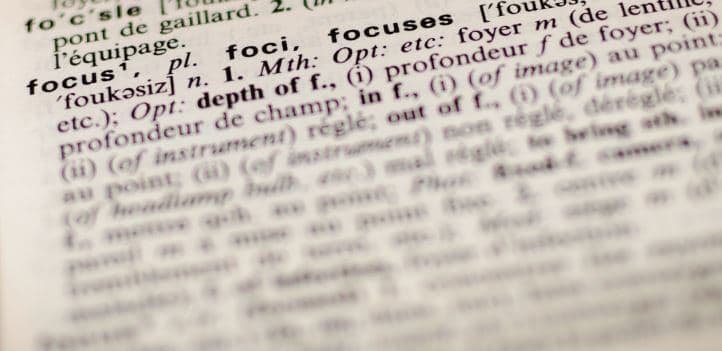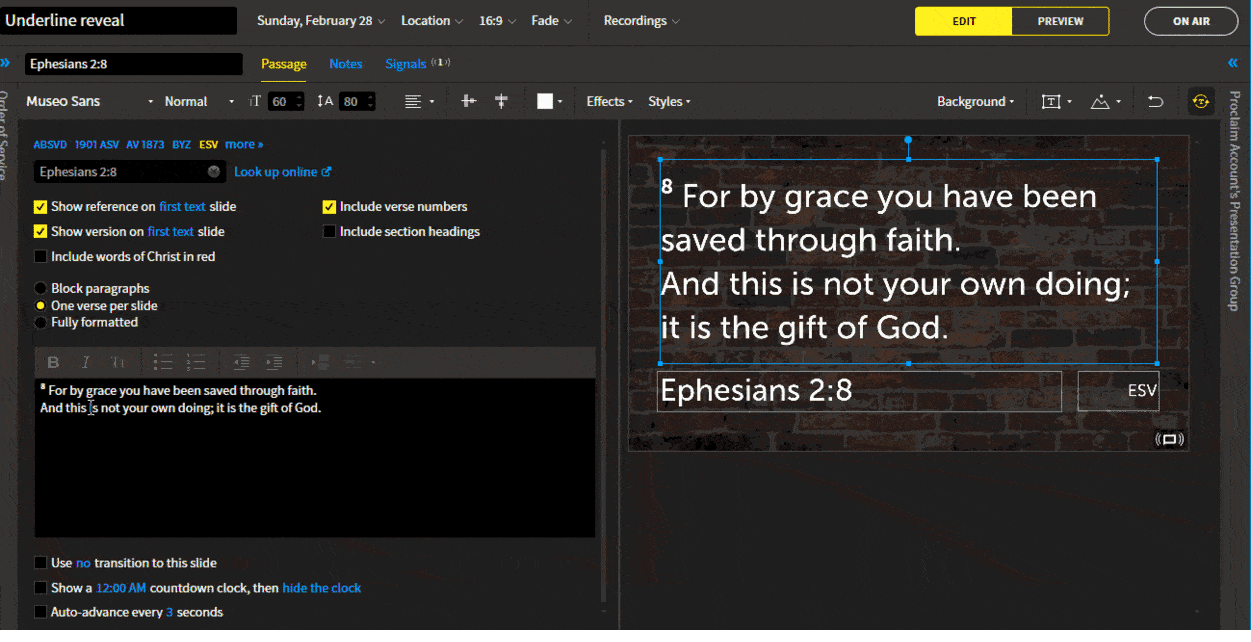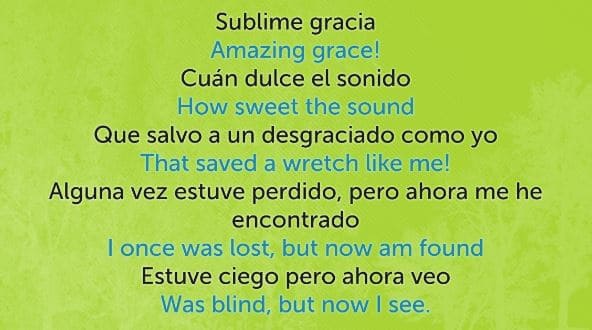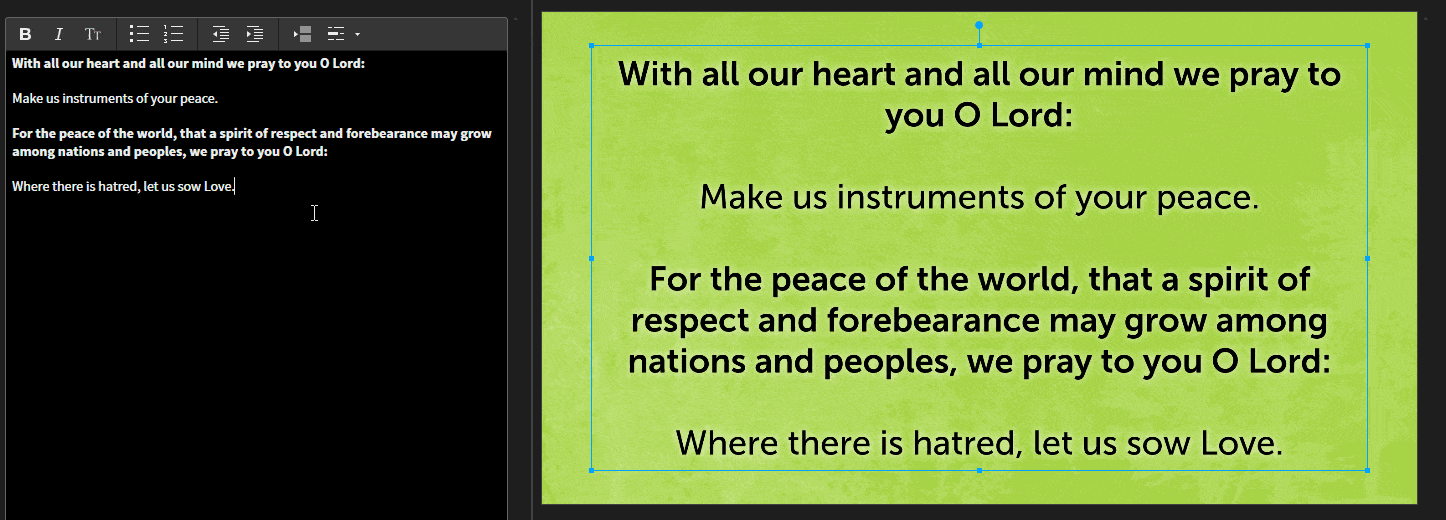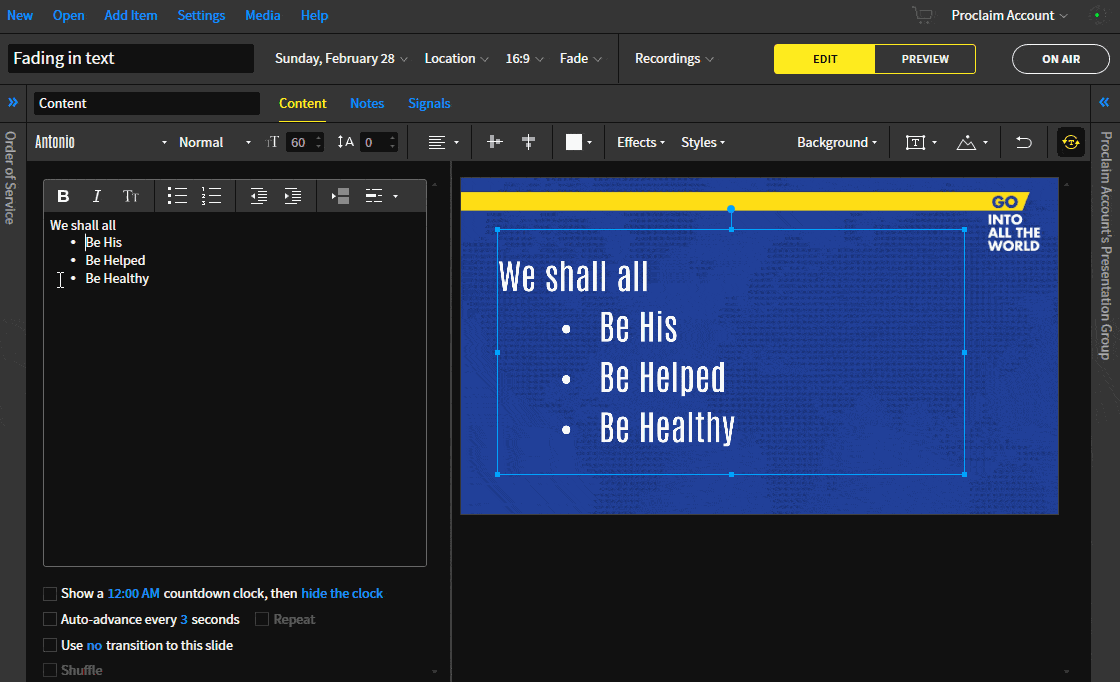When you’re trying to make a point, the way you talk changes. Maybe you change your rhythm. You switch from long, rapid sentences to short, slow fragments where every word carries more weight. Or you might drastically change your volume. You drop to a whisper or raise your voice in excitement or passion to draw your audience in.
Great preachers utilize numerous techniques to make their main points resonate with the people who hear them. Likewise, your sermon slides can visually emphasize the main ideas you want to get across.
Here are four ways your sermon slides can make your main points pop.
Add fill-in-the-blank text
Fill-in-the-blanks create anticipation. They encourage your audience to think ahead while they wait to see where you’re going. Good fill-in-the-blanks can’t be guessed in advance, so your audience has to listen closely. For some of your more easily distracted listeners, good fill-in-the-blanks are the magic words that snap them back to attention.
If you use Visual Copy and send your slides to Proclaim Church Presentation Software, all you have to do is add underscores before and after the text you want to hide (like _this_). Proclaim automatically transforms your single slide into two slides: one with the blank spaces you indicated, and one with the words revealed above the blanks.
Change the text color
Some of us have grown accustomed to reading our Bibles with the words of Jesus in red. The text color is a signal, a visual cue to pay attention.
Changing the text color of a word makes it even easier to see how frequently it appears. Maybe you’re examining a word Paul or another biblical writer repeats to emphasize a point, and you want your congregation to recognize the repetition. Making the word stand out visually could help your point hit home faster.
Or maybe your congregation is bilingual, and in worship you want to show lyrics in two languages, like this:
Changing the text color is a helpful technique for visually differentiating words on the screen. In Proclaim, you can change the text color with a click: just use the emphasis text button.
Fade-in text
Fade-in text keeps all of your subpoints connected to your main ideas. In Proclaim adding two plus signs before text (++like this) tells Proclaim to fade-in the text.
Make your text bold, italicized, or ALL CAPS
Hopefully this is clear, but we should always be careful how much we use bold, italics, and ALL CAPS. If everything is emphasized, nothing is emphasized.
That being said, there are plenty of ways to responsibly use bold, italics, and yes, occasionally ALL CAPS. They’re the salt, pepper, and cilantro of text. A little bit goes a long way. Too much will completely overpower everything else you want people to notice.
Create your sermon slides while you study
Logos lets you create professional slides with the Visual Copy tool. You can send those slides directly to PowerPoint as a static image, or you can send them to Proclaim, where you can add fade-in or fill-in-the-blank text, change the font color, and choose from thousands of other backgrounds without losing your text.
Try Proclaim free for 30 days, or learn more about how Logos and Proclaim work together.