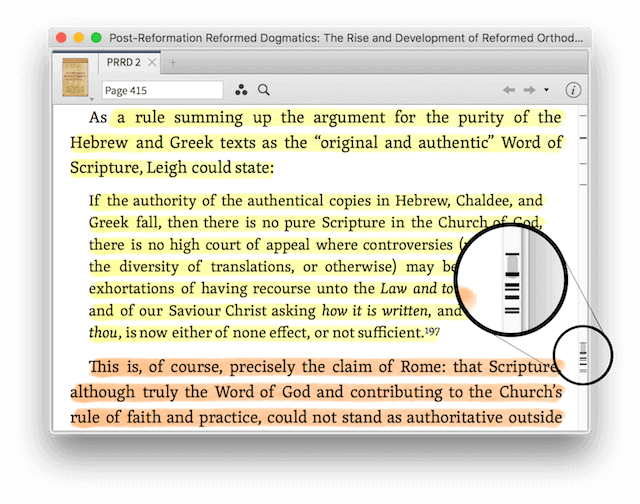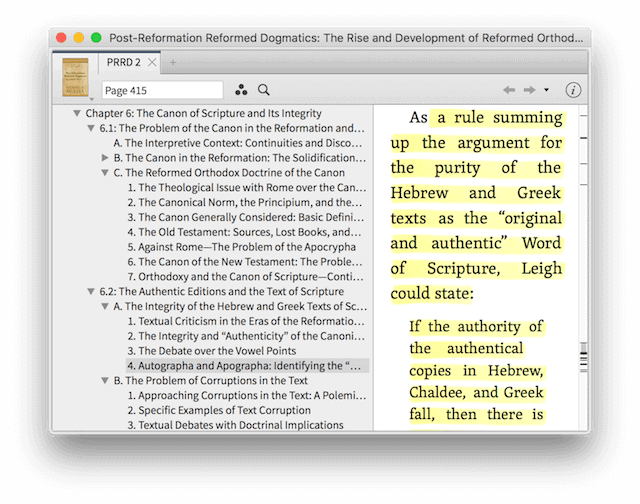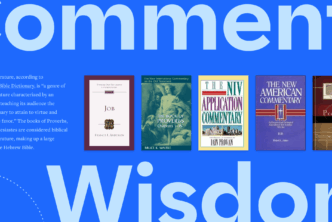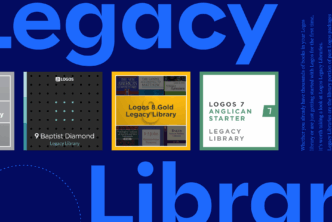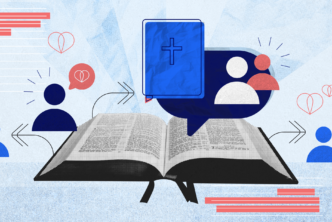I don’t just read the books in my Logos library; I use them.
I use them for preaching, for writing, for study, for personal emails, for online discussions with friends. I use my digital books in Logos so often that I get frustrated when the information or pithy quote I need is stuck between the cardboard covers of a paper book—or the intro and outro of an audio book.
For any fiction I read this is unimportant; I just don’t need to go back for specific quotes in such books. But without the many search and other tools in Logos, paper non-fiction books and reference works are harder to use for my various callings. I can’t find what I need.
With Logos, sometimes you don’t even need to run a search to find that quote or passage. Here are some of my favorite little ways you can get Logos to help you use—not just read—your books.
1. Look at the date you last accessed a book.
Just this morning I was composing an email to a friend, and I wanted to quote a particular book. The book happened to be in a four-volume set: Richard Muller’s Post-Reformation Reformed Dogmatics. But I couldn’t remember which volume it was. I pulled up my library window in Logos. I knew I wanted the one I’d used most recently, so I glanced at the date last accessed. There it was, last accessed “Today”: volume two.
(The History tool could also have shown me what I wanted to know: it keeps a record of just about everything I do in Logos, like a browser history.)
2. Use the highlight marks in the scroll bar.
I knew I had marked up one section of that book with extensive highlighting as part of a writing project, and that the quotation I wanted to share with my friend was in that section of the book. But I didn’t remember where in the book my highlighting was.
So I looked in the scroll bar, where a collection of little lines show me where I’ve spent time in the book. There was one definite section of the book where a lot of lines showed up. I scrolled there, and I found my highlights.
(Those little lines in the scrollbar also show where search results are if I have a search open.)
3. Check the table of contents pane.
When I run a search in Logos, I often land right in the middle of a discussion, and I need to get my bearings. I haven’t seen the cover, and I don’t know if I’m reading a chapter in a multi-author work, an article in a journal, or a single-author book. If I cherry-pick a quote for a sermon or article, I’m liable to take that quote out of context. In an expansive work like Post-Reformation Reformed Dogmatics, I may not know whether I’m in the section on vernacular translation or the one on canon. So I use ⇧⌘C (Shift+Ctrl+C on Windows) to open up the table of contents, and the section I’m in gets highlighted, showing me where I am:
Digging and sharing
If you’re reading this, you likely share the results of your study with others, whether around a family table or from behind a pulpit. It is the lifelong pursuit of any teacher, but especially one with a message as important as ours, to dig hard into Scripture and then find compelling ways to communicate what we find there.
How many times have you been in conversation, and a helpful illustration or quote is right on the tip of your tongue? You know you’ve read it in that place philosophers call “somewhere.”
A pastoral mentor of mine told me he never reads books unless he owns them—precisely so that he can keep track of all those somewheres. No library books for him. He marks up every book he reads for use as illustrative material in later sermons or articles. I, too, find that the more valuable and interesting a library book or audiobook is, the more frustrated I become because I can’t easily keep a record of what I found so valuable and interesting. Insights I fail to record and therefore can’t find are no help to me as I teach the Bible. That’s why I bother to learn and use all the little helps for readers in Logos.
Mark L. Ward, Jr. received his PhD from Bob Jones University in 2012; he now serves the church as a Logos Pro. His most recent book is Authorized: The Use and Misuse of the King James Bible (forthcoming, Lexham Press).
***
Get started with free Bible software
Don’t just read your books, use them with free Bible software from Logos . Compare translations, take notes and highlight, consult devotionals and commentaries, look up Greek and Hebrew words, and much more—all with the help of intuitive, interactive tools.