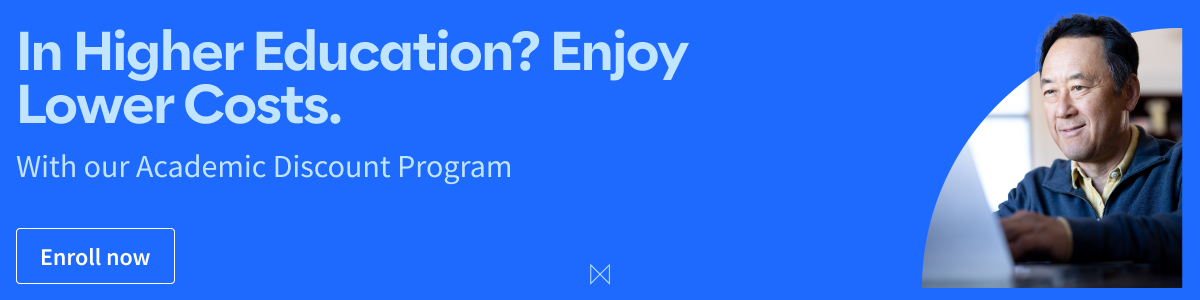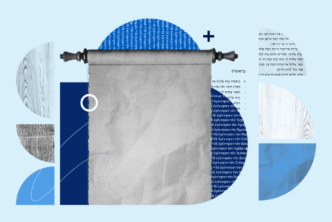We’ve been talking a lot on this site about various mobile apps and web services you can utilize for seminary, but at the end of the day, many of us still have some sort of desktop, laptop, or some other “real” computer which will play a role during our studies. Further, in today’s sort of seminary studies, you will receive and produce lots of electronic files (PDF’s, audio recordings, lectures, notes, papers, etc.). This is especially true if you are doing an online/distance program (as I am).
If I had to guess, many people might have a folder on their computer called “Seminary” in which there is a mess of files with little or no consistent structure. Today, I want to offer my own system of file organization that I have found immensely helpful for a scattered mind like my own.
Your Seminary Folder
The first step here is to set up your primary, top-level Seminary folder. On a side note, I have found it extremely helpful to put this folder in a cloud storage service of some kind like Dropbox, Google Drive, or in my case, OneDrive. This means you can access your amazingly organized files from anywhere else on nearly any other device.
Look at my set-up above. I have my Seminary folder nestled in the top level of my OneDrive folder. Within that main Seminary folder, I do not put all of my courses in the first area of my Seminary folder. In that main Seminary folder space, I give a separate folder only to my current semester’s courses.
Whenever that semester ends, I move that course’s folder into the _Past Courses folder. I also have a _Seminary Business folder (course catalogs, financial aid, application materials, transcripts). And both of those folders begin with an underscore to keep them at the top of the list, separate from my course.
Your Course Folder
Next, let’s go into one of those folders. The key folders here are Lectures, Readings, and Handouts. Each course has these folders, within which you will drop all those relevant files. And if you are in an in-residence program with not many digital files, I would still encourage you to digitize as much of your papers as possible. It’ll save you time in future study and sermon prep.
Within that course folder, I put the syllabus, as well as any one-off assignments. I will add a folder for a particular assignment if there are many parts to it, as in the Congregational Care Assessment in the picture above.
Lastly, you’ll notice that in some of my assignments, I have a second version with the appendix “-GRADED“. Whenever a professor gives me any written feedback on a piece, I’ll scan (or take a picture of) the assignment with the feedback on it and put it next to the original in my course folder.
Course Readings Folder
Welcome to one of the most important aspects of this organizational structure. I am in a distance program, where the courses are broken up into weekly “Modules”. Week 1 is Module 1, so on and so forth. Each module will often have their own lectures, readings, media, and notes.
Therefore, what I have found so helpful is to prepend every file from the course with the number of the course week to which it belongs. Further, is I do a reading, I often highlight and take notes on the PDF. After this, I will append “ANNOTATED” to the file name. These changes serve so many benefits.
First, it helps you keep track of what you have and have not read. Let’s face it, in many classes, you will sometimes lose track of where you’re at. This keeps you on track.
Second, it lumps similar and/or related reading together. Third, if you ever come back to this course material in the future, this maintains the course flow. Readings and lectures (ideally) build off of one another, so this system keeps these in order.
Final Notes
A few final notes. The organization I’ve shown above for the Readings folder also works beautifully for the Lecture and Handouts folder (or you can call it Notes). Also, I have found it helpful to rename all digital files to the following formula: [Week#]-[AuthorLastName]-[ArticleTitle]-[ANNOTATED?].
Lastly, this system is not just for seminary. I imagine it could go really well in a Sunday School setting, preaching series study, or especially any other graduate school program. So feel free to send this post to anyone else you think might find it useful.
Enjoy your more beautiful folder structure!