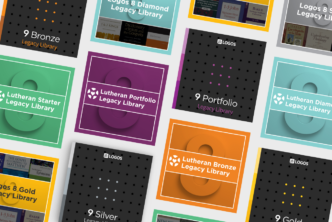A popular way of studying the Bible is through cross-references. Perhaps you enjoy reading a passage and then tracking down verses somehow related to your passage. If so, this blog is for you!
I want to show you a little trick that will produce instant cross-references for your passage:
- Choose Guides | Bible Reference Guides (A)
- Drag Important Passages (B) to the Shortcuts bar (C)
- Open your preferred Bible to any passage (D)
- Click the shortcut icon to open Important Passages right to the passage you’re reading (E) (Please note, I observed a little hiccup the first time I opened it. It should open right to the passage you’re reading. If it doesn’t, type any reference in its box, press the Enter key to generate results, and then close it. Now, click the shortcut icon and it will open to your passage from now on.)
- Press the Enter key to generate instant cross-references related to your passage! (F)
Important Passages is a new Logos 8 feature that not only lists cross-references but tells us how they relate to the passage we’re reading.
This section is a part of the Passage Guide, but sometimes while we’re reading the Bible, we don’t want an in-depth Passage Guide study. We just want more Bible reading. Hence the shortcut icon for this one Guide section produces instant cross-references!
To get more detailed instructions about Important Passages and all of the new Logos 8 features, check out What’s New in Logos 8 at MPSeminarsOnline.com.
And don’t forget to follow Faithlife.com/mpseminars and you’ll automatically receive a FREE digital download of Dr. Grant Osborne’s commentary Ephesians Verse by Verse.
***
Morris Proctor is a certified trainer for Logos Bible Software. Morris, who has trained thousands of Logos users at his two-day Camp Logos seminars provides many training materials.