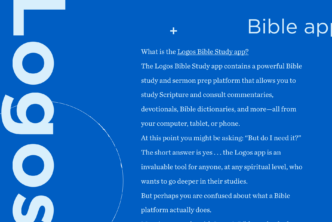One of history’s most accomplished polyglots, Harold Williams, could speak fifty-eight languages and read the Bible in twenty-six.1
While we can’t all be like Harold Williams, we can do the next best thing: translate—with just a click or tap—from inside Logos 10. In a moment, we can shatter the barrier to works from authors around the globe and throughout church history. All it takes is a Wi-Fi connection.
Even works written in one language, like Charles Hodge’s Systematic Theology, often contain another language (in this case, Latin). Instead of skipping those passages, you can finally translate and read them without needing to go outside Logos to another translation service.
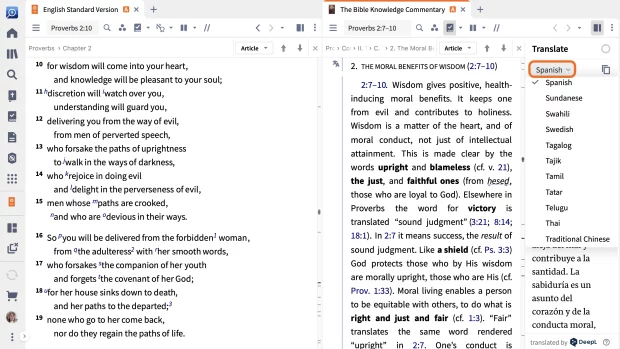
Take a look.
Right now, the 100+ language options start with Afrikaans and end with Zulu.
Note: Auto translation isn’t available from modern Greek or from other ancient languages such as Greek, Aramaic, Coptic, and Syriac. (But you can translate any language to modern Greek.)
How to translate as you scroll on desktop or web app
- Open the resource you want to translate and click the Sidebar icon
.
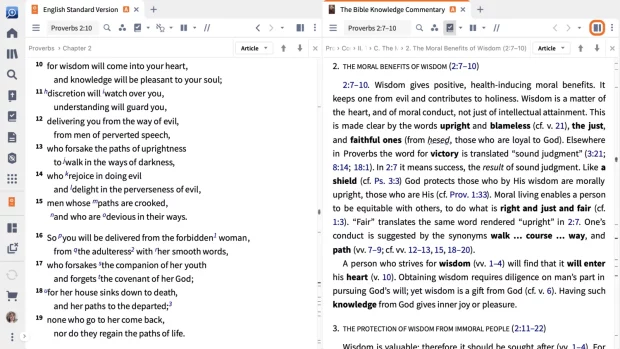
- Select a language from the dropdown to instantly translate.
How to translate selected content from a book or Bible
On desktop or web app
- Click and drag across the text you want to translate.
- From the Selection Menu that appears, click the Translate icon
.
- Choose a language from the dropdown box. The Translation panel will then display a prose translation of the selected text in the target language.
On mobile app
- Tap and drag to select text.
- Swipe left to scroll through the menu until you reach the Translate icon
. Tap it, then select the language you’d like to translate to.
***
Since Logos 10 launched, Christians around the globe have been reading widely from books not written in their native language. Here’s one example: in just thirty days, Logos users completed 69,509 translations from English to Korean.
Try it today! Auto translation is available:
- on mobile in Logos 10 Bronze packages and the Bronze Feature Upgrade.
- on mobile and web app in Silver packages and the Silver Feature Upgrade.
- on mobile, web app, and desktop app in Gold packages and the Full Feature Upgrade.
If you haven’t yet purchased Logos 10, now’s an excellent time because the launch discount is still available.
And if you’ve been looking for Logos packages in other languages, here you go:

- “10 Most Accomplished Polyglots—They’re Truly Amazing!” Day Translations blog, September 26, 2022. https://www.daytranslations.com/blog/accomplished-polyglots, accessed Nov. 30, 2022.