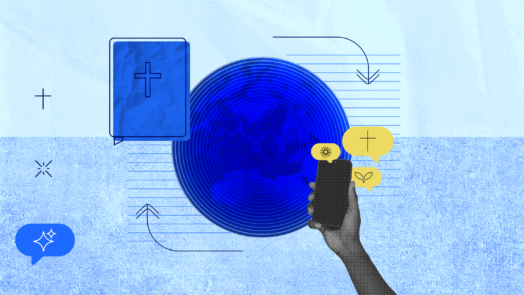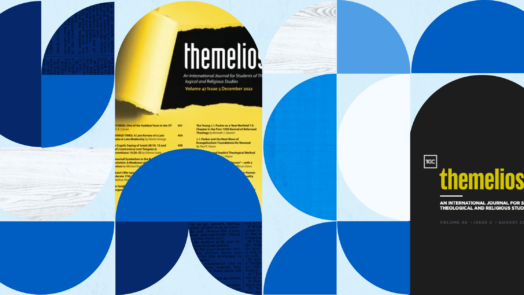Since the beginning, Logos has existed to apply advances in information technology to the Bible for the good of the church (and by extension, the world)—and we’ve often led the way in doing so (e.g., as one of the earliest adopters of Unicode for...
Many Logos users rely on Zotero for organizing and citing their research, and yet they may not know that there is an easy way to export their Logos library titles into that free library management tool. With Logos you can do it...
How’s your Bible reading going? If you’re like many Christians, you probably made plans to read through the Bible (or a portion of it) this year. If the statistics are correct, right about now many of you might need a little encouragement to stick...
Journals are perfect resources to have in your Libronix library. I turn to my journals collection over and over again. Finding relevant scholarly articles on a given topic or by a particular author takes just seconds with our powerful searching...
Easter weekend is my favorite time of the year because it provides an occasion for focused reflection on the historical events that are at the heart of the gospel and the Christian faith—the death and resurrection of Jesus by the Father through the...
I love reading stories about how people experience Logos for the first time. Just yesterday I read a glowing email from a professor who a few months ago had never used Logos and thought it was little more than a collection of PDF-like books. He was...
I’m Phil Gons, the new guy in the marketing department. My wife, Shanna, and I just moved to Bellingham from sunny South Carolina a week ago. My job here at Logos is to try to fill the void left by Daniel Foster’s departure. From what I...