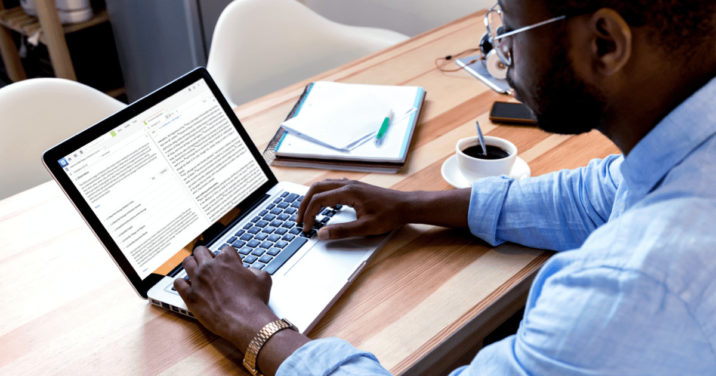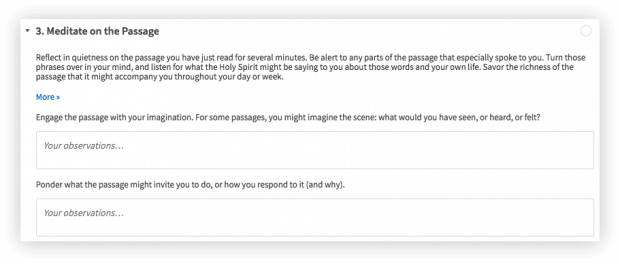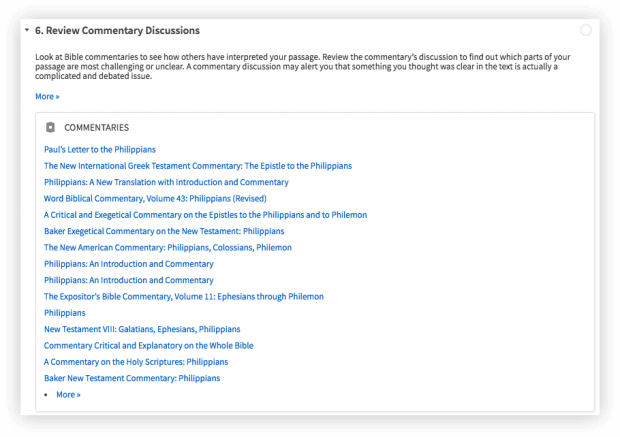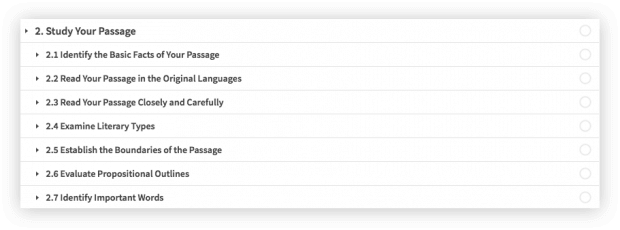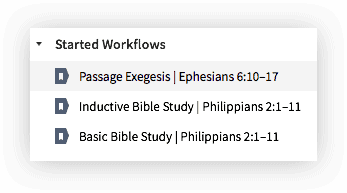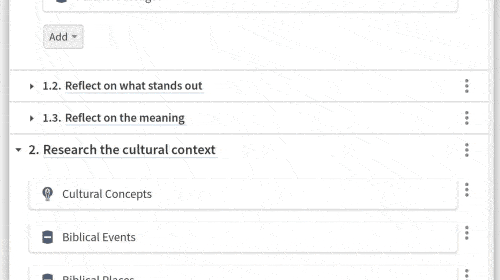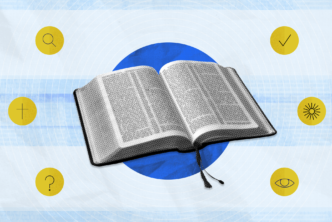Studying the Bible can be an intricate process. (Should I do a word study? Should I look up cross-references? Should I compare translations? And when should I take these steps?)
Using Logos can be intricate, too. After all, you can do anything from devotions to morphological searching.
How do you skip over both of those hurdles and get right into Bible study, sermon prep, or theological inquiry?
Open a Workflow, available on the web app and desktop app.
Workflows capture the essential steps of lots of different study types—from devotions to sermon prep to exegesis—and lay them out for you to follow.
- All you have to do is enter the passage, topic, person, or word you need to study, and Logos walks you through every step.
- Every book and tool you need along the way is provided for you, right when you need it. Just click to follow links to the right spot.
You can also create your own workflows from scratch or by adapting the ones that come standard in Logos 9.
And if you’re worried your computer can’t handle upgrading to Logos 9 features? Here’s a trick: open Logos from the web app at app.logos.com.
What workflows are available?
The number of workflows you’ll have depends on the Logos package or feature upgrade you choose.
You can read an overview of several workflows, but here are the basic categories:
Devotional Bible study
Here you’ll find study processes like the Bible Devotional, Lectio Divina, and Praying Scripture workflows.
These help you study the Bible in meditative and devotional ways. They take you into Scripture and guide you in reflecting on your passage before God.
Moderate and topical Bible study
Here you’ll find two- to nine-step study processes that take you a little deeper into the Bible. Choose from Basic Bible Study, Biblical Person, Topical, Biblical Place, and Word Study workflows.
In this level of Workflows, you’ll begin interacting even more with the resources in your Logos library. For example, the Review Commentary Discussions step in the Basic Bible Study workflow kicks up your commentaries so you can open them with a click.
Intensive Bible study
The Inductive Bible Study, Expository Sermon Preparation, and Passage Exegesis workflows are for serious Bible study.
They integrate all the technical steps of original-language-based exegesis to help you arrive at a thorough understanding of a passage and then teach that passage to others.
Other perks of Workflows
One thing I love about Workflows is that Logos saves individual studies I’ve started. So if I’m midway through exegeting Ephesians 6:10–17 but need to come back to it another day, I can with a simple click next time I launch Workflows.
I also like how I can mark steps as complete to see my progress. And if I need to skip a step for any reason, I can easily find it later by looking for a gap in my checkmarks.
There’s even a progress bar at the top of workflows to show how close I am to finishing. These visual cues can motivate me and help me estimate how long it will take me to finish my study.
And, one more perk: Logos users can share their workflows by making them public. This helps everyone share the fruit of their labors in customizing Logos for even more powerful, detailed Bible study.
How to get Workflows
Workflows are available in all Logos packages and feature upgrades.
Starter- and Bronze-level packages and upgrades contain a limited number of workflows, whereas Silver packages and up, as well as the Full Feature Upgrade, have the full set.