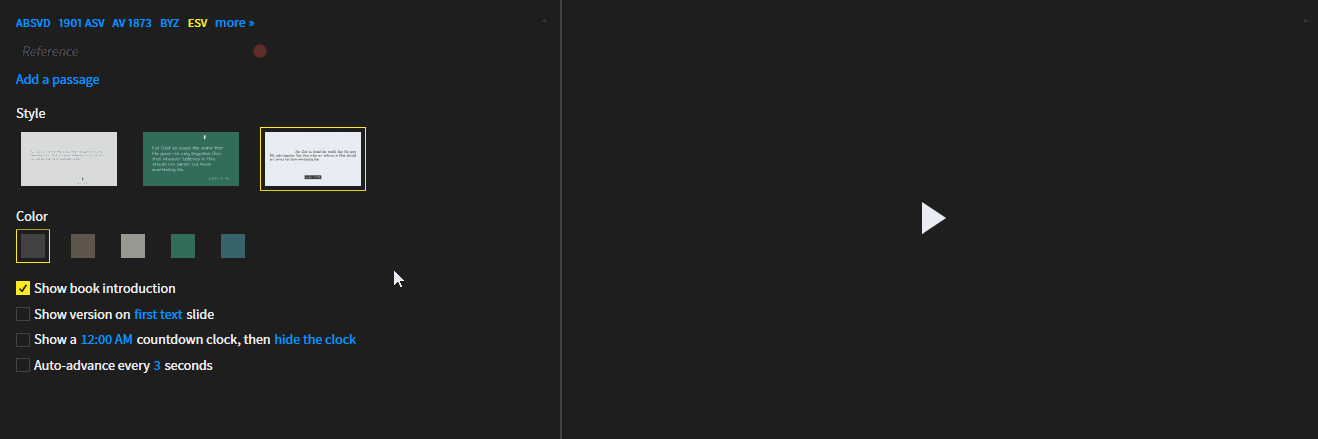You’re in the middle of a song when you realize the lyrics are out of order, or your pastor goes off script and asks you to pull up a Scripture passage on-the-fly.
It’s every slide person’s nightmare—unless you have Proclaim.
In Proclaim, you can easily edit slides live without half the congregation turning to see what you’re doing. Here’s how.
How to edit slides live in Proclaim
While On Air, toggle the view mode from Preview to Edit.
Once you’re in Edit mode, you can navigate to any item in your service and adjust it however you’d like. Your presentation will continue uninterrupted.
A great way to add Scripture on-the-fly is to use the On-Screen Bible. You don’t have to be in Edit mode to do this; you can do this while On Air.
- Click Add Item and select On-Screen Bible. Or, press Ctrl + Shift + O (⌘ + Shift + O on Mac).
- Enter a reference to generate the On-Screen Bible.
- Simply double-click the item in your service lineup, and it will show on the screen.
No more worrying if a slide is wrong or someone goes off script during the service. You’ll be ready.
Don’t have Proclaim yet?
Start a free trial. For a month you and your whole church will get access to powerful church presentation software, plus Pro Media, a collection of over 14,000 pieces of media designed just for churches.