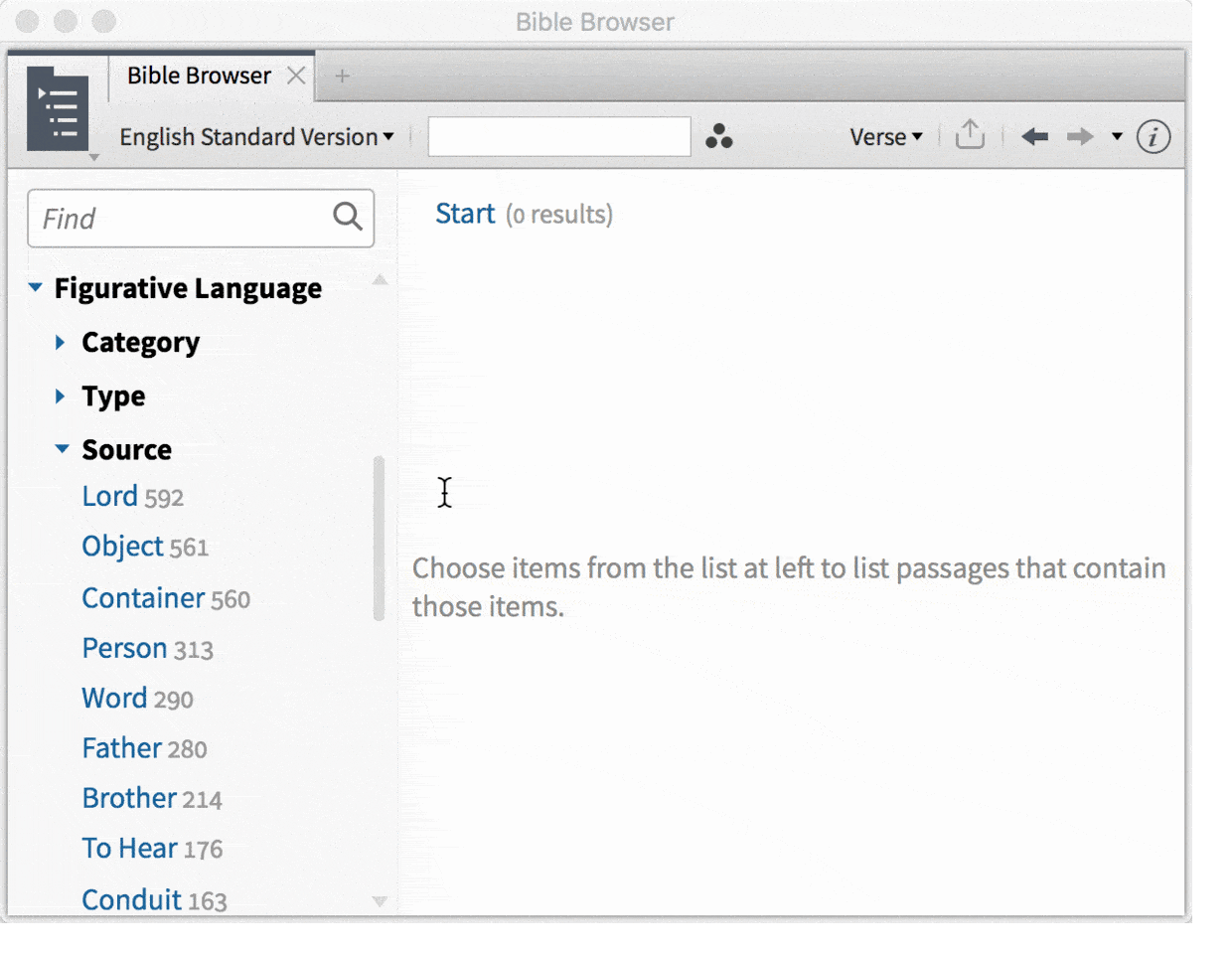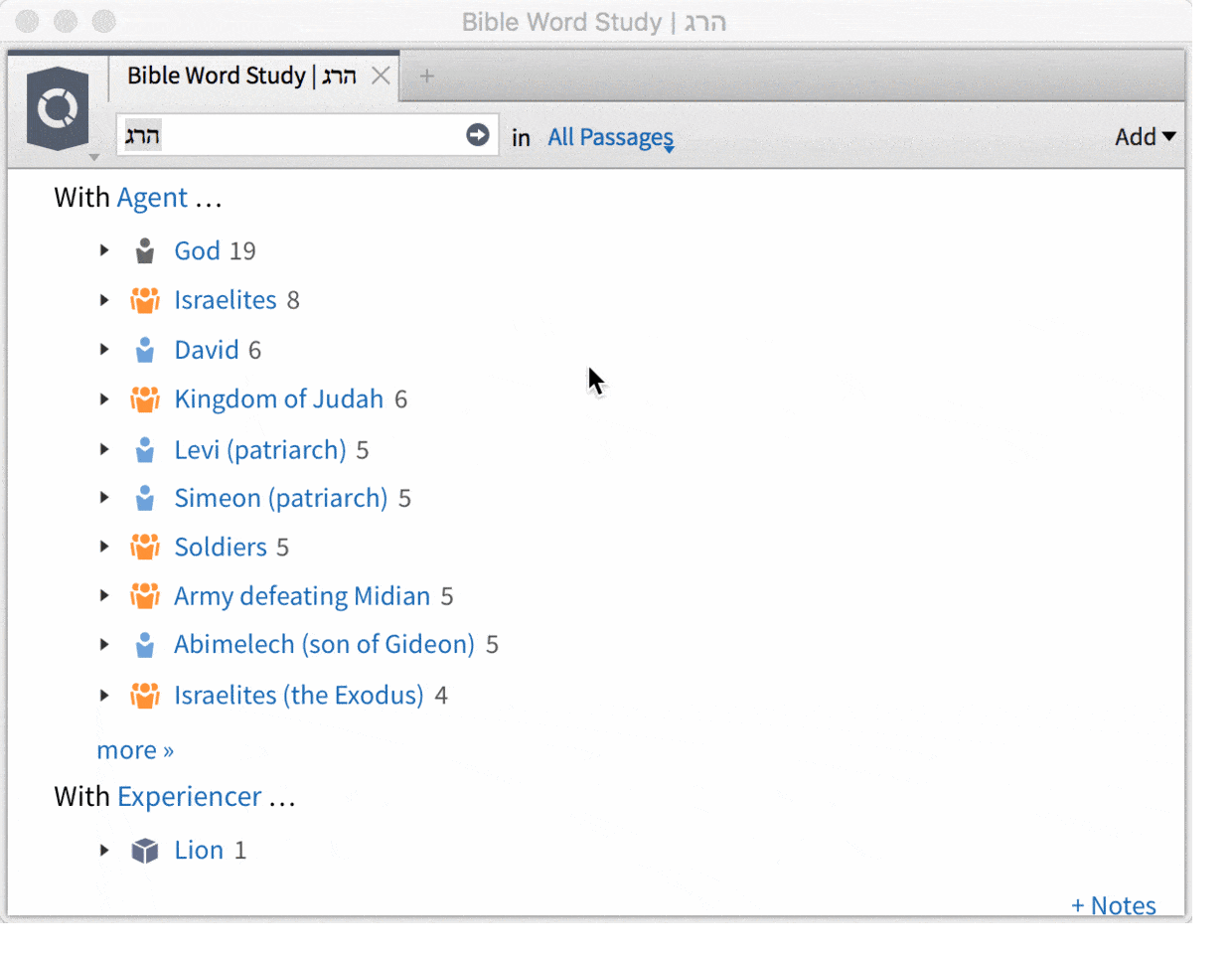When you’re studying Greek or Hebrew, searching morphological forms with Logos is a huge timesaver. Ἀγάπη (agape) in the dative singular? Got it! A third-person singular Hebrew verb in Qal stem with a 3MS pronominal suffix? Bam!
But Logos can see something else in the Bible that you might not realize: meaning.
A computer can parse forms fairly well given a few rules; that is, a lot of such work can be done automatically. But it takes many man-hours and coffee breaks to teach the computer to see meaning in the Bible. It literally takes years to mark up the Bible with all that data. But it’s worth it. Now you can search the original languages for a meaning—like the figurative use of “brother” as opposed to the literal, or like the most frequent subjects or objects of a given verb. And that means you can execute more targeted searches, with fewer but more accurate results. You can find what you need to find in your Bible study.
Answering an objection
Before I get to explaining these examples, I want to raise an objection I’ve heard—because the examples will answer it. Someone recently said to me, Do I really want my Bible software to tag meaning? Do I want it “doing interpretation” for me? Isn’t it healthiest to remove commentary and focus solely on the text?
This is a great question and a healthy attitude. But even parsing forms requires some level of interpretation in questionable cases: is a given eta an ἢ (the conjunction “or”) or an ᾖ (present active subjunctive of εἰμί) or an ἡ (feminine singular definite article)?
And usage determines meaning—not simply at the level of individual words but at that of phrases and of other elements of language (syntax, anarthrousness, etc.). The more tools you have for finding truly parallel usages of a given word or phrase you’re studying, the better. Logos provides such tools, beyond morphology. Searching for meaning doesn’t mean letting commentary intrude.
Figurative language dataset
One of my favorite tools that helps me do this is the figurative language dataset. Someone who uses this tool well will be able to go beyond morphological form to find parallel uses of a given term or phrase.
For example: let’s imagine you’re puzzling over whether a given instance of “brother” is literal or metaphorical: “The Lord God will raise up for you a prophet like me from your brothers” (Acts 3:22). You can do a form-based search and find every instance of “brother” (αδελφός), or you can do a meaning-based search and find every example of “brother” used as a metaphor.
The easiest way to do this is with the Logos Bible Browser. You’re looking for places where the concept of “brother” is the source of a metaphor, so go to the Figurative Language dataset and click Source > Brother. Then survey the passages that come up—all the places in the NT where “brother” is a metaphor.
You can also right click on a metaphorical use of “brothers” elsewhere in the NT (“you are not to be called rabbi, for . . . you are all brothers”) and use the context menu to find all other instances of that concept used as a metaphor. You can even find specifically where “brother” is used as a metaphor for “believers” or “Israelites.”
In other words, you can search for meaning.
Clause participants
Another example: I remember hearing a professor say once that the Hebrew verb in the sixth commandment, “Thou shalt not kill” (רצח, ratsach), specifically means murder, not kill. There’s another Hebrew word for kill, namely הרג (harag).
The only way to discover for myself whether this is accurate or not is to look at the way the words are used. We won’t take the time to look at all the evidence, but only at one piece of that evidence that only Logos reveals—because it has tagged the Bible for meaning.
In Logos’ Bible Word Study tool, there’s a section called “Clause Participants.” It shows you, for example, what the common subjects and objects of a given verb are. Look up the word רצח (ratsach), the word in sixth commandment, and you can easily see the “agents” who most frequently perform this action in Scripture: “Israelites.” But look up the synonym הרג (harag) with the same tool, and you’ll see a different “agent” at the top of the list: God. God “harags” 19 times in the Old Testament. It’s unlikely, then, that harag means “murder,” immoral killing. The Lord did not “murder” all the firstborn in Egypt; he did “kill” them.
Humans have to sit down and tag the subjects (“agents”) of all the verbs in the Bible, or this tool can’t exist. This is what Logos provides.
Search for things, not words
I’ve written in the past about other ways that Logos Bible tagging—tagging for meaning, not just form—allows more powerful searching. Logos lets you search for things rather than merely for words, for referents rather than for lexemes. Examples multiply.
- Search for people things, like “Person Eve,” even if Eve is referred to as “the woman” and not “Eve,” as in 1 Timothy 2:14.
- Search for place things, like “Place Babylon,” even when they’re just referred to as “the city,” as in Jeremiah 29:7.
- Search for thing things, like “Thing 12 Memorial Stones,” even when you can’t remember the specific wording. Search for “stones” and you’ll get too many hits; search for “memorial stones” and you’ll get only one hit, rather than the full eight you’re looking for.
Conclusion
Until six months ago I had no idea why anyone needed a power driver if they already have a drill. Only once I got a driver and used it did I start to see its value—and once I saw that value I began using the tool more and more.
The ability to search by meaning and not merely form will become meaningful to you only once you add it as a tool to your Bible study tool belt. I’m afraid that we really have a to-a-man-with-a-hammer-everything-looks-like-a-nail situation; Bible software historically has only allowed us to hammer away at morphological searching, so that’s all we expect out of it. Now, with Logos, you can do more; you can access new and helpful angles on the text of Scripture.