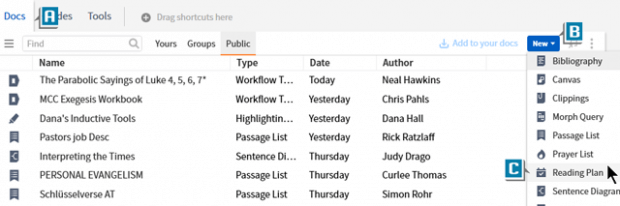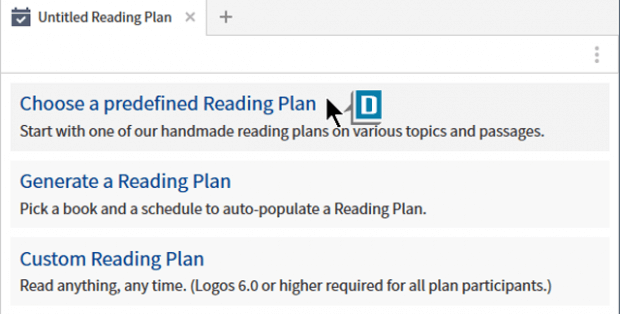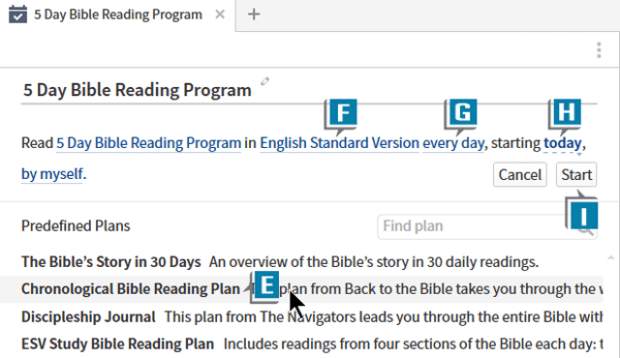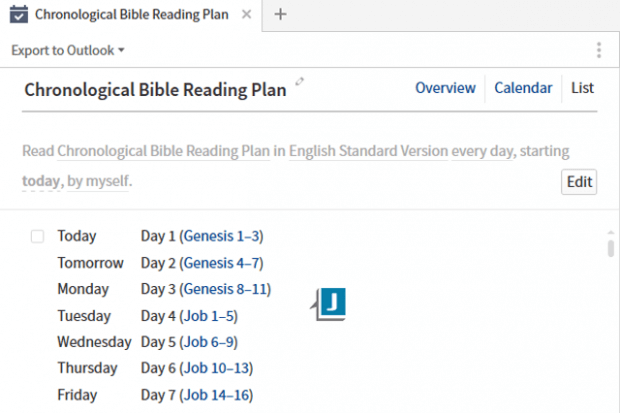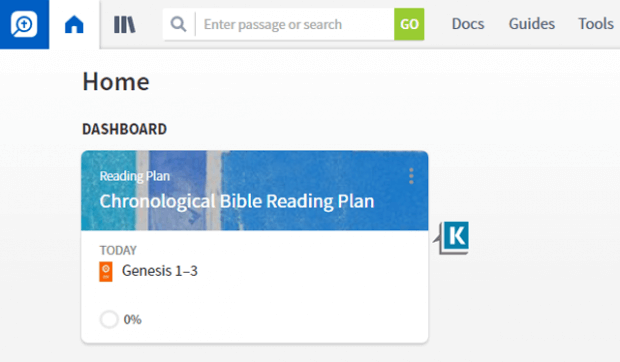In keeping with the general theme of launching the new year with an emphasis on Bible reading, I want to remind you of a simple solution to a question I’m often asked:
Since the Bible is not arranged in chronological order, how can I create a Bible reading plan that takes me through the Bible in the order that events actually happened?
The good news is Logos has already done the hard part: arranging verses in chronological order. We just need to create the plan with the Bible of our choice.
See what you think of this:
- Choose Docs | New | Reading Plan (A, B, C)
- Click Choose a predefined Reading Plan (D)
- Select Chronological Bible Reading Plan from the list, which takes you though the Bible in one year (E)
- Select from the drop-down list the Bible from which you’ll read the verses (F)
- Select from the drop-down list how often you want to read (G)
- Select from the drop-down list a starting date (H)
- Click Start (I)
That’s it! You just generated a plan that will take you through the Bible in chronological order. (J)
One of the ways to access the plan is through the Dashboard Card that was automatically made for you on the Home Page (K). Each day, click the card and you’ll be taken to today’s reading along with some study helps.
For more detailed instruction about Logos 8 features, please check out mpseminars.com.
And don’t forget to follow Faithlife.com/mpseminars and you’ll automatically receive a FREE digital download of Dr. Grant Osborne’s commentary Ephesians Verse by Verse.
***

Morris Proctor is a certified trainer for Logos Bible Software. Morris, who has trained thousands of Logos users at his two-day Camp Logos seminars, provides many training materials.