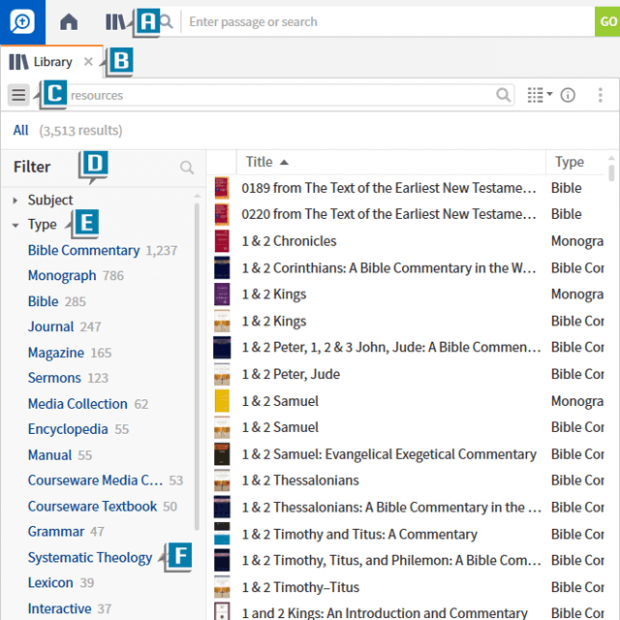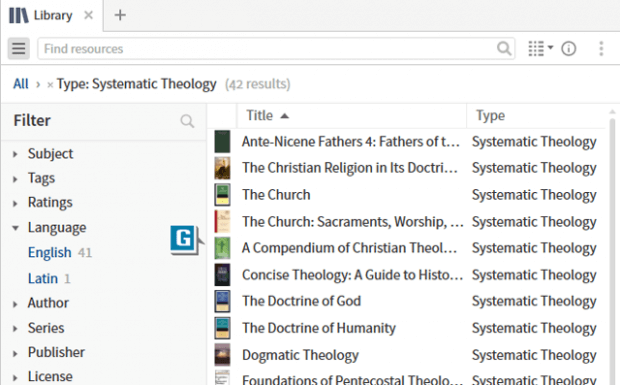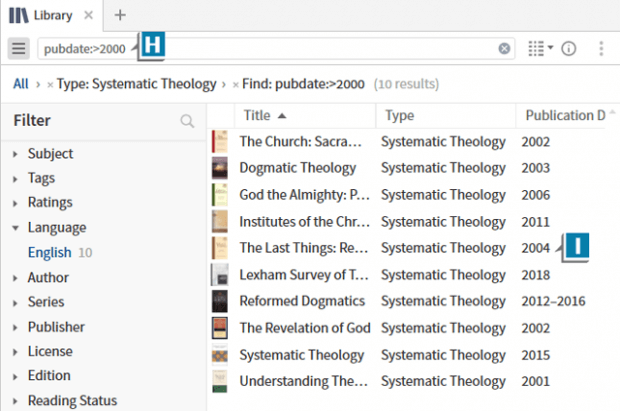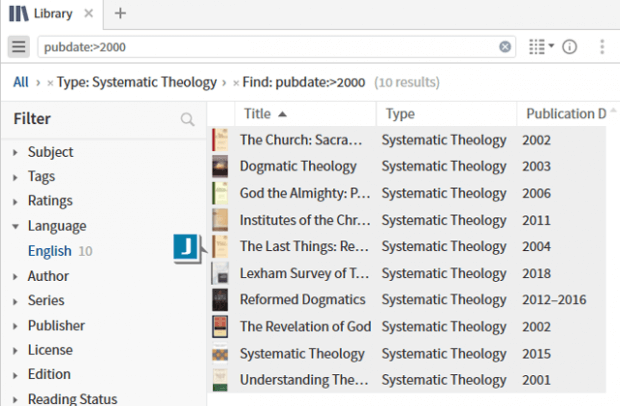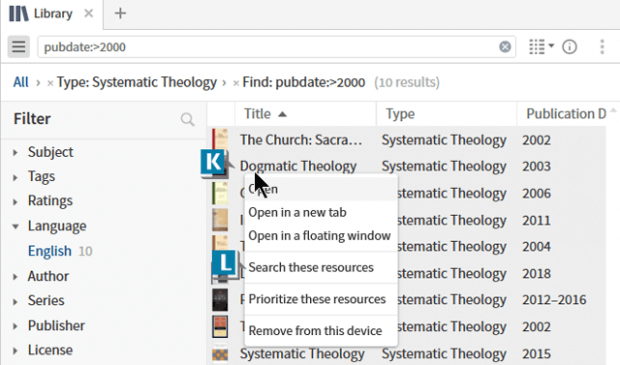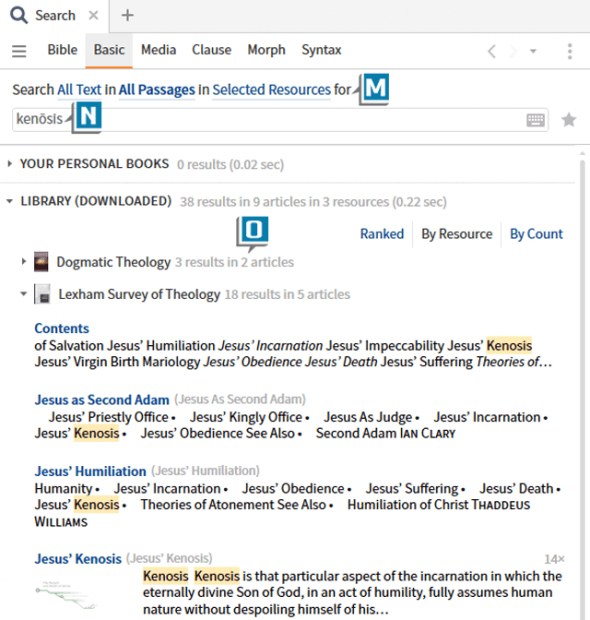A perceptive Logos user presented the following scenario to me:
I’m really enjoying the Sidebar in the Logos 8 Library, which makes finding books much easier. Once I locate specific books, however, is there a way to search them while I’m in the Library?
This is a great question, which gives me the opportunity to explain a perhaps underused Logos feature.
For this blog, let’s say we want to search our systematic theology books published after 2000 for the word kenosis.
- Drag the Library icon from the upper left of the program (A) onto the desktop so that it opens in its own tile (B)
- Click the Sidebar icon in the upper left of the Library (C) so that the search filters are visible on the left (D)
- Expand the Type section (E)
- Click the Systematic Theology type (F)
- Notice all of your systematic theology books are displayed on the right (G)
- Type this query in the Library’s Find box: pubdate:>2000 (H)
- Notice the display is further filtered to only systematic theology books published after 2000 (I)
- Select all of the books by pressing: (J)
- Ctrl + A on a PC
- Cmd + A on Mac
- Right-click on one of the selected books (K)
- Select Search these resources (L)
- Notice a Search panel opens with Selected Resources ready to be searched (M)
- Type kenosis in the Search box (N)
- Press the Enter key to locate every occurrence of that word in your systematic theology books published after 2000! (O)
This is a pretty cool way to see resources you’re going to search without having to create official search collections.
For more detailed instruction about Logos 8 features please check out mpseminars.com.
And don’t forget to follow Faithlife.com/mpseminars, and you’ll automatically receive a FREE digital download of Dr. Grant Osborne’s commentary Ephesians Verse by Verse.
***