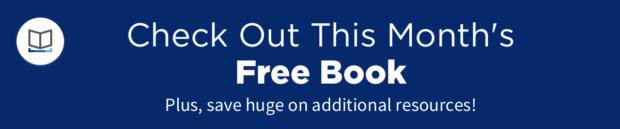A question from a new Logos user provides an opportunity to remind you of an oldie but a goodie:
I’m new to Logos and I enjoy studying the Bible for my own growth. As a part of my daily Bible reading, I like tracking down cross references in the biblical text. Is there a way to look up a lot of cross references at once without having to hover over each one individually?
The answer is yes when we use a Logos tool that has been around for a while: Power Lookup.
Check this out:
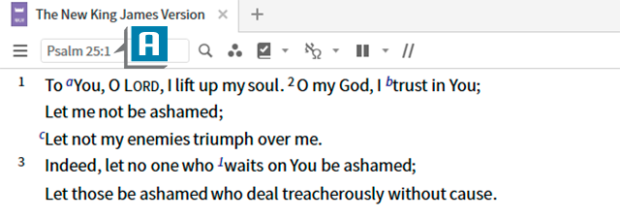
- Open any Bible to a passage containing inline cross references such as the NKJV to Psalm 25 (A)
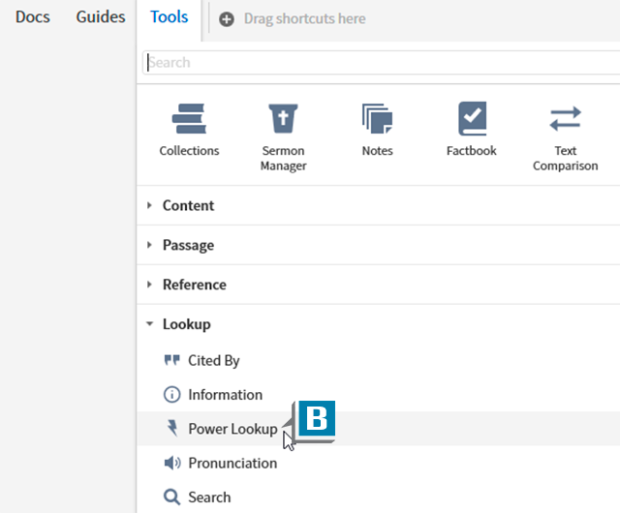
- Choose Tools | Lookup | Power Lookup (B)
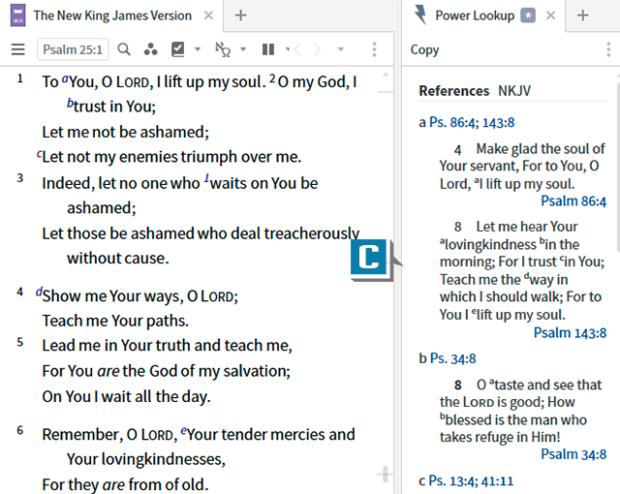
- Notice Power Lookup opens in a panel on the right automatically displaying the text of cross references embedded in the biblical text (C)
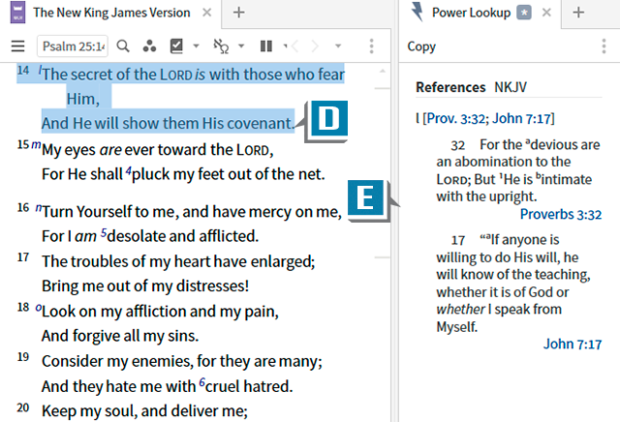
- Select text in the Bible (D) to limit Power Lookup to just the references in the selection (E)
For more detailed training about Power Lookup, please consider a subscription to mpseminars.com where you’ll find 1000’s of videos to help you become proficient in both the desktop and mobile apps of Logos Bible Software!