The subject of today’s blog comes from a fellow Logos Bible Software user’s questions
I’m working through the events surrounding Jesus’s arrest and trials. Is there a place in the software that lists all of these events in the order they occurred?
The answer is yes! It’s called the Biblical Event Navigator and it’s very easy to access.
Give this a go:
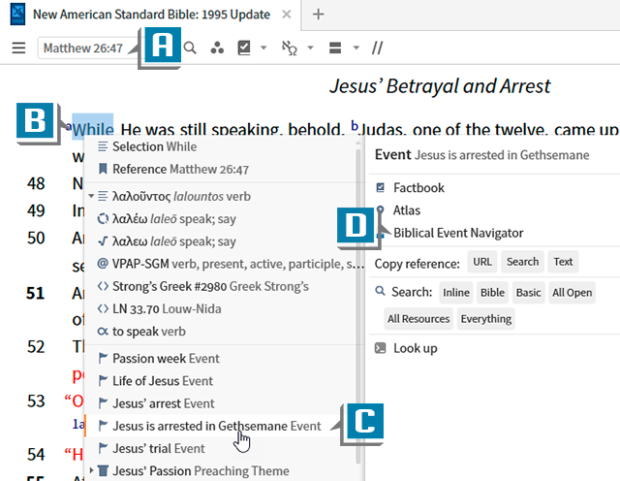
- Open a Bible to a passage describing Jesus’s arrest such as Matthew 26:47 (A)
- Right-click on any word in the verse (B)
- Select from the left side of the context menu Jesus is arrested in Gethsemane (C)
- Select from the right side of the context menu Biblical Event Navigator (D)

- Notice the Interactive opens right to that event, compete with Factbook hyperlinks to relevant topics (E)
- Use the left sidebar to see surrounding events in a suggested chronological order (F)
As you study various events in the Bible, try right-clicking within the verses describing the events and you’ll discover the Biblical Event Navigator appears on the context menu more times than not!
For more detailed training about Interactive resources, please consider a subscription to mpseminars.com where you’ll find thousands of videos to help you become proficient in both the desktop and mobile apps of Logos Bible Software!





