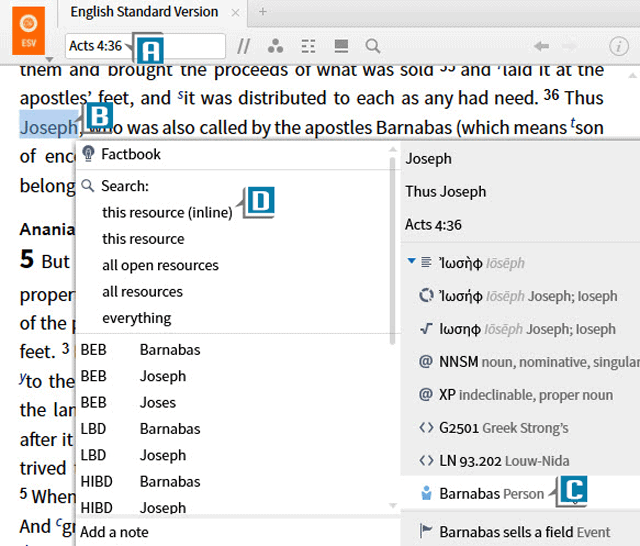Today’s post is from Morris Proctor, certified and authorized trainer for Logos Bible Software. Morris, who has trained thousands of Logos users at his two-day Camp Logos seminars, provides many training materials.
A character study is a very rewarding type of Bible study. A character study is finding all mentions of a person in the Bible and then examining the characteristics of his or her life.
The challenge to this method of research is locating all biblical references to a person! That challenge just got easier with Logos 6. Let’s imagine we want to investigate Barnabas throughout the New Testament. Our research begins with listing of all mentions of the man. Try this:
- Open a Bible, like the ESV
- Navigate to a passage of Scripture which mentions the man Barnabas, such as Acts 4:36 (A)
- Right click on a word referring to Barnabas, such as Joseph—his real name (B)
- Select from the content menu Barnabas Person (C)
- Select a search option, such as Search this resource (inline) (D)
- Notice only the verses referencing Barnabas now appear in the resource panel (E)
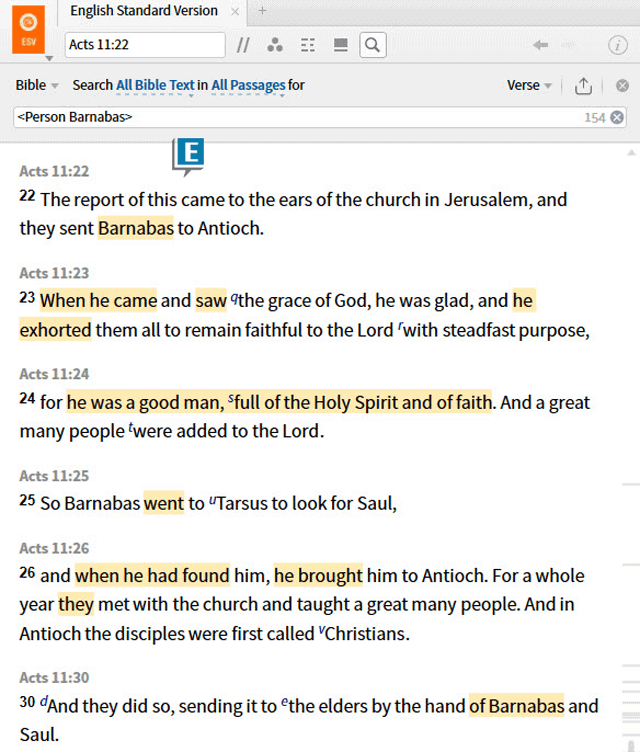
We have just combined the referent dataset with a right-click Inline Search to quickly locate all the times a person is mentioned in the Bible. A thorough examination of these verses will now yield some encouraging insights about this man of God in the early church!
For more detailed information about working with Inline Search, as well as the rest of Logos 6’s new tools, check out these new Logos 6 training materials:
- Logos 6: What’s New? Manual (print)
- Logos 6: What’s New? (digital)
- Logos 6: What’s New? Video Training
Also be sure to register for an upcoming Camp Logos live training seminar, including events in Houston, Texas; Oklahoma City, Oklahoma; and Columbus, Georgia.