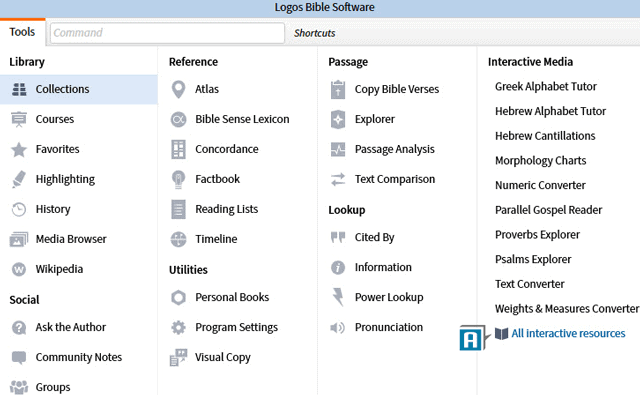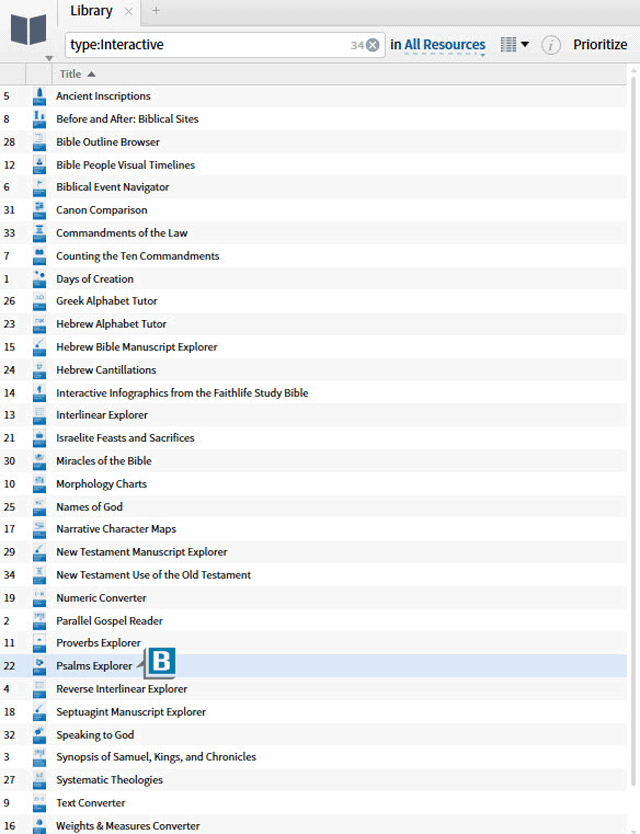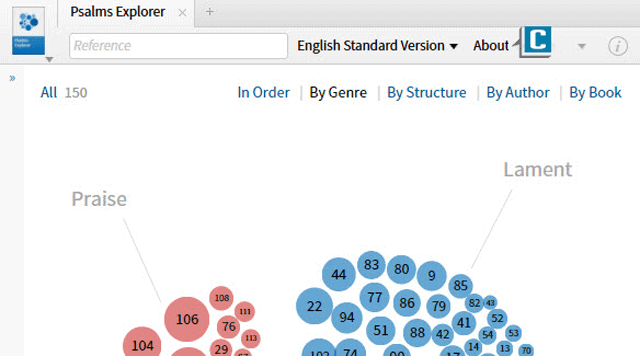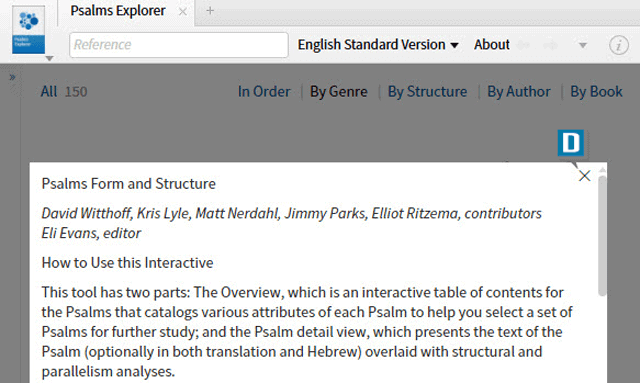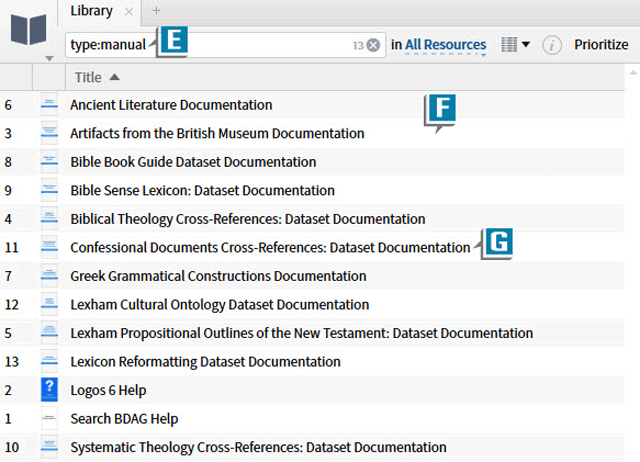A friend recently emailed me asking for assistance with the markings in the Interactive resource, Psalms Explorer. This made me realize some Logos users may not be familiar with some helpful explanations built right into the software. So today’s blog will be simple and brief, but hopefully point you to some valuable documentation that perhaps you were not aware of.
Some Interactives Resources, both in Logos 6 and Logos Now, have an About or Help link on their toolbars explaining how the content was compiled and how to use the resources. Examples of Interactives containing the link include:
- Logos 6
- Psalms Explorer
- Hebrew Cantillations
- Text Converter
- Logos Now
- Commandments of the Law
- Miracles of the Bible
- Names of God
To access support for these Interactives:
- Choose Tools | All Interactive resources (A)
- Click, in the Library, one of the resources listed above such as Psalms Explorer (B)
- Click the About or Help link on the resource’s toolbar (C)
- Click the X in the pop-up window to close the documentation (D)
In addition, the software provides some built-in explanations for features such as:(D)
- Ancient Literature
- Bible Book Guides
- Bible Sense Lexicon
To access this documentation which appears as resources in the Library:
- Click the Library icon
- Place this text in the Library’s Find box: type:manual (E)
- Notice in the list various manuals providing instructions regarding numerous features in the software (F)
- Click the title of a manual to open it (G)
For detailed instructions on the many features of Logos Bible Software be sure to check out the digital version of the Logos 6 Training Manual Volumes 1 & 2 Bundle as well as the Logos Now Training Manual.
Morris Proctor is a certified trainer for Logos Bible Software. Morris, who has trained thousands of Logos users at his two-day Camp Logos seminars, provides many training materials.