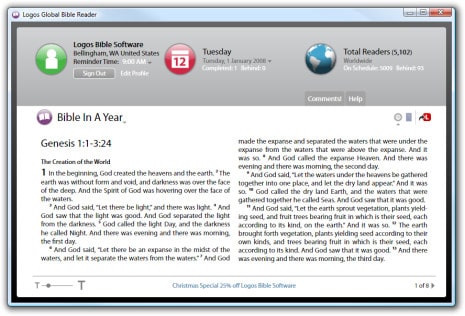It’s officially a new year—at least for most countries—and that means a new opportunity to start fresh in your Bible reading. No matter what your goals are for this year, Logos Bible Software can help you read your Bible more faithfully—and give you quick and convenient access to tools that will help you understand it better and apply it more consistently.
There are at least three ways that Logos can help you plan for your Bible reading this year.
1. Use Logos to Create a Bible Reading Plan
Logos Bible Software has a built-in tool that allows you to create customized Bible reading plans. To create a new Bible reading plan, click File > New > Bible Reading Plan. Give it a name like Bible Reading Plan 2008 or My Bible Reading Plan and click OK.
Select Your Range
The first step is to choose what portion of the Bible you’d like to read. The predefined options are:
- Bible
- Old Testament
- New Testament
- Old and New Testament Each Session
- Old and New Testament, Psalms and Proverbs Each Session
- Old and New Testament, Psalms and Daily Proverb Each Session
We also allow you to customize your own range. Choose Special from the Presets drop down menu, and enter a range like Genesis-Deuteronomy, Matthew-Acts, or Romans-Philemon (for multiple readings each day, separate the ranges with | [e.g., Genesis-Deuteronomy | Matthew-Acts]). If you struggled last year because you felt like you were reading more than you could keep up with or digest, you might want to set a smaller goal this year. It’s better to read less with comprehension and meditation than more if it means you’ll (1) give up because you can’t keep up or (2) perhaps worse—read mindlessly just so you can check off your list.
Select Your Version
The next step is to choose a version to read. All of your unlocked versions are listed in the drop down menu. Choose the one that you’d like to read this year. It might be best to choose a version that you have never read before. I remember the first time I read through the Bible in a new version; things stood out to me that I had previously read right over because of familiarity.
Select Your Schedule
Next, decide what days you’d like to read. You can schedule your readings for every day, only weekdays, once a week, or a special frequency of your choosing. Then decide when you’d like your plan to start and end. It can be specific dates, a certain number of weeks, a certain number of sessions, or a certain number of verses per session.
Select Boundary Breaks
You can select whether the reading plan should end at the end of chapters or at the end of pericopes (i.e., paragraphs or sections). Choosing pericopes will result in more consistent reading lengths and often more logical breaking points.
Create as many reading plans as you’d like: one for each member of your family or one for your English Bible reading, another for your Greek reading, and another for Hebrew. Reading a couple verses a day or a week in the Hebrew OT and Greek NT is a great way to keep develop your language skills or keep them sharp.
All of your new reading plans will appear on your home page. If you don’t use the home page, you can view your reading plan by going to File > Open > Bible Reading Plans and selecting the appropriate plan.
For more information, watch our video on how to set up a Bible reading plan.
2. Use Addins and Resources for Bible Reading and Devotions
Lectionary
Built into all of our base collections (except Original Languages Library) is a Lectionary Viewer. You can access it from Tools > Bible Data > Lectionary Viewer. You can also choose to have the lectionary appear on your Logos home page. Open the Logos home page (Go > Home > Logos Bible Software), click Customize View, scroll down to Lectionary, and check the appropriate boxes. We include The Revised Common Lectionary and The United Methodist Revised Common Lectionary. If you are in a tradition that follows the lectionary, this will allow you to keep up with the current week’s readings.
We also have a few lectionary resources you may want to consider adding to your library:
- The Lectionary Commentary: Theological Exegesis for Sunday’s Texts (3 vols)
- Preaching from the Lectionary: An Exegetical Commentary
- Lectionary Reflections: Year C
If you know XML, you can even create your own lectionary.
For more information, watch our Lectionary Viewer video.
The M’Cheyne Bible Reading Plan
In For the Love of God, Volumes One and Two, Dr. D. A. Carson gives the M’Cheyne chart of daily Bible readings, which covers the New Testament and Psalms twice and the rest of the Bible once. There are four readings per day: two for family reading and two for personal reading. Each day’s reading features reflective comments from Dr. Carson. Both volumes cover the same reading schedule, but the comments are different allowing you to following this program and read Dr. Carson’s reflections for two consecutive years.
Devotionals
There are more than 50 devotional books in Logos that have daily readings to help you meditate on God’s Word. To find them, open the Logos home page (Go > Home > Logos Bible Software), click Customize View, and scroll down to Devotions. This will display all of the devotional books that you currently own. Check the box next to any book that you’d like to appear on your home page each day.
3. Try the Global Bible Reader Beta 1
We just launched beta testing for a brand new tool that allows you to read the Bible along with Christians all over the world. It has a very nice look and feel, and we’re sure you’ll enjoy using it. Currently, you have the choice of two versions: the KJV and the ESV. We are looking into adding others. You can also click an icon that will open the passage up for you in Libronix allowing you to dig further into the meaning of the passage.
At present there are three reading plans available:
- Bible in a Year
- Gospel of John in a Month
- New Testament in Six Months
You can participate in any or all of them. We’re considering creating others or even allowing you to create your own to use with family and friends. You can interact on the current day’s passage by leaving comments and reading the comments of others.
Remember, this is a beta product, which means it is likely to have some bugs. We do not recommend trying this unless you are comfortable testing beta software.
To find out more and download the Global Bible Reader visit https://www.logos.com/beta/gbr.
Update: Bruce asked if we had a chronological Bible reading plan. We do. You can download it here. Put the file in My DocumentsLibronix DLSBibleReadingPlans.