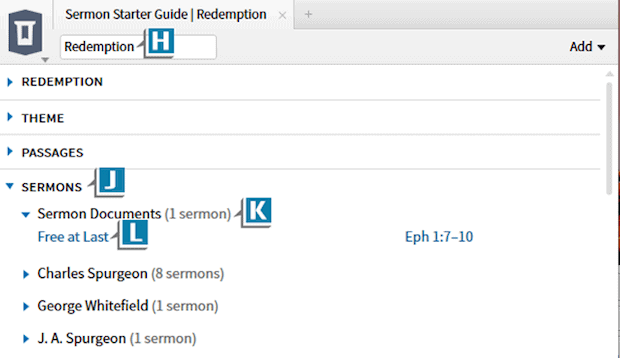In a previous blog, I showed how to search our Sermon Editor documents by venue. In this blog, we’ll focus on searching them by topic and biblical reference. In other words, we want to locate messages we’ve delivered on the subject of Grace or the passage Ephesians 1:7.
First, let’s examine how to assign topics/references to a Sermon document:
- Choose Documents | Sermon
- Name the file (A)
- Notice in the Sermon Info area the sections Key Topics (B)and Key Passages (C)
- Begin typing a topic in the box like Rede (D)
- Select from the drop-down list the one that most closely matches the subject you desire such as Redemption (Please note this list of topics is a controlled list and we must select one from it) (E)
- Add as many additional topics as you want
- Type a reference like Eph 1:7-10 in the box (F)
- Select the reference from the drop-down list (G)
- Add as many additional references as you want
- Complete the rest of the document as needed
- Close the document
Now let’s investigate how to search the files by topic and reference:
- Choose Guides | Sermon Starter Guide
- Place in the Preaching theme box a topic like Redemption (H) or a reference like Ephesians 1:7 (I)
- Press the Enter key to generate the report
- Navigate to and expand the Sermons section (J)
- Expand the Sermon Documents line (K)
- Notice the title of the Sermon file with the topic (L) or reference (M) under study
- Click a hyperlinked Sermon title to open it
Please underscore the Sermons section is searching all of your sermon-archive manuscripts (Wesley, Spurgeon, Piper, etc.) as well as your own Sermon Documents for messages about the topic or biblical passage you’re studying! This is why it’s very important to carefully complete the Sermon Info in the Sermon Editor document.
For more information about the Sermon Editor, be sure to order your copy of the Logos Training Manuals Volumes 1-3 in print or digital.
Also, be sure to register for an upcoming live stream Camp Logos Inductive webinar August 13-17 or August 27-31.
And for 24/7 Logos training, check out the new MPSeminarsOnline.com website.
Remember to follow Faithlife.com/mpseminars and you’ll automatically receive a FREE digital download of Dr. Grant Osborne’s commentary Ephesians Verse by Verse.
***
Morris Proctor is a certified trainer for Logos Bible Software. Morris, who has trained thousands of Logos users at his two-day Camp Logos seminars, provides many training materials.