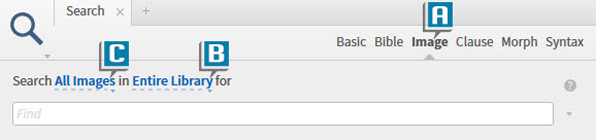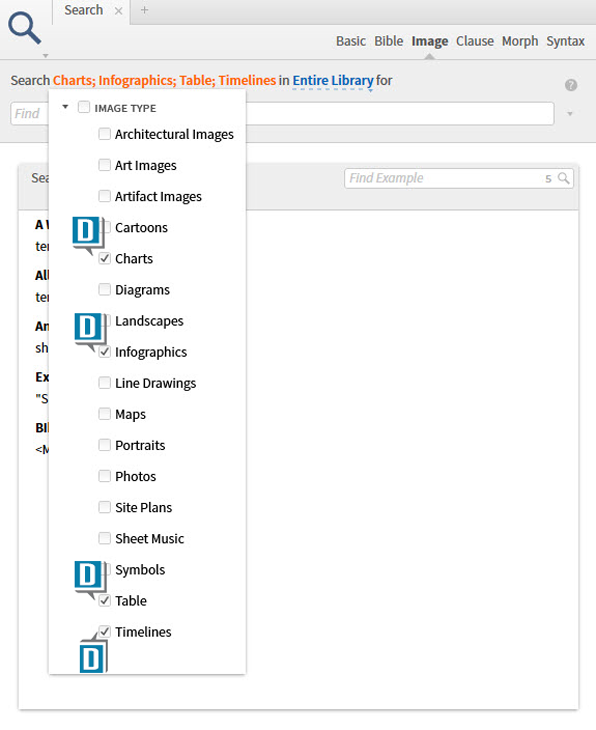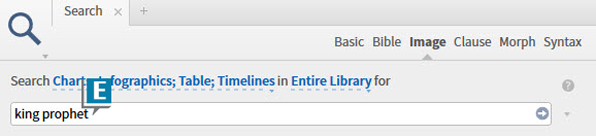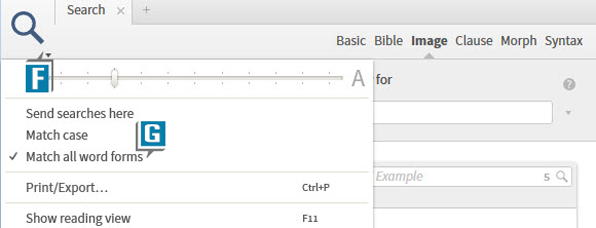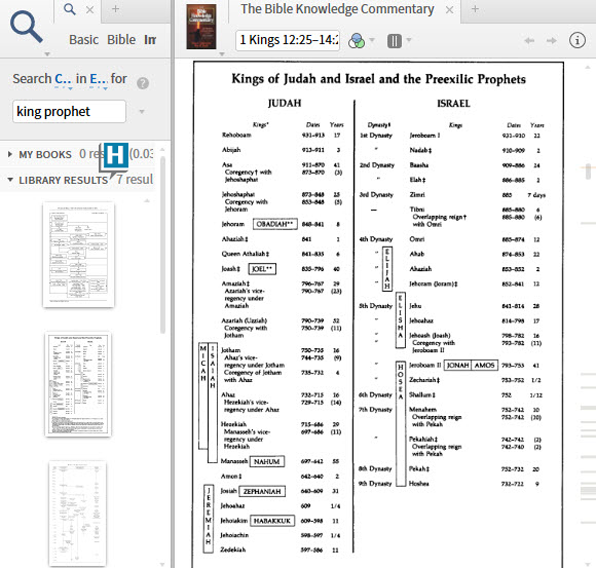Today’s post is from Morris Proctor, certified and authorized trainer for Logos Bible Software. Morris, who has trained thousands of Logos users at his two-day Camp Logos seminars, provides many training materials.
A Logos user recently emailed me this question:
I was wanting to find a chart that shows all the kings of Israel and Judah, along with the prophets who were active during the reign of each king. How would I search for something like that?
To locate such charts, I suggest using the Logos image search:
- Click the Search icon.
- Select Image as the search type (A).
- Select Entire Library from the range dropdown list (B).
- Click the fields dropdown list, which probably says All Images (C).
- Select desired fields, such as Charts, Infographics, Table, and Timelines (D).
- Type this text in the find box: king prophet (E).
- Click the search panel menu (F).
- Select Match all word forms (G).
- Press Enter to generate the search.
This search locates all the designated images containing both the words king(s) AND prophet(s) (H)!