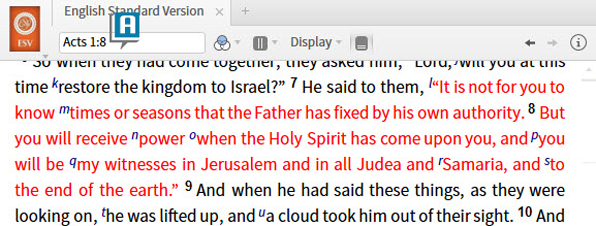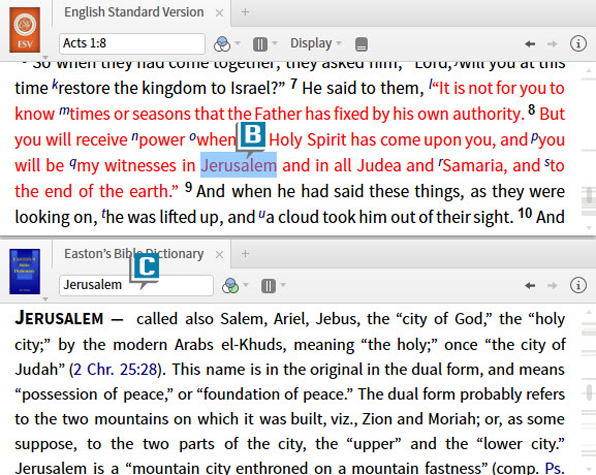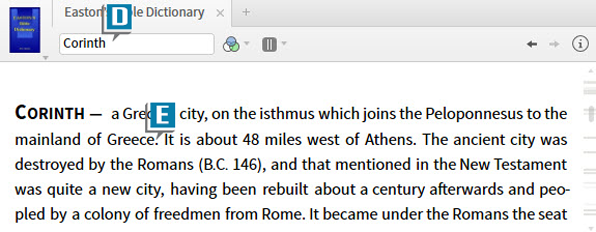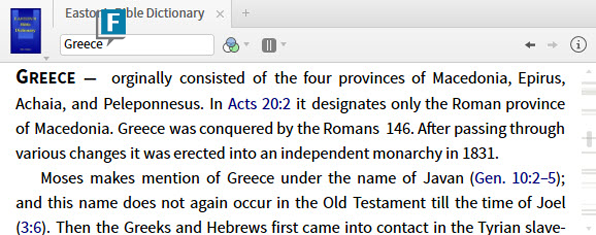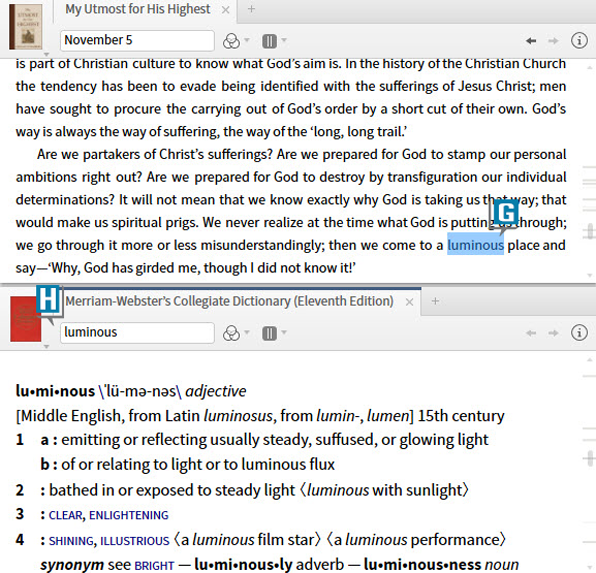Today’s post is from Morris Proctor, certified and authorized trainer for Logos Bible Software. Morris, who has trained thousands of Logos users at his two-day Camp Logos seminars, provides many training materials.
If you’re like me, as you’re reading the Bible or another book, you frequently come to words for which you need a definition or other background information. Without Logos, this can be difficult to locate.
With Logos 5, however, that data is just a double-click away! Try this:
- Open a Bible to Acts 1:8 (A).
- Double-click a word, like Jerusalem (B).
- Notice that highest-prioritized resource containing an article for the city opens right to that article (C).
- Double-click other words in the verse, such as Judea and Samaria.
- Notice, again, a resource looking up these words.
The double-click, a shortcut for executing what Logos calls a Lookup search, works within not only Bibles, but any book!
- Open Easton’s Bible Dictionary to the article for Corinth (D).
- Double-click the word Greece at the end of the first sentence (E).
- Notice that a resource jumps to an article for Greece (F).
You should try this trick when you come to an unfamiliar English word in any popular book (G). But don’t be surprised if the resource that opens is Merriam-Webster’s Dictionary (H). This may be the first resource Logos finds with an entry!