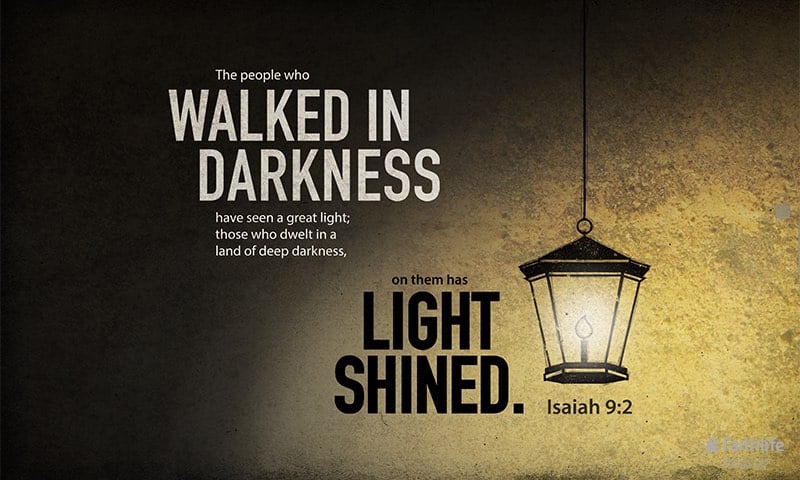With all the preparation you’re putting into your Christmas services, don’t forget one of the most important elements: presentation slides.
What should you keep in mind as you build your service slides for Christmas and Christmas Eve?
Here are five tips we recommend for a cohesive, memorable service. These are all simple to do in our church presentation software, Proclaim.
1. Pick a Christmas presentation theme
Choosing a theme for your Christmas services serves your congregation by giving them one truth to focus on, and it makes your planning easier.
You could make your theme something more abstract like light, hope, or love, or you could be more concrete, perhaps focusing on a character in the Luke birth narrative or on a particular Bible text.
Whatever your theme, you can then build your song and slide choices around it. Searching for your theme in the Proclaim Media Browser is a great place to start.
For example, I searched “Light” and immediately saw several design themes I can use across my whole service.
2. Fit songs to your theme
You can use Faithlife Music to search worship songs by theme, which could help you narrow down your Christmas song choices.
When you’ve selected your songs, you can instantly add your lyric slides in Proclaim simply by typing the song title. (This is true for everyone through the Faithlife Music database, but it works with even more songs if you link your CCLI account to Proclaim.)
3. Use Christmas Bible verse art
Another element of Proclaim ideal for Christmas services is Bible Art.
By searching “light” in the Media Browser, and filtering by Bible Art, I found a beautiful rendering of Isaiah 9:2.
There are several Christmas-related passages with Bible Art that you could add to your presentation, either in the pre-service loop or in the service itself.
4. Include church announcements in your pre-service roll
Anytime your church gathers, it’s good to reinforce important information and ways to get involved.
Additionally, with many visitors potentially in your midst, displaying 4–5 announcements is a good way to help them see what the Church (and your church) is all about—whether they are Christians without a home church or do not yet believe in Jesus.
If they see mention of Bible studies, service projects in your community, youth group events, etc., they’ll see that church isn’t just about coming and learning. They’ll learn that your church is a vibrant community full of love, living out its faith—a compelling sight for non-believers and visitors alike.
So to not include announcements at some point in the service is a missed opportunity, both for regular attenders and first-time visitors.
In Proclaim, you can set up a pre-service roll that will cycle through your announcements repeatedly until the service begins.
5. Record your sermon
I’ve written about why it’s important to record your sermon during the Christmas season, but I’ll reiterate it again here.
Simply put, it’s a service to those who are out of town and miss your sermon, as well as to anyone who heard the sermon but wants to listen to it again.
You never know who may be in the service and how the sermon may touch them. Giving them an opportunity to continue engaging with the Word is important, and in Proclaim it’s as simple as a click.
***
You can accomplish all of this easily in Proclaim; start your free trial today.