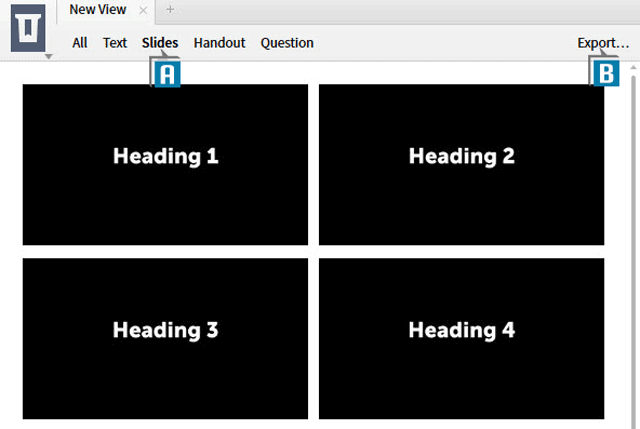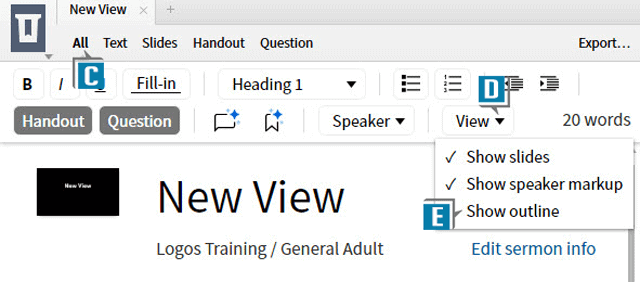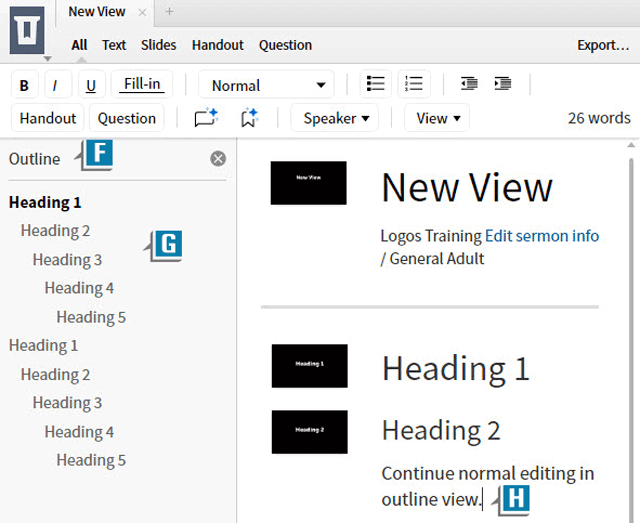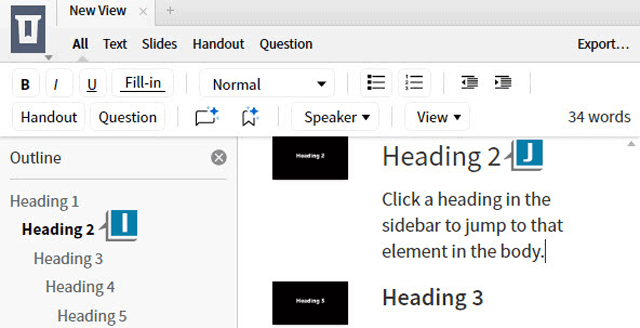I certainly hope you’ve discovered and are enjoying the Logos 7 Sermon Editor! This “multi-document creating word processor” continues to expand with new and improved features.
The recent release of Logos 7.10 contains two big new enhancements: Slides View and Outline View.
To view (and subsequently export) just the slides in the document:
- Click the Slides link on the toolbar (A)
- Click Export to send the slides to Proclaim, PowerPoint, etc. (B)
To display the file in an outline mode:
- Make sure the view is set to All (C)
- Click the View drop down list (D)
- Select Show outline (E)
- Notice:
- Outline sidebar on the left side of the panel (F)
- Headings 1-5 are displayed in the sidebar (G)
- Normal editing continues in the body on the right (H)
- Click a Heading in the sidebar (I) to jump to that element in the body on the right (J)
As you can probably tell, the big advantages of the outline sidebar are seeing a condensed view of a long document and having the ability to quickly jump to a desired location!
For more detailed information about the Sermon Editor, secure your copy of the Logos 7 Training Manuals Volumes 1-3 in print or digital.
Or for a fast and fun way to leverage the power of your software, attend our last Camp of 2017 in Murfreesboro, TN for live hands-on training!
Also be sure to follow the brand new MP Seminars Faithlife group and receive a FREE download of the commentary Ephesians: Verse by Verse by Dr. Grant Osborne.
Morris Proctor is a certified trainer for Logos Bible Software. Morris, who has trained thousands of Logos users at his two-day Camp Logos seminars, provides many training materials.