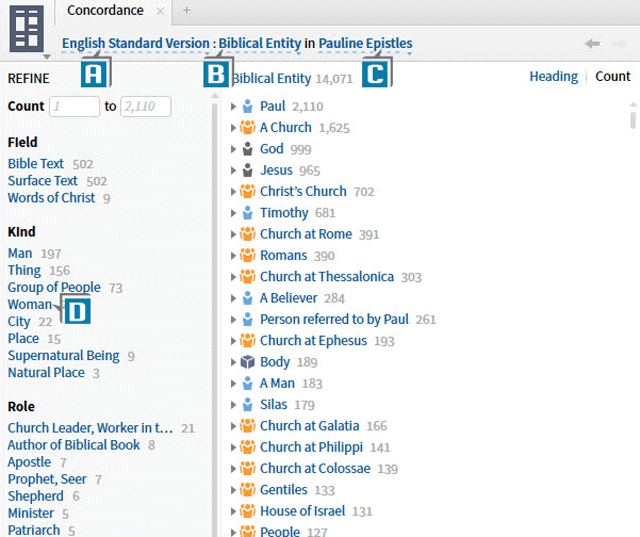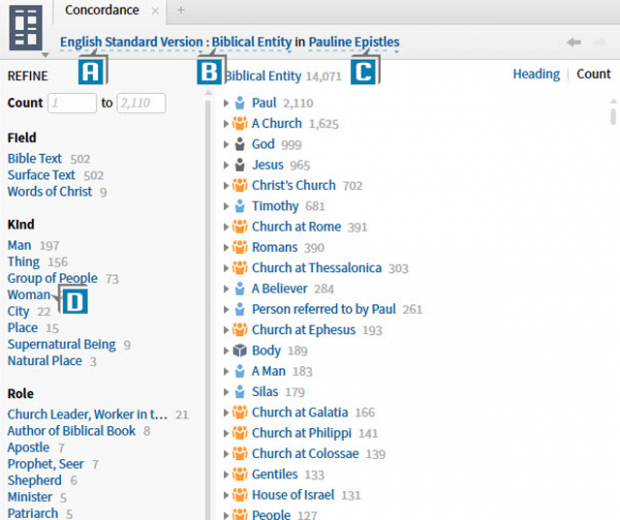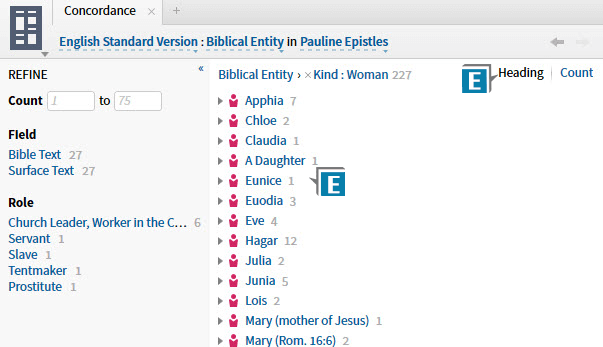Most Christians who are dedicated to studying the Bible have at least three books in their personal, print libraries:
- Bible
- Study Bible
- Concordance
In this blog post I want to focus on that third book. A traditional print concordance lists every time an English word appears in a specific version of the Bible. When I studied with print books I owned three concordances: one each for the KJV, NASB, and NIV.
For years I’ve told Logos users that concordances are unnecessary in the software because the search engine quickly finds every time a word, phrase or lemma appears in the Bible.
But now in Logos 7 there’s a tool called Concordance. Is it “unnecessary”? Absolutely not!
You see, the Concordance tool is vastly different from a print concordance and even the Logos search engine.
Without going into a lot of detail, suffice it to say the creators of our software have spent years behind the scenes tagging the biblical text. The Concordance makes use of that elaborate tagging so we can now locate practically any information we want in the Bible, such as the:
- Most frequently used lemmas in Paul’s writings
- Priests mentioned in Matthew
- Queens referenced in the Old Testament
- And on and on!
While the Concordance works with any Logos resource, it’s especially helpful in Bibles with the interlinear option, which contain the most tagging of data.
To show off the power of the Concordance, let’s look at a question I was emailed a few months ago:
I’m trying to find the co-workers of Paul who are women. Is there a way to list the women in Paul’s writings?
I think you’ll be amazed at how incredibly simple it is to answer this question with the new Logos 7 Concordance tool!
- Choose Tools | Concordance
- Select, from the resources to search drop down list, a Bible with the interlinear option such as the ESV (A)
- Select, from the reference to search drop down list, Biblical Entity (people, places, and things) (B)
- Select, from the range to search drop down list, Pauline Epistles (C)
- Select, from the facets in the sidebar, Woman in the Kind section (D)
- Notice Logos lists all the women mentioned in Paul’s writings!
- Select:
- Heading to list the results in alphabetical order (E)
- Count to list the results by frequency (F)
Please note a few very important points:
- The first time you build a Concordance report for a resource, it will take a couple of minutes because of the sheer amount of data Logos has to index. Please be patient. The wait is worth it!
- Don’t try to adjust ranges until after the report is built.
- After the initial report for the resource is built, it’s saved in “history” which means during this session of Logos, the report will rebuild instantly even after the Concordance panel is closed and reopened.
As I mentioned earlier, Concordance can build a browsable index for any book in your library, but it’s most helpful with interlinear Bibles. And this blog post just scratches the surface of what this tool will do!
To train yourself to use this tool and all of the new Logos 7 features please check out:
- What’s New in Logos 7 Training Manual (38 chapters and 256 pages available in a full color print version and a Logos download)
- ALL NEW Camp Logos 1 and 2 in Phoenix on September 13-15 and in Akron on October 25-27
***
Morris Proctor is a certified trainer for Logos Bible Software. Morris, who has trained thousands of Logos users at his two-day Camp Logos seminars, provides many training materials.