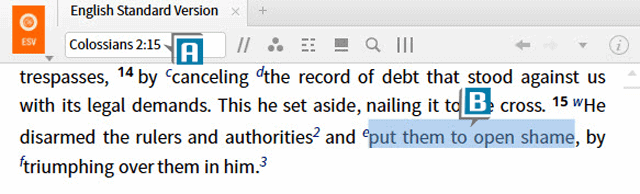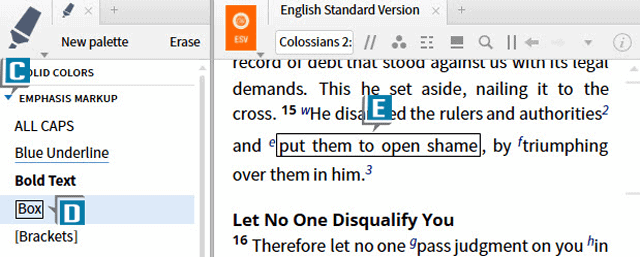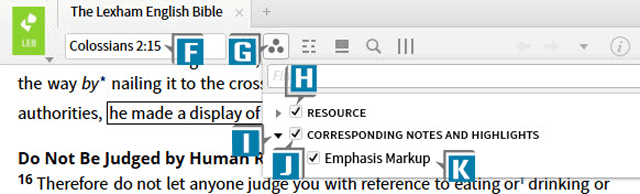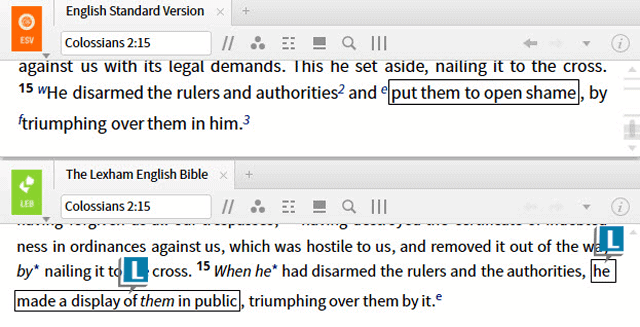I’ve had the privilege of teaching Camp Logos training seminars for many years now. And ever since the Highlighting feature appeared on the scene, there’s a very common question at Camp:
How can I highlight the text in one Bible and have those highlights show up in other Bibles?
Well, I have great news for you: that feature now exists in Logos 7! It’s a setting in the Visual Filter called Corresponding Notes and Highlights and it’s really cool.
Let’s take a look at this in action:
- Choose Tools | Highlighting
- Open the ESV to Colossians 2:15 (A)
- Select the phrase “put them to open shame” (B)
- Expand the Emphasis Markup palette (C)
- Select a style like Box (D)
- Notice the phrase in the ESV is now highlighted (E)
- Open the LEB to Colossians 2:15 (F)
- Click the Visual Filter icon on the LEB’s toolbar (G)
- Select the Resource box (H)
- Expand the Corresponding Notes and Highlights section (I)
- Select the Corresponding Notes and Highlights box (J)
- Select the desired Note file which contains the highlighting notes which in this example is Emphasis Markup (K)
- Notice Logos automatically highlights the corresponding phrase, “he made a display of them in public”, in the LEB! (L)
This feature works beautifully in any of your interlinear Bibles. So, highlight once in one Bible and see the markings in other Bibles.
***
Morris Proctor is a certified trainer for Logos Bible Software. Morris, who has trained thousands of Logos users at his two-day Camp Logos seminars, provides many training materials.