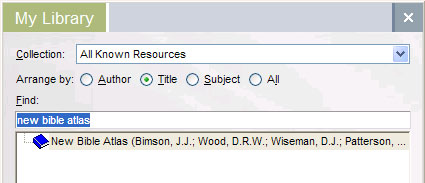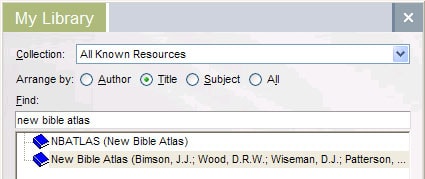A friend of mine recently emailed me the following question:
I’ve been sorting my library into collections and (several times) I’ve come across duplicate books with slightly different titles, e.g., (1) NBATLAS (New Bible Atlas) and (2) New Bible Atlas (Authors listed).
Any suggestions on how to eliminate these duplicates? I have tried the “Remove Duplicate Resources” function, but this function doesn’t seem to treat these occurrences as true duplicates.
Thanks for any help you can offer!
My friend is a very sharp guy, so I figured if he has had this question, there are probably many others who have as well.
When you see what appears to be two copies of a resource, you are probably simply seeing alternate titles for the same resource. That’s why Tools > Library Management > Remove Duplicate Resources won’t do anything. This feature is built into Libronix to make it easier to find titles in My Library, but not everyone wants to see multiple titles for their resources, so we allow you to turn this off. To set it to show only the primary title for each resource, click Tools > Options > General > Interface and check the box next to Use Only Primary Resource Titles in My Library.
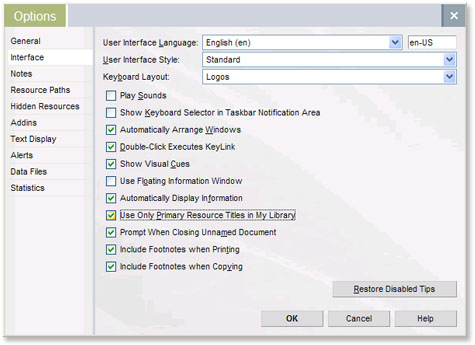
Now you should see only one entry for every resource. Hope this helps!