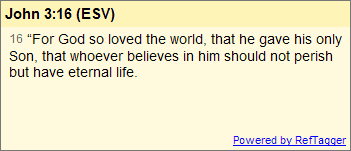When we first launched it back in February, RefTagger simply turned Bible references into hyperlinks to BibleGateway. Then in May we added the ability to have the text pop up when you hover over references, making the web a little more like your favorite Bible software.
Now RefTagger’s got style!
We used to control the look of the tooltip windows. We intentionally made them plain and neutral colored so they would load quickly and work well with the broadest number of websites possible.
Here’s the default look for John 3:16:
We realize, though, that the default style may not be the best fit for every site.
Recently a major ministry that was planning to add RefTagger to their site contacted us and asked if they could override the default styling of the tooltip windows to make them match their site. We thought it was a great idea, so we decided to add it as a new feature.
Now you can have full control over the styling of the tooltips and change the font, font size, font color, background color, padding, line spacing, etc.
Here are some examples of how you can style your tooltips:
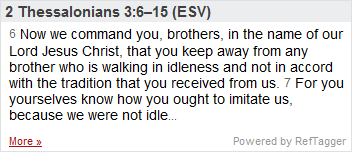
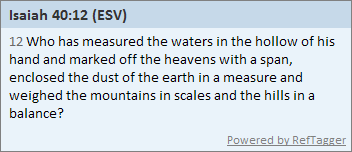
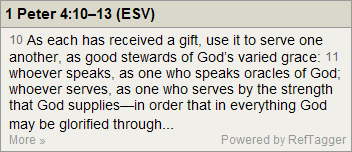
You can see customized tooltips in action at the resources section of the Grace to You website and at Desiring God’s Resource Library.
To override the default styling, just follow these three simple steps.
We hope this makes RefTagger an even more useful tool for your website. Thanks for providing great feedback. Please send any problems or further feature requests to reftagger@logos.com.