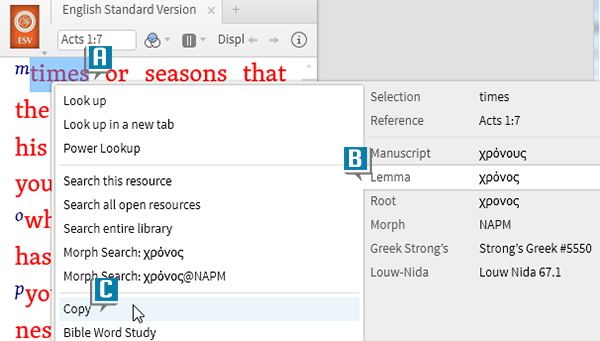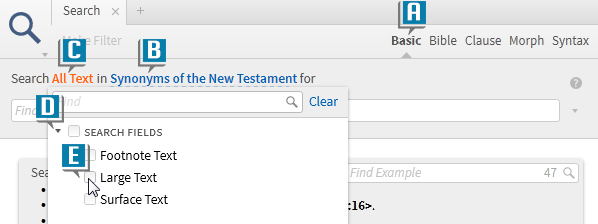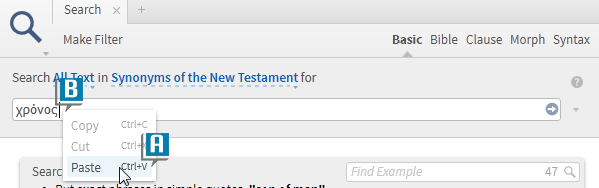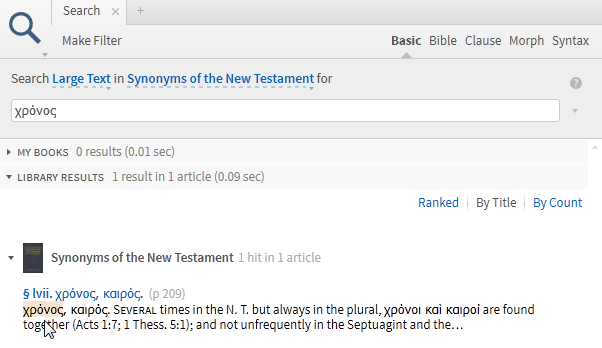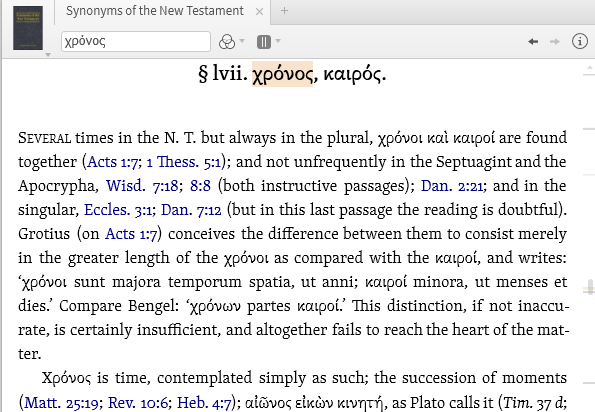Today’s post is from Morris Proctor, certified and authorized trainer for Logos Bible Software. Morris, who has trained thousands of Logos users at his two-day Camp Logos seminars, provides many training materials.
A Logos user recently asked me about two Greek synonyms, kairos and chronos, both of which are translated time or times in English Bibles. His question was two-fold:
- Is there a specific Logos resource that explains the differences between synonyms?
- If so, how is the resource searched?
Here’s how I replied.
The resource, Synonyms of the New Testament by Richard Trench, appears in many, but not all, of the Logos base packages. Trench, in over 100 articles, discusses subtle differences between Greek synonyms.
- Open a Bible containing the reverse interlinear option, such as the ESV or NASB.
- Navigate to a passage containing one or both of the Greek words (kairos and chronos), such as Acts 1.7.
- Right-click on the word times or seasons or epochs. (A)
- Select Lemma (B) “the word.”
- Select Copy. (C)
- Open the Synonyms of the New Testament.
- Open the Search panel.
- Set Basic as the type. (A)
- Select Synonyms as the book to be searched from the resources dropdown list. (B)
- Click the range dropdown list, which probably says All Text. (C)
- Click the arrow to the left of Search Fields. (D)
- Select the search field Large Text (E) (which is the title of the article in Synonyms).
- Execute a paste (A) in the search box (B), which places the Greek word there.
- Press the Enter key.
- Notice that Logos only searches the titles of the articles (Field Search) in Synonyms, looking for your Greek word.
- Click the search hit to open Synonyms to the article about the two Greek words translated time.
Try a field search with other resources, like Wuest’s Word Studies in the Greek NT, journals, or Bibles!