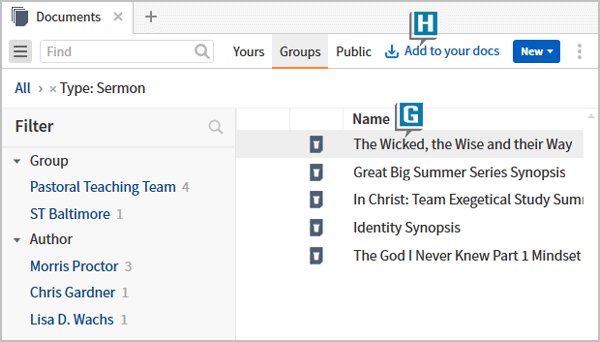In a recent blog, I discussed sharing documents with our Faithlife Groups. Now we turn our attention to downloading documents fellow group members have made available to us.
Let’s imagine a member of one your Faithlife Groups shared a Sermon document that you want to download. Thanks to the recently released Logos 8.5 you can now do that right from the Docs menu:
- Open the Docs menu
- Click the Sidebar icon (A), which opens the Filter pane on the left (B)
- Click the Groups tab (C), which displays documents your fellow Faithlife Group members have shared including Notebooks and Resource Collections (D)
- Click in the Type section (E) the kind of document you want to share which in this example will be Sermon (F)

- Select a Document on the right (G)
- Click the Add to your docs link in the upper right of the Docs panel (H) (You can also right-click on a document and select Add to your docs from the context menu)

- Give Logos just a moment as it adds that file (I) to your system! (J)

If you’re downloading a:
- Resource Collection, go to Tools | Library | Collections to see it
- Notebook, go to Tools | Content | Notes to see it
Logos 8.5 has streamlined the process of sharing documents within our groups. Three cheers for the software makers at Faithlife!
For video training on all of the 8.5 changes, please check out MPSeminarsOnline.com.
For live, hands-on training, register for the upcoming Camp Logos in Atlanta, GA on July 22–24.
And don’t forget to follow faithlife.com/MPSeminars and you’ll automatically receive a FREE digital download of Dr. Grant Osborne’s commentary Ephesians Verse by Verse.
***