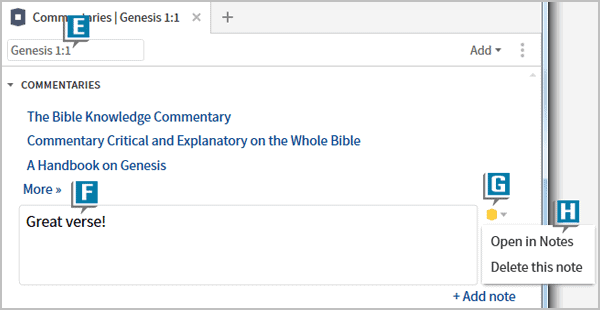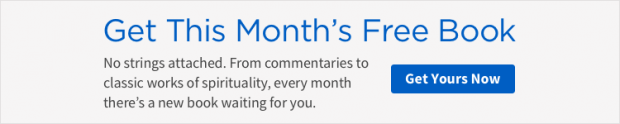I hope you’re enjoying the new Logos 8 Notes tool as much as I am. I know it was a big transition from 7 to 8 Notes, but if you’re not quite there yet, please keep going. The new Notes database really is remarkable. And it seems with each new update the power of Notes expands. The recently released 8.5 is no exception: we can now add Notes to Guide sections in Logos.
Try this:
- Choose Guides | Passage Guide
- Generate a report for Genesis 1:1 (A)
- Expand the Commentaries section (B)
- Click Add note in the lower right of the section (C)

- Type a note such as Great verse! (D)
- Close the Passage Guide

Here are some of the things that just happened:
- Your note is attached to the Commentaries section for Genesis 1:1. Any time the Commentaries section opens to Genesis 1:1, whether in the Passage Guide, a custom Guide, or an individual Guide section, your note will be there!
- Your note is added to the Notes database with the Commentaries Guide section attached as a filter!
To see the above two points in action, give this a go:
- Choose Guides | Bible Reference Guides | Commentaries
- Generate a report for Genesis 1:1 (E)
- Notice your note in the text box (F)
- Click the Note icon to the right of the text box (G)
- Select Open in Notes (H)

Notice two things:
- Your note in the editor (I)
- The Commentaries Guide section as a filter in the sidebar (J)

So as you use your Guides, feel free to take copious notes; they’re safely tucked away in the Notes database ready to be retrieved!
For video training on all of the 8.5 changes, please check out MPSeminarsOnline.com.
For live, hands-on training, register for the upcoming Camp Logos in Atlanta, GA on July 22–24.
And don’t forget to follow faithlife.com/MPSeminars and you’ll automatically receive a FREE digital download of Dr. Grant Osborne’s commentary Ephesians Verse by Verse.