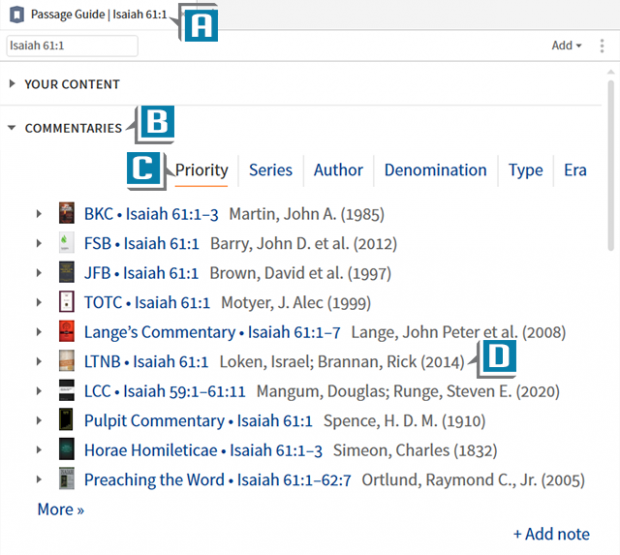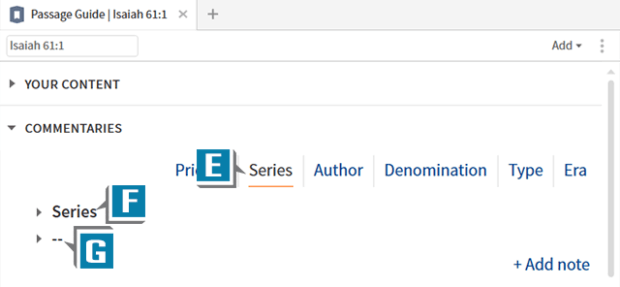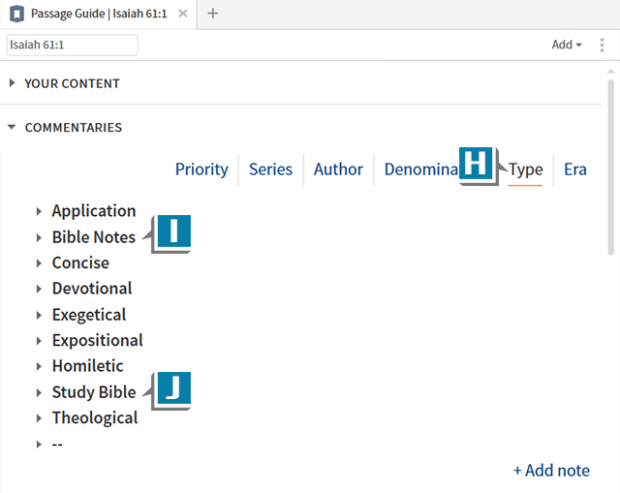Based on user feedback, one of the most helpful Logos 9 new features is the expanded Commentaries Guide Section, which appears by default in the Passage Guide or can be opened by itself from the Guides menu. In the recently released 9.1 update, this practical section just improved again! Allow me to point out a few tweaks:
Publication date added
Knowing publication dates when working with commentaries may prove beneficial. For example, was this specific Old Testament commentary published before or after the discovery of the Dead Sea scrolls? We can now easily see the publication dates for our commentaries:
- Open the Passage Guide from the Guides menu and generate a report for any passage (A)
- Expand the Commentaries section (B)
- Select a view such as Priority (C)
- Notice the publication date after each commentary (D)
Series and No Series groups
Some commentaries are parts of sets while others stand alone. In 9.1 we can quickly see both groups:
- Click the Series view link in the Passage Guide you generated above (E)
- Notice the two major groups:
- Series listing commentaries found in sets (F)
- Double-dash (- -) listing stand-alone commentaries (G)
Bible Notes and Study Bible Groups
While “technically” not commentaries, resources classified in Logos as Bible Notes and Study Bibles are now easily identified:
- Click the Type view link in the Passage Guide you generated above (H)
- Notice two new groups have been added: Bible Notes (I) and Study Bible (J)
For more detailed training about all new Logos 9 features, check out a subscription at MPSeminars.com which includes approximately 220 videos on Logos 9 alone!
Also, make sure to view at your convenience the FREE QuickLook at Logos 9 webinar. During this 80-minute webinar, I’ll introduce you to all of the Logos 9.0 changes!