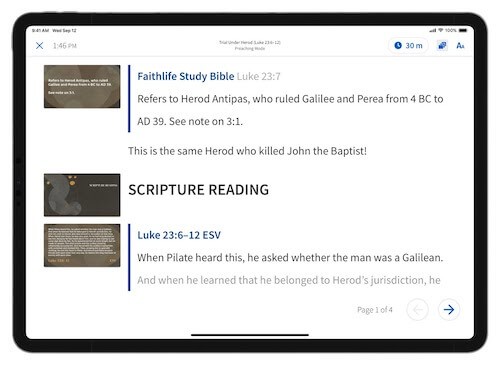You’ve crafted your sermon and are ready to preach, but how do you get that sermon to the pulpit? Logos 9 takes you from prepping to preaching with a single tap. When you write your message in Sermon Builder, Logos makes it easy to format your document using Preaching Mode.* Here’s how.
- Click the Documents menu and expand the navigation panel
- Tap Sermons, and open a sermon
- Tap the Preaching mode icon
- Preach!
Now you can navigate your sermon by tapping from page to page or simply scrolling through a continuous document.
From the top bar, you can adjust font and sizing, show the slides, or set a custom timer to keep you on schedule. Simply tap the relevant icon and select the options you prefer.
Watch this video to learn more about using Preaching Mode in Logos 9:
You no longer need multistep processes to put a word processing document into a mobile-friendly format. With Preaching Mode, it’s never been easier to step out of your study and into the pulpit.
*Sermon Builder and Preaching Mode are available in Logos 9 Silver and up.