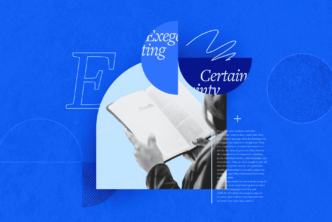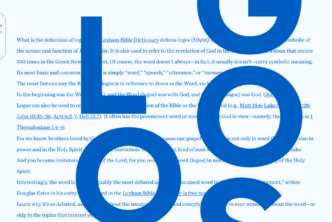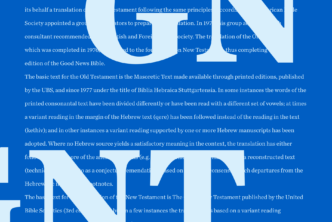If you work in the original languages of Hebrew and Greek then you may very well appreciate the NEW keyboard selector added to the Search panel in the recent Logos 8.8 update.
Check this out:

- Click the Search icon in the Go box (A) to open the Search panel (B)
- Set the search type to Bible, Basic, or Morph (C)
- Click the new keyboard icon in the far right of the Search box (D)
- Notice you can select a Hebrew or Greek keyboard (E)
- Click Greek as the keyboard (F)

- Type logos in the Search box
- Notice the Greek letters appearing in the Search box (G)
- Select an item from the drop down list if you so desire (H)
For even more power, you can move through the various keyboards with this keyboard shortcut:
- PC: Ctrl + Alt + Space
- Mac: Ctrl + Cmd + Space
Please note, everything I just discussed applies equally to Inline Searching!
To stay up to date with all of the changes in Logos as well access 24/7 video training, please check out mpseminars.com.
For live hands-on training, make sure to register for Camp Logos.
And don’t forget to follow Faithlife.com/mpseminars, and you’ll automatically receive a FREE digital download of Dr. Grant Osborne’s commentary Ephesians Verse by Verse.
***