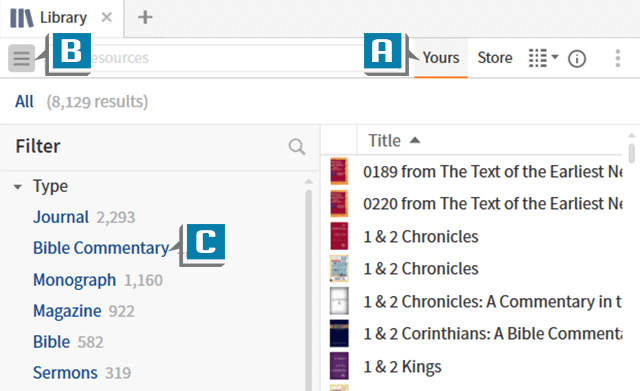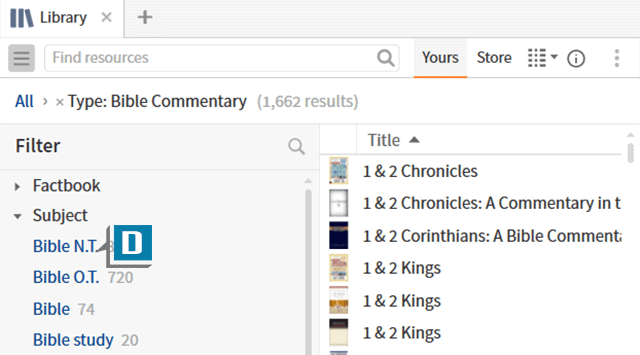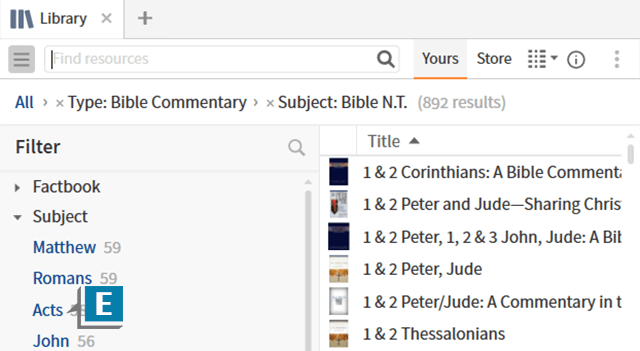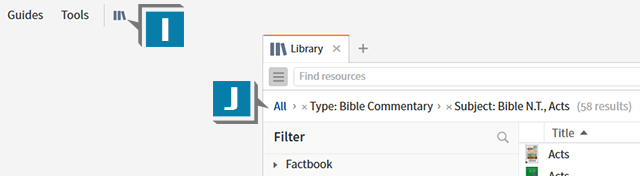Imagine this scenario:
As you’re embarking on a study of Acts, you want to survey your Acts commentaries. So as a dutiful Logos user you execute a library search for those resources discovering you have several. One by one you open them, familiarizing yourself with each. Since you have numerous commentaries, this isn’t a task you complete in one afternoon. You, therefore, close the library only to reopen it tomorrow and repeat the search.
That is, until last week’s release of Logos 9.5. With this new, free update we can now “save” our library searches!
Check this out:
- Open the Library
- Click the Yours tab in the upper right of the Library (A)
- Click the icon in the upper left of the Library to toggle on the sidebar housing various categories of facets (B)
- Click Bible Commentary in the Type section (C)
- Click Bible NT in the Subject section (D)
- Click Acts in the Subject section (E)
- Notice the search criteria in the “breadcrumb” area (F)
- Drag the Library tab of the open panel (G) to the Shortcuts bar (H)
- Close the Library
- Click the new icon on the Shortcuts bar (I)
- Notice the Library opens with the search criteria in the “breadcrumb” area (J)
Had we just clicked the “normal” Library icon in the upper left of the program, the Library would have opened without our previous search criteria!
This new Logos 9.5 Library feature works with Bookmarks, Favorites, Shortcuts, and the global History opened from the Tools menu.
This is just one of numerous 9.5 changes to the software. To watch a replay of a FREE 45-minute training webinar in which I explain the major 9.5 tweaks, please register and watch at your convenience.