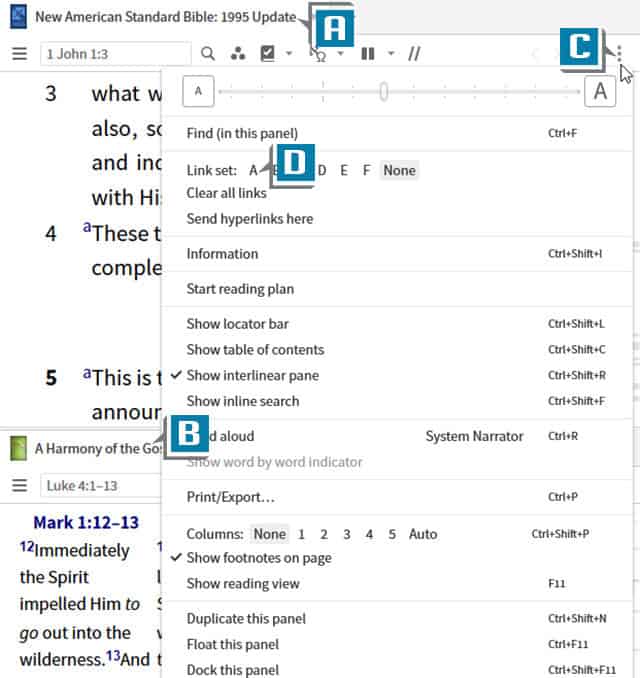As you well know, when studying a passage of Scripture, we need to read and reread the text numerous times. Also, reading any parallel passages may aid in our understanding of the specific text under study.
Toward that end, during my Bible reading for sermon or lesson prep, I link a Bible to a harmony. For example, when reading in the:
- Old Testament, I link a Bible to the Synopsis of the Old Testament
- Pauline Epistles, I link a Bible to Parallel Passages in the Pauline Letters
- Gospels, I link to a Bible
And so on.
Let’s take a look at an example using A Harmony of the Gospels. (NOTE: This resource is available in Starter and above or as a separate purchase.)
- Open any Bible (A)
- Open A Harmony of the Gospels (B)
- Choose the Panel menu (3 dots in upper-right of panel) on the Bible (C)
- Select Link Set A (D)
- Repeat the above two steps for the harmony
- Take the Bible to Luke 22.39 (E)
- Notice the harmony moves with the Bible and shows all of the Gospels accounts of Jesus praying in Gethsemane! (F)
I think you can easily see the benefit of linking a harmony to a Bible: the parallel passages are immediately visible without having to track down numerous cross references!
For more practical training tips like this, please consider a subscription to mpseminars.com, where you’ll find thousands of videos to help you master both the desktop and mobile formats of Logos Bible Software.