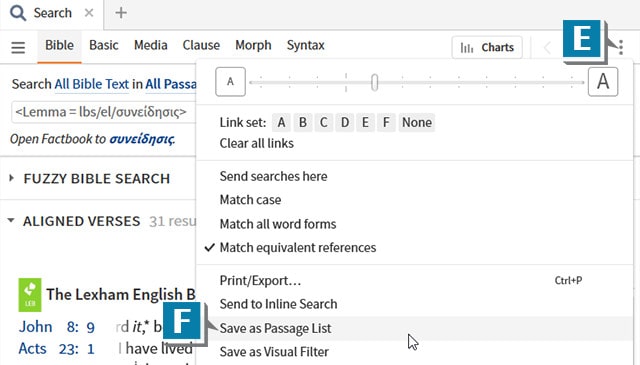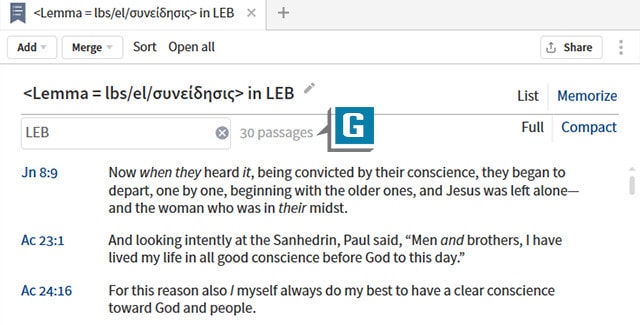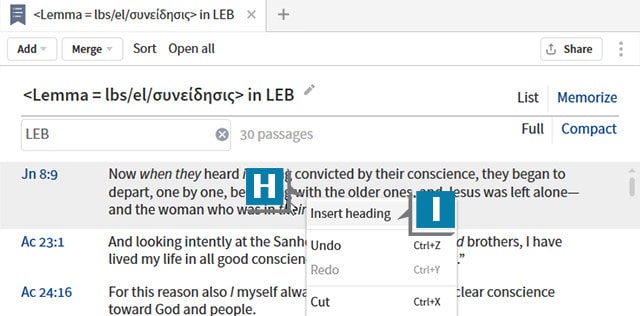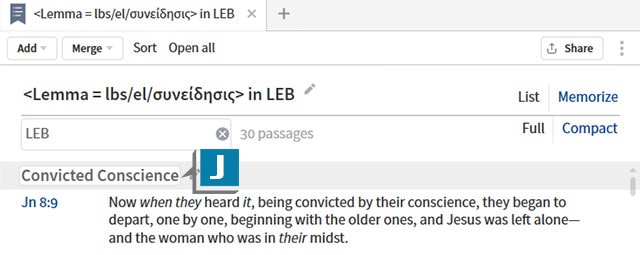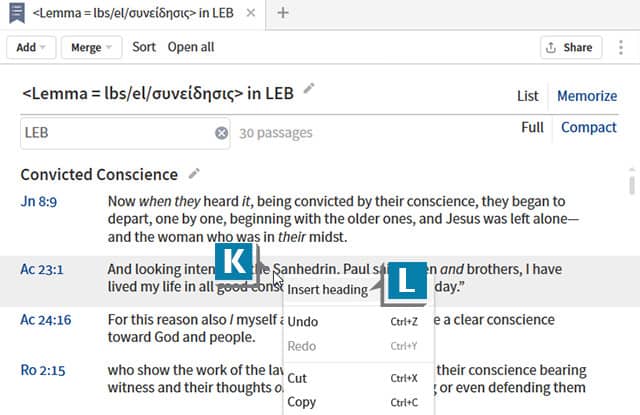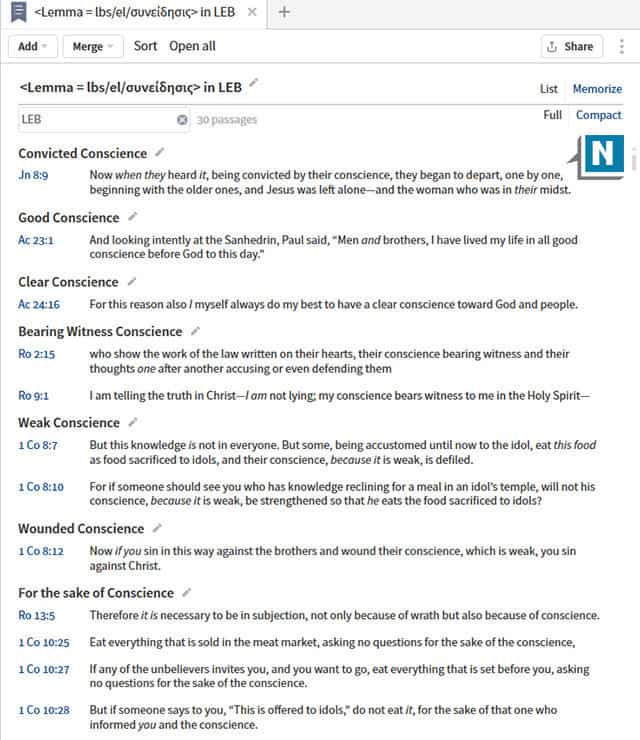Often during my personal sermon preparation, I’ll execute a Bible search, transfer the results to a Passage List, and from there, examine the hits. To help my analysis of the verses in the list, I organize the results under various headings.
See if you like this practical tip:
- Open The Lexham English Bible to 1 Timothy 1:5 (A)
- Right-click on the word “conscience” (B)
- Select from the left side of the menu the Greek lemma (the word with the ring icon) (C)
- Select from the right side of the menu in the Search section Bible (D)
- Choose the Panel menu on the Search panel (E)
- Select Save as Passage List (F)
- Notice 30 passages on the Passage List (G)
- Right-click anywhere on the text of John 8:9 (H)
- Select Insert heading (I)
- Name the heading Convicted Conscience (J)
- Press the Enter/Return key to save the name
- Right click anywhere on the text of Acts 23:1 (K)
- Select Insert heading (L)
- Name the heading Good Conscience (M)
- Press the Enter/Return key to save the name
- Repeat these steps for other headings such as:
- Clear Conscience
- Bearing Witness Conscience
- Weak Conscience
- Wounded Conscience
- Drag and drop the verses in the list placing under the appropriate heading (N)
After creating various headings and organizing verses underneath them, you’ll have a very readable document allowing you to see at a glance major usages of a term!
For more detailed training about the Passage List document, please check out 24/7 video training mpseminars.com.