A fellow Logos user contacted me with this question:
I’m somewhat new to Logos, and I really appreciate the explanations that appear in the lower right-hand corner of a panel. I’ve recently noticed, however, that sometimes they appear and other times they don’t. Is there a setting I need to be aware of?
The feature he’s referencing is called Help Cards. These pop-up explanations appear the first three times a specific panel is opened. After three, there don’t appear unless the count is reset.
For example, the first three times we open the Factbook, the Factbook Help Card appears. (A) After that it doesn’t show up. However, if we open the Passage Guide, its Help Card does appear because each feature has a separate count of three.
Here’s how easy it easy to reset the count:
Choose the Help menu (3 dots) in the upper-right of the program (B)
- Select Program Settings from the menu (C)
Click Reset on the Show Help Cards line (of course make sure this feature is also set to Yes) (D)
Now all the panels—such as Guides, Tools, etc.—are reset to zero, just as if you have first installed the program.
If you’re new to Logos, Help Cards are a great way to familiarize yourself with the software’s many features.
For more detailed Logos training, please consider a subscription to mpseminars.com.


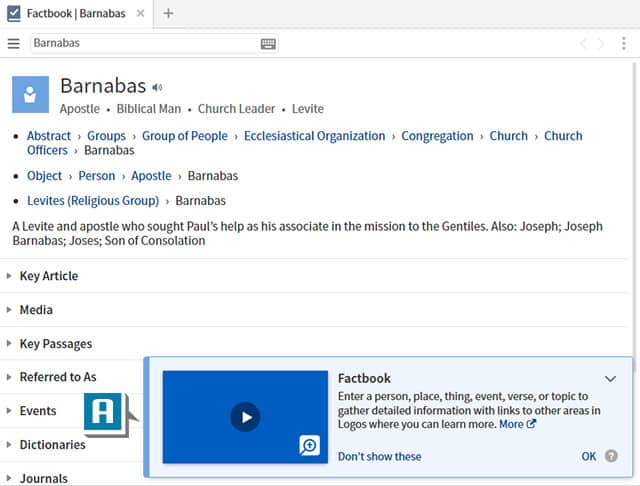
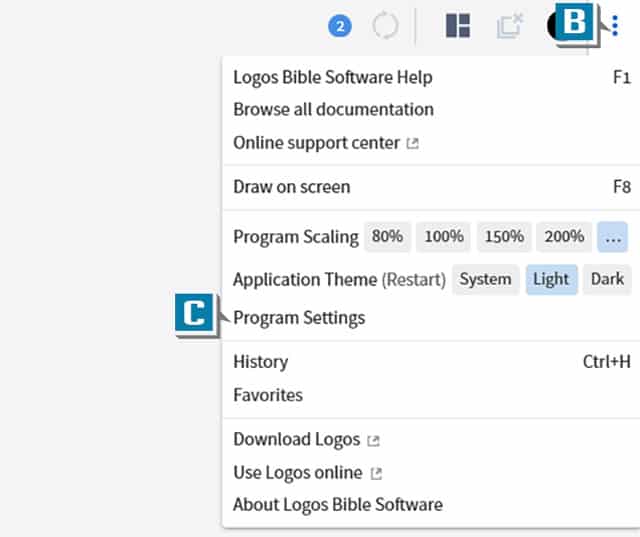 Choose the Help menu (3 dots) in the upper-right of the program (B)
Choose the Help menu (3 dots) in the upper-right of the program (B)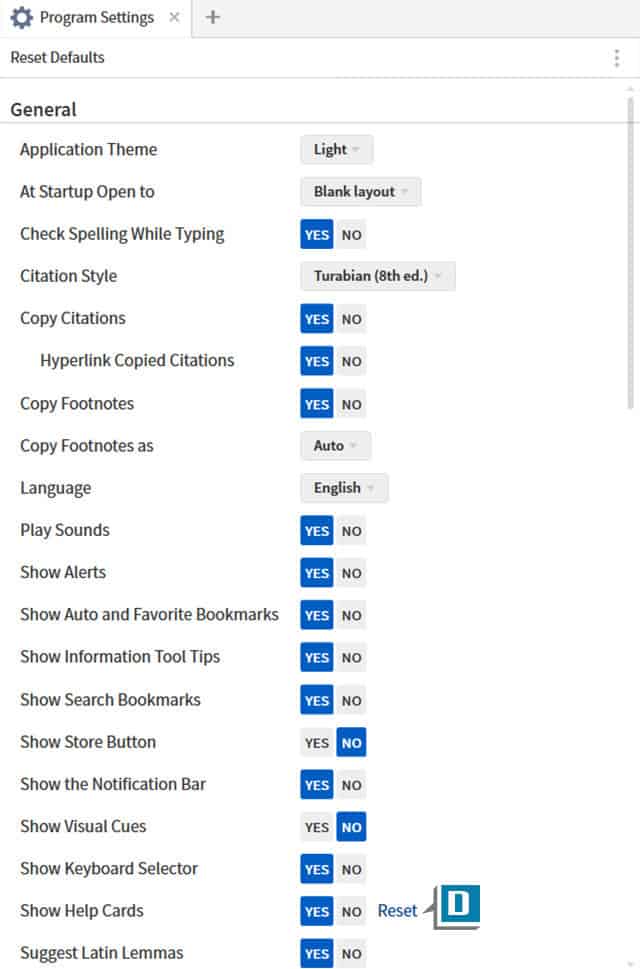 Click Reset on the Show Help Cards line (of course make sure this feature is also set to Yes) (D)
Click Reset on the Show Help Cards line (of course make sure this feature is also set to Yes) (D)



