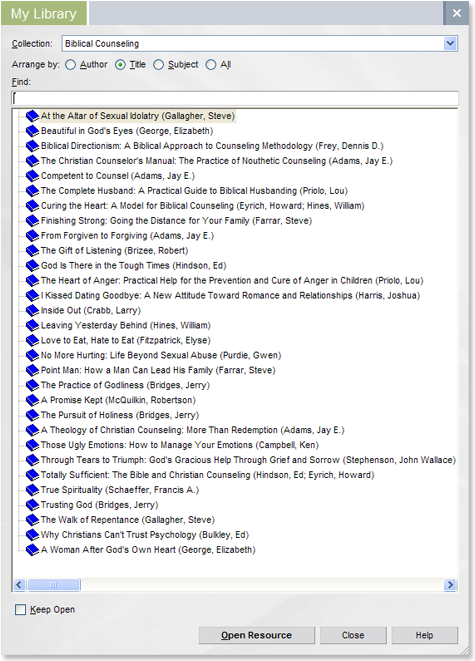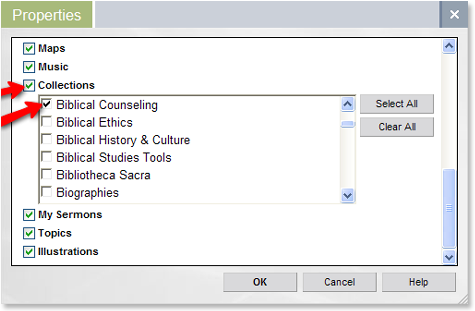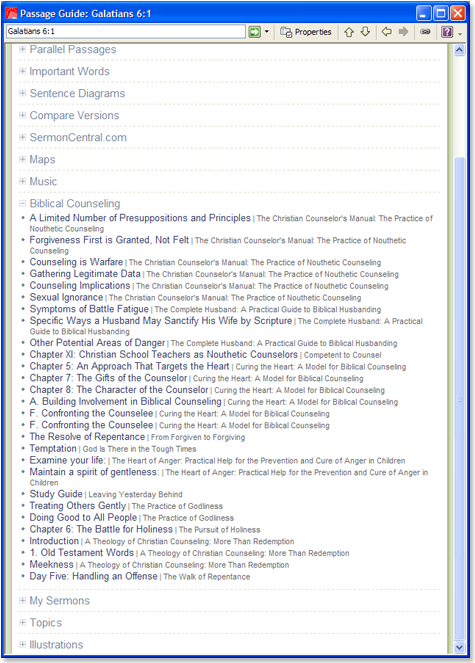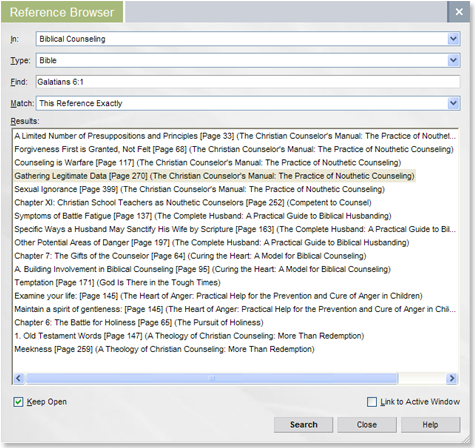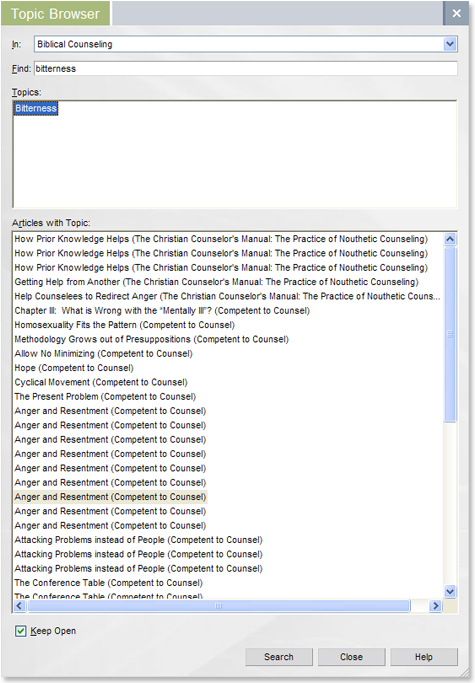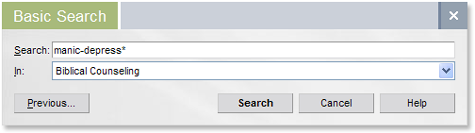So you’ve owned Scholar’s Library for a little while and have recently added a new collection. Perhaps you just purchased the massive Biblical Counseling Library (30 Volumes). Now you’re wondering how you can put it to good use.
The first step is to create a collection (Tools > Define Collections > New). For further help, see this video demonstration. To save you the time, I’ve already done the work for you. Download the file, and put it in C:Documents and Settings . . . My DocumentsLibronix DLSCollections.
With your collection file created, you can now start using your new books to their fullest potential. Here are five ways to get the most out of your new collection:
1. Familiarize yourself with your new books. Open My Library (Ctrl+L), and select Biblical Counseling from the Collection drop down. You will see the 30 books that came with your collection. Arrange the books by title or author, and “thumb through” them to get familiar with their contents. If you don’t know what you have, you probably won’t use them very often.
2. Use your new books in the Passage Guide. If you’re working on a sermon on Galatians 6:1, you might want to find out what your counseling books have to say. Since these books aren’t commentaries, they won’t automatically be implemented into the Passage Guide. But getting them to show up there is very easy. Open the Passage Guide, and select Properties. Toward the bottom, there is a Collections section. Check the box next to it and the box next to your Biblical Counseling collection.
Your report will now display hits for your passage.
3. Find a passage of Scripture. If you want to find a passage only in your new collection and not elsewhere in your library, you may want to use the Reference Browser instead of the Passage Guide. Open the Reference Browser (Ctrl+R), select Biblical Counseling from the drop down, set the Type to Bible, enter Gal 6:1 or another passage, choose how specific you want your search to be, and click search.
4. Find a topic. Open the Topic Browser (Ctrl+T), select Biblical Counseling from the drop down, and type a topic like bitterness into the Find box. Click on Bitterness, and immediately you get several relevant hits to explore.
5. Find a word or phrase. You can also search your new collection for a specific word or phrase. Open the basic search (Ctrl+Shift+S), select Biblical Counseling from the drop down, and search for something like manic-depress* (the asterisk includes depressive and depression).
By using these five tips, you’ll be getting the most out of your new resources in no time!
Getting the Most out of Your New Collection