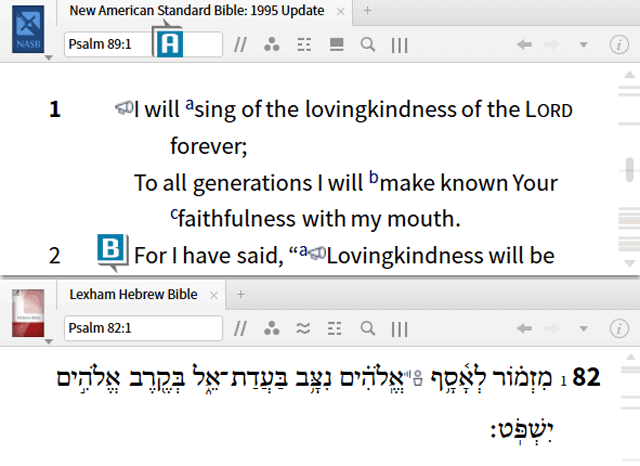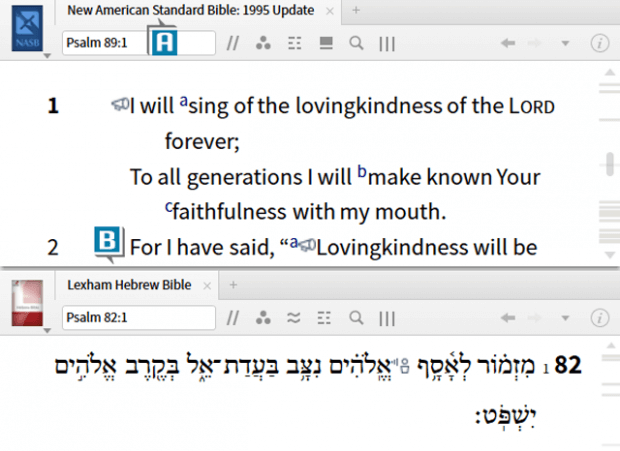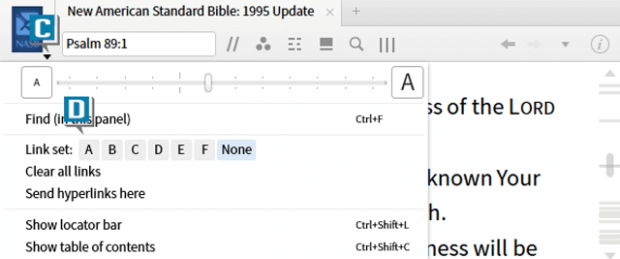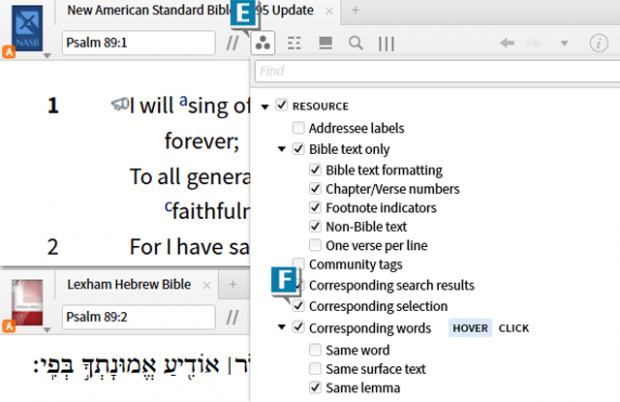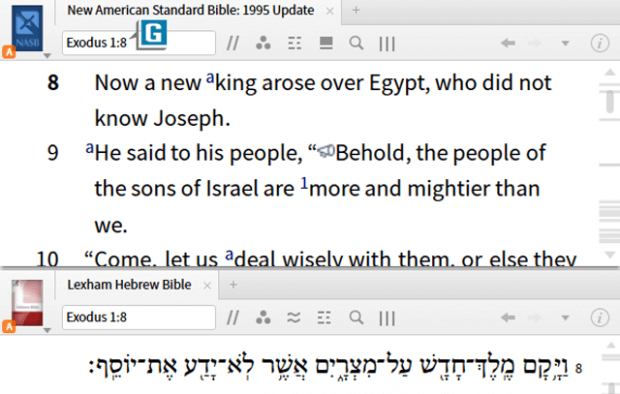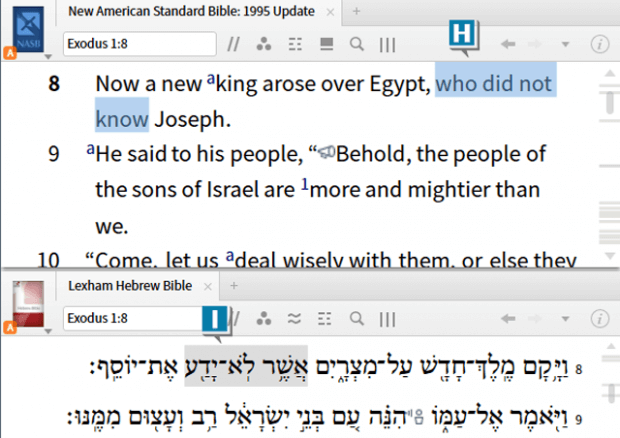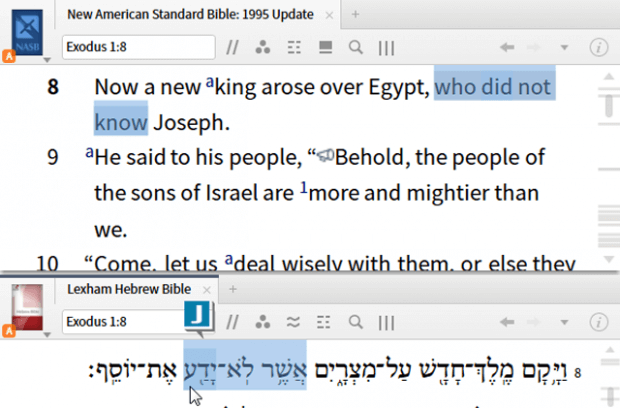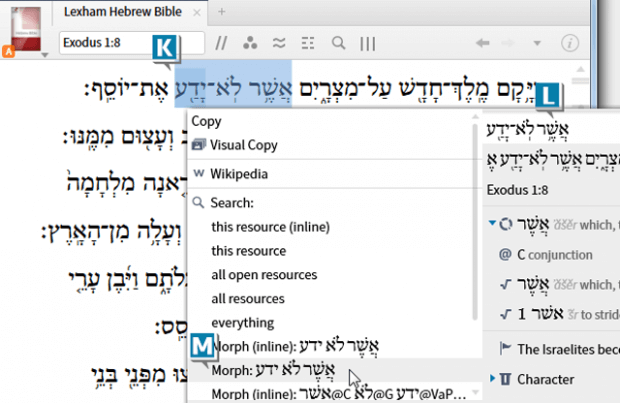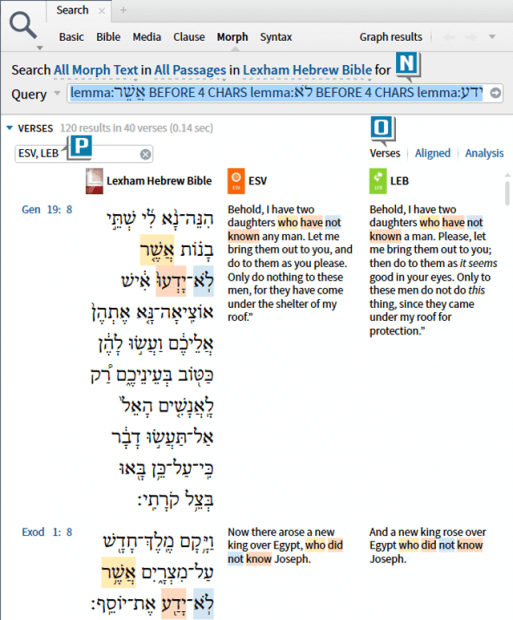Today’s blog is based on a question from a Logos user who is digging deep into the Hebrew text:
I am trying to find every instance in the OT where the Hebrew words are in an exact sequence. For instance, if I search in English for “who did not know” in the OT, I get two results. But are there other verses that have the same Hebrew words, but have been translated differently? For instance, in Exodus 1:8 “who did not know” is translated from “אֲשֶׁר לֹא ידע”. So, I would like to see if there are other verses that have these Hebrew words in this sequence, but translated differently than in Exodus 1:8 and Judges 2:10.
Another excellent question from a serious Logos student. Even though there are several ways to accomplish the objective, I’ll provide you with a straightforward method that works both for the English and Hebrew students.
- Open an English Bible containing the interlinear option such as the NASB (A)
- Open the Lexham Hebrew Bible (LHB) (B)
- Choose the panel menu one each Bible (C)
- Select the same Link set letter such as A (D)
- Click the Visual filters icon on each Bible (E)
- Check the Corresponding selection box on each (F)
- Navigate to Exodus 1:8 (G)
- Select in the English Bible the phrase who did not know (NASB) (H)
- Notice Logos “highlights” the corresponding Hebrew phrase in the LHB (I)
- Select the “highlighted” Hebrew phrase in the LHB (J)
- Right click on the selected Hebrew phrase in the LHB (K)
- Select from the right side of the Context menu the Hebrew phrase at the top (L)
- Select from the left side of the Context menu Search Morph: “the Hebrew words” (M)
- Notice a Search panel opens with the Hebrew lemmas serving as the query for a proximity search (N)
- Click Verses to view the results both in the Hebrew (O) and your desired English Bibles (P)
As you can see, by combining the Corresponding Selection Visual Filter with searching, we’re able to execute original language searches even though we may be English students!
For more information about all Visual Filters and Searching check out the Logos Training Manuals Volumes 1-3 in print or digital.
Also, be sure to register for Camp Logos Inductive in Atlanta April 23-25 or join the training via a live streaming webinar!
And when you follow Faithlife.com/mpseminars you’ll automatically receive a FREE digital download of Dr. Grant Osborne’s commentary Ephesians Verse by Verse.
***
Morris Proctor is a certified trainer for Logos Bible Software. Morris, who has trained thousands of Logos users at his two-day Camp Logos seminars, provides many training materials.