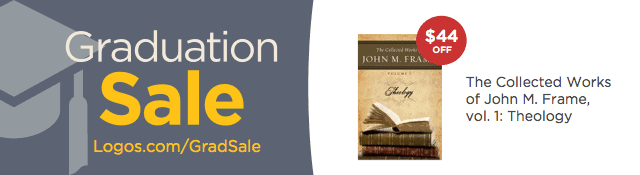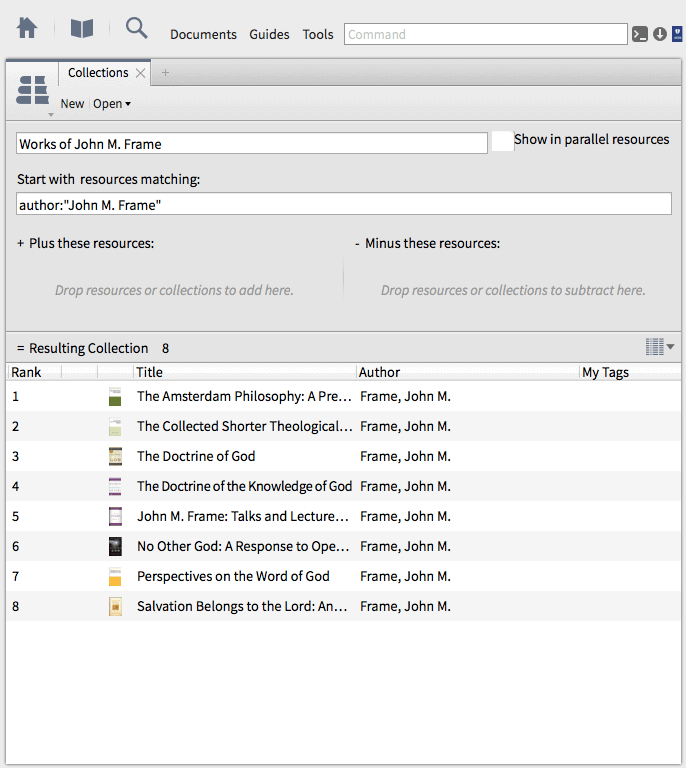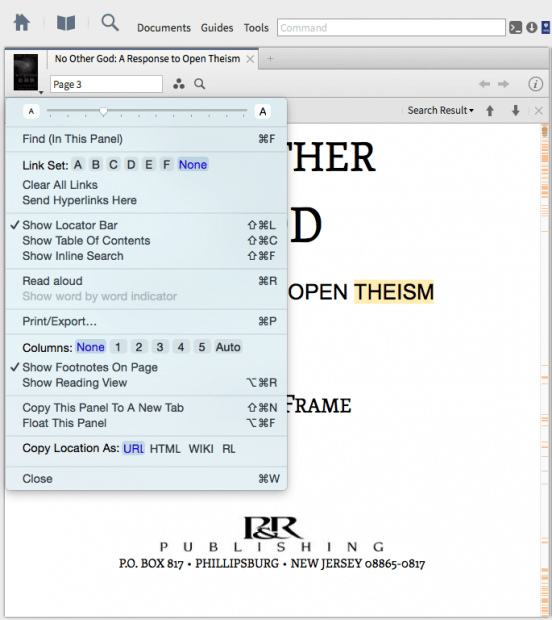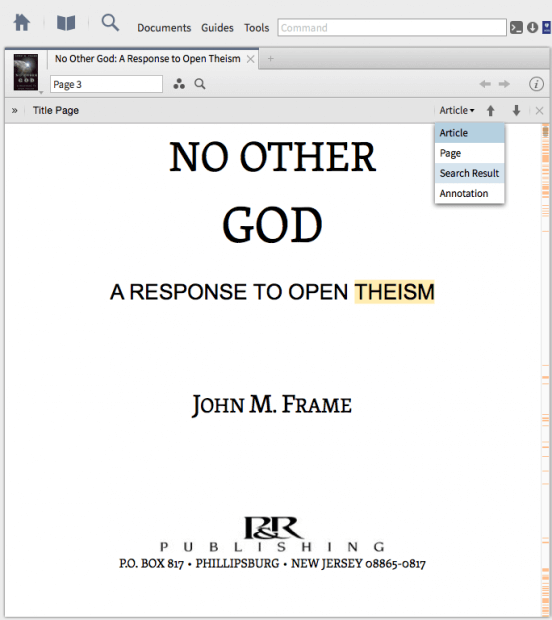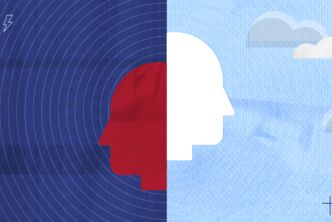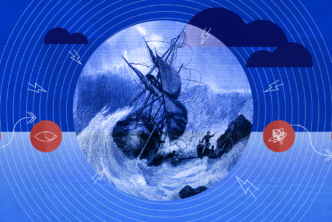In 1987, John Frame published The Doctrine of the Knowledge of God, what would become one of the most influential contemporary works in Reformed theology. Now, for a limited time, The Collected Works of John M. Frame, vol. 1: Theology is available with a 31% discount. Get it today!
What’s included?
This collection includes two of his best-known theological works: his seminal The Doctrine of the Knowledge of God, and The Doctrine of God, published in 2002. These two volumes alone, standard for many theology courses, make the collection worthwhile. However, the Logos collection includes other renowned resources by Frame:
- John M. Frame: Talks and Lectures
- Salvation Belongs to the Lord
- No Other God
- The Amsterdam Philosophy
- Perspectives on the Word of God
- The Collected Shorter Theological Writings
Additionally, it is important to note that the resource John M. Frame: Talks and Lectures is a media resource that includes recordings of John Frame on various topics.
Discover the power of John M. Frame in Logos
The Collected Works of John M. Frame represent some of this brilliant author’s most valuable insights into Scripture, theology, philosophy, and more. Now, gain quick, simplified access to these thoughts with Logos Bible Software. Here are three ways you can use your software to use his writings in your own Bible study.
Create a collection
Once you have purchased the collection, the first step is to create a collection in Logos. You can do this by going into Tools and selecting Collections from under the Library menu. Here, you’ll want to:
- Name your collection (I’ve named mine “Works of John M. Frame”)
- Perform a search to narrow down the collection. You can see I’ve searched for resources matching author:”John M. Frame”
- Then close out of the collections tab. It will be automatically saved.
Search for a specific topic within this collection
Now that I’ve got created the collection, I can run specific searches within it. For example, let’s see what Professor Frame has to say about open theism.
- Go to the Search icon (magnifying glass)
- Select Basic search.
- Then, select Everything and find your new collection, “Works of John M. Frame”
When I search for “theism” I now get results only from this collection. Specifically, I see that most of the results come from his monograph, No Other God: A Response to Open Theism. We’ll go into that next.
Find specific terms within a resource
Now that I’ve clicked the search result, I’d like to quickly comb through this resource to get an idea for the context of Frame’s response to open theism.
- First, ensure that the Locator Bar is visible. You can enable this by clicking the resource icon and selecting Show Locator Bar
- Once this is open, select Article from the drop-down menu and change it to Search Result.
Now, I can use the up and down arrows to move quickly through the resource. Once I’ve found the portion that directly addresses my desired focus, I can read the surrounding paragraph or chapter.
* * *
In short, I’ve shown you the value of John Frame’s works and just a few of the ways they integrate seamlessly with Logos 6. Get $44 off The Collected Works of John M. Frame, vol. 1 today!