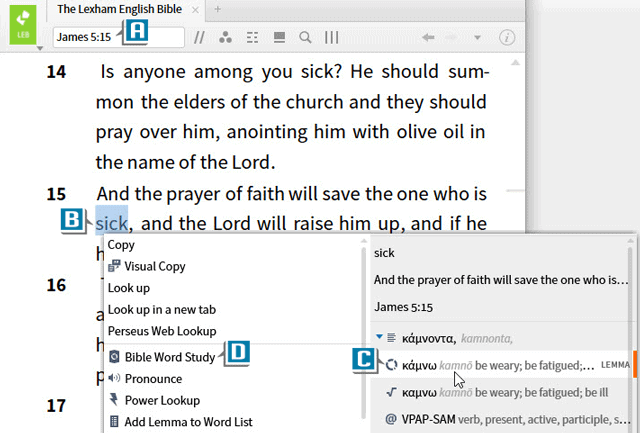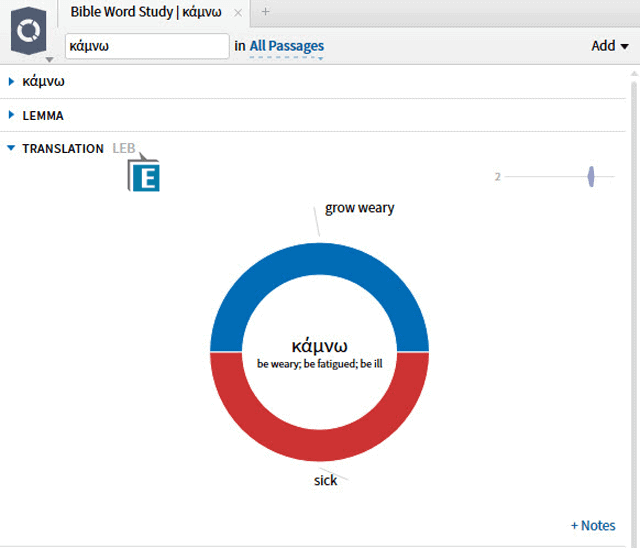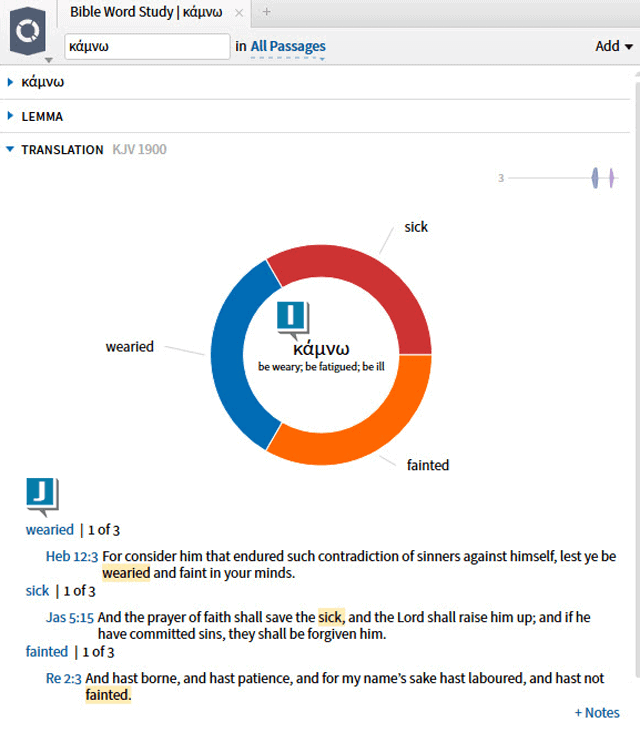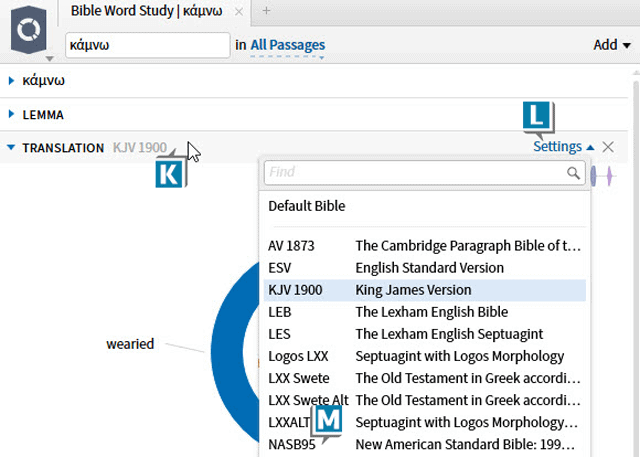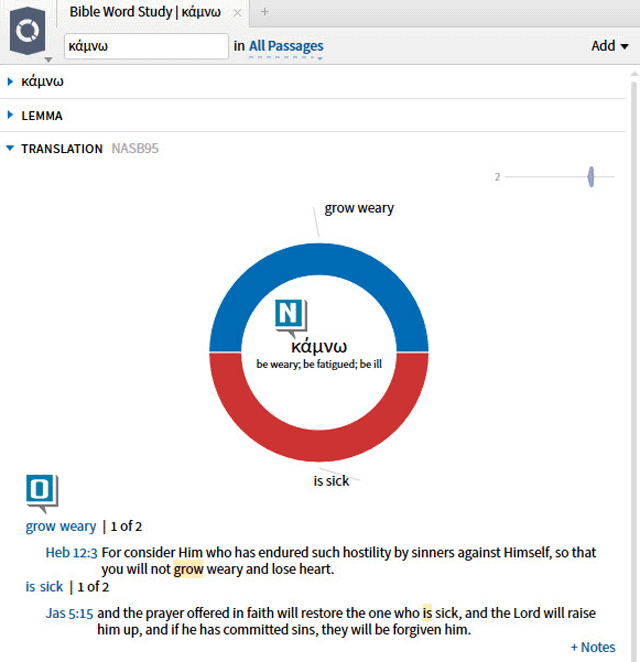At a recent Camp Logos while I was instructing about the Bible Word Study Guide, someone asked about the Translation ring which shows how a Hebrew or Greek lemma is translated in an English Bible. The question was basically this:
How can I change the Bible on which the Translation ring is based?
To answer the question let’s investigate a specific example.
- Open an English Bible with the reverse interlinear option (ESV, LEB, NASB, KJV, NKJV, etc.) to James 5:15 (A)
- Right click on the English word sick (B)
- Select from the right side of the Context menu the Greek lemma kamno (C)
- Select from the left side of the Context menu Bible Word Study (D)
- Expand the Translation section which defaults to showing how this Greek lemma is translated in the Bible in which you right clicked (E)
- Rest the cursor on the Translation section title bar (F)
- Click Settings which appears on the right side of the bar (G)
- Select KJV 1900 from the drop down list (H)
- Click the lemma in the center of the ring (I) which reveals this lemma appears 3 times in the KJV (J)
- Rest the cursor again on the Translation section title bar (K)
- Click Settings again (L)
- Select NASB from the drop down list (M)
- Click the lemma in the center of the ring (N) which reveals this lemma appears 2 times in the NASB (O)
Simply put, here’s why there’s a difference in count: the Translation ring is based on the Greek text upon which the English translation is based. Since the KJV and NASB are based on different Greek texts, sometimes there will be a difference in count.
As you can see, however, from this example, it’s very easy to change the Bible for the Translation ring!
For even more power, create your own custom Bible Word Study template adding multiple rings which appear automatically each time you generate a lemma report! You can learn how in Logos 6 Training Manual Volumes 1 & 2 Bundle or by attending an upcoming Camp Logos in Phoenix, AZ.
Morris Proctor is a certified trainer for Logos Bible Software. Morris, who has trained thousands of Logos users at his two-day Camp Logos seminars, provides many training materials.