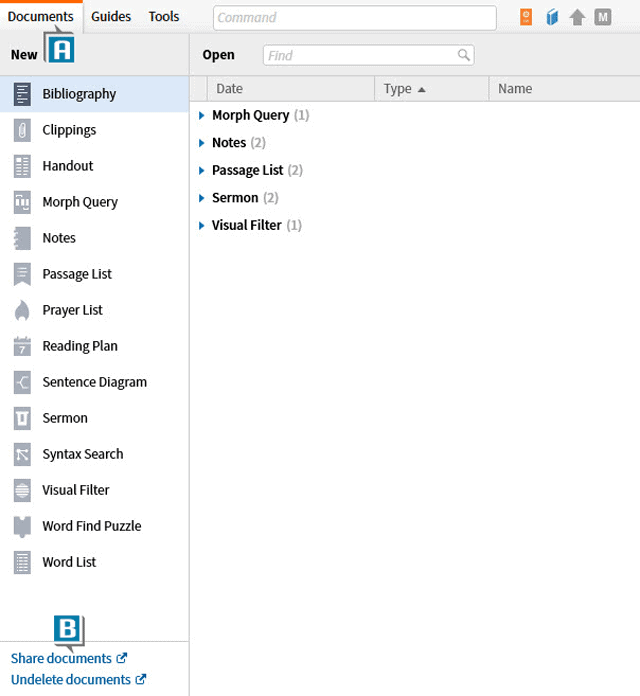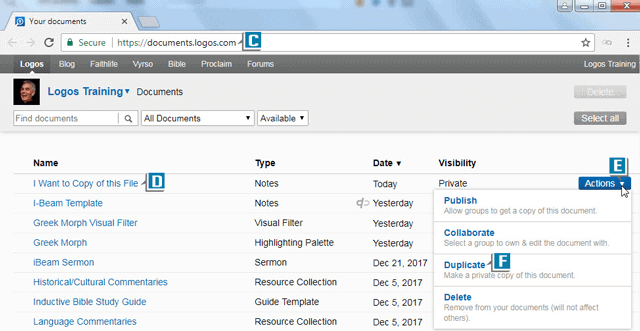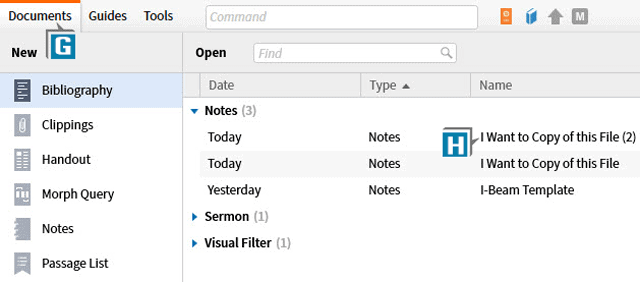In a recent blog post I erroneously communicated we could not make copies of Logos files. I was thinking of the absence of that feature on the Documents menu, but I totally forgot about making copies at documents.logos.com.
So in this blog post, I’ll correct the record and show you how to copy a Logos file:
- Choose the Documents menu (A)
- Click the Share documents link in the lower left of the menu (B)
- Notice your web browser opens to your personal documents.logos.com page (C)
- Rest the cursor on the file you wish to copy (D)
- Click the Actions drop down list on the far right (E)
- Select Duplicate (F)
- Return to the Logos Documents menu (G) and you’ll see a copy of the file (H)
I apologize for the original oversight of this feature, but I hope you can now make use of multiple copies of existing files!
For more detailed information about Logos Documents, secure your copy of the Logos 7 Training Manuals Volumes 1-3 in print or digital.
Also be sure to follow the new MP Seminars Faithlife group and receive a FREE download of the commentary Ephesians: Verse by Verse by Dr. Grant Osborne.
Morris Proctor is a certified trainer for Logos Bible Software. Morris, who has trained thousands of Logos users at his two-day Camp Logos seminars, provides many training materials.