Today’s post is from Morris Proctor, certified and authorized trainer for Logos Bible Software. Morris, who has trained thousands of Logos users at his two-day Camp Logos seminars, provides many training materials.
As I show Logos users at Camp Logos how to use the Factbook, I’m often asked:
How can I copy data from a Factbook entry to a word-processor document?
The answer just became incredibly simple with the recent release of Logos 6.4. A new Copy feature is now available for each section in the Factbook!
Here’s how it works:
- Choose Tools | Factbook
- Place a subject such as Jonathan in the reference box (A)
- Select the desired item from the drop down list to generate the report (B)
- Expand a section such as Referred to As (C)
- Expand any sub-sections to reveal verses, more items, etc. The Copy feature only applies to what is visible, so it’s important to expand all sections you’d like to paste into a document (D)
![2[1]](https://www.logos.com/grow/wp-content/uploads/213.png)
- Right click on a section title bar (E)
- Select Copy (F)
- Navigate to a word-processor document (G)
- Execute a Paste (H)
- You’ll notice that both the text and images from the Factbook section are placed in your word processor. (I) Most word processors have a Paste Special feature allowing you to place only the text without images into the document. (J)
Please note, if this Copy feature is not present in your software then you need to download the free 6.4 update. Simply open your software and type “update now” in the command bar.
For more detailed instruction on getting the most out of your software, please check out Camp Logos 2 Video Training now on pre-pub.

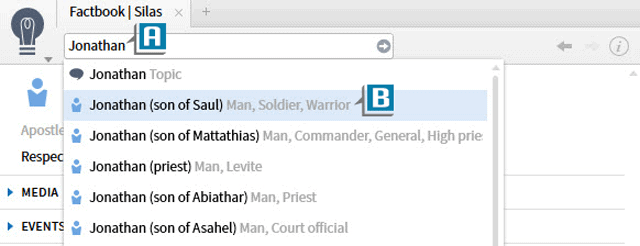
![3[1]](https://www.logos.com/grow/wp-content/uploads/313.png)
![4[2]](https://www.logos.com/grow/wp-content/uploads/42.png)
![5[1]](https://www.logos.com/grow/wp-content/uploads/512.png)



